Features of your vehicle – KIA Optima Hybrid 2013 User Manual
Page 215
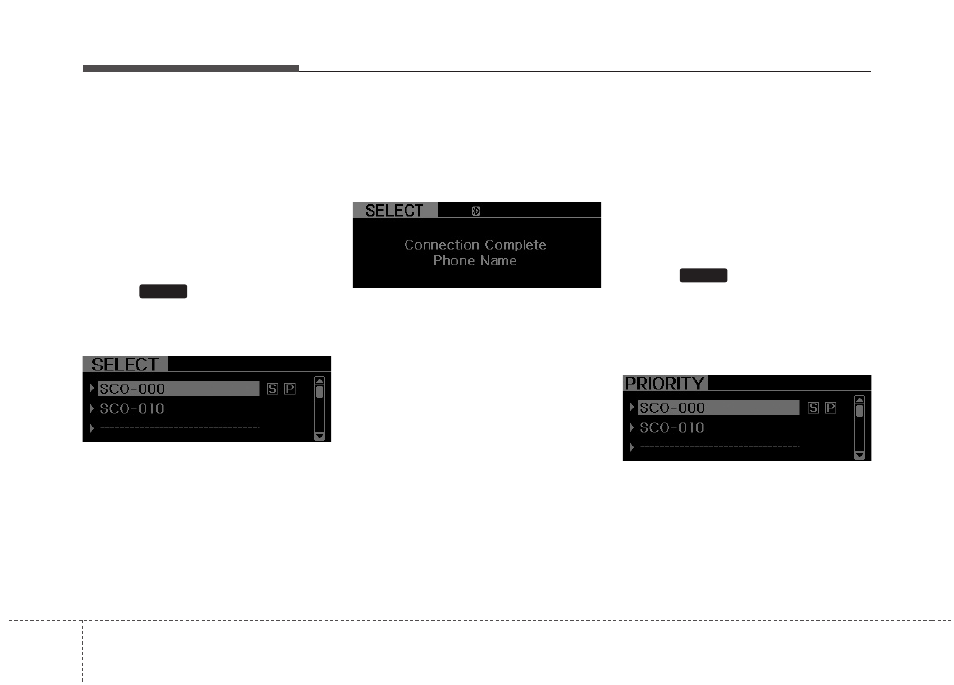
Features of your vehicle
144
4
• Connecting a phone
When the
Bluetooth
®
wireless technolo-
gy system is enabled, the phone previ-
ously used is automatically selected and
re-connected. If you want to select differ-
ent phone previously paired, the phone
can be selected through “Select Phone”
menu.
Only a selected phone can be used with
the hands-free system at a time.
➀
Press
button to enter SETUP
mode.
➁
Select “Phone”, then “Select” in PHONE
menu.
➂
Select desired phone name from the list
shown.
➃
The
Bluetooth
®
wireless technology
icon appears on the upper side of audio
display when a phone is connected.
• Changing Priority
If several phones are paired with the
audio system, the system attempts to
connect following order when the
Bluetooth
®
wireless technology system
is enabled:
1) “Priority” checked phone.
2) Previously connected phone
3) Gives up auto connection.
➀
Press
button to enter SETUP
mode.
➁
Select “Phone”, then “Priority” in PHONE
menu.
➂
Select desired phone name from the
list shown.
SETUP
SETUP
