Features of your vehicle – KIA Optima Hybrid 2013 User Manual
Page 204
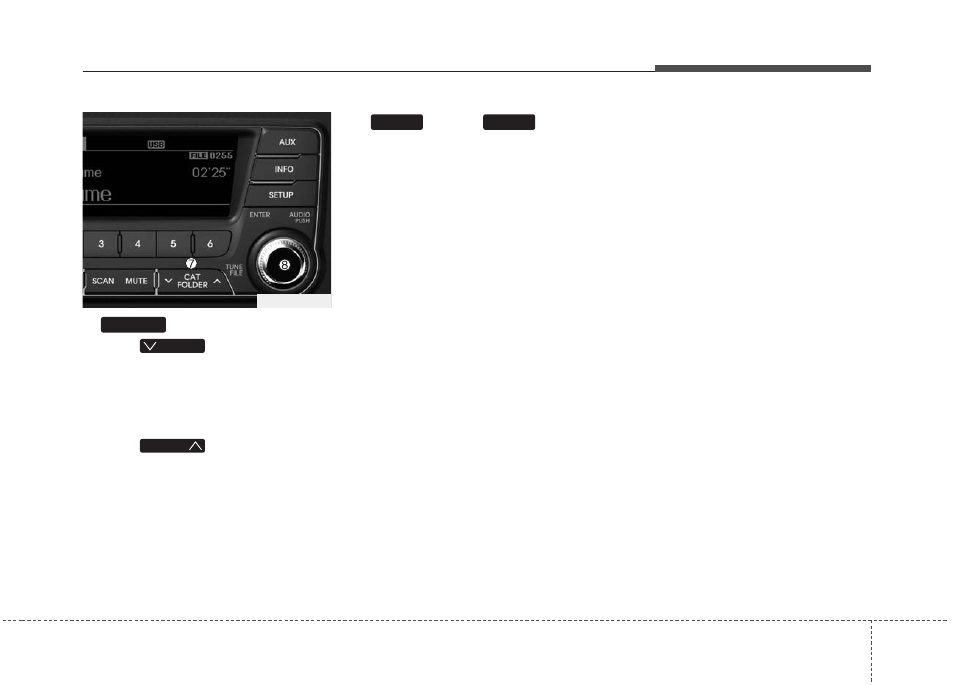
4 133
Features of your vehicle
7.
Button
• Press
button to move to
child folder of the current folder and
display the first song in the folder.
Press TUNE/ ENTER knob to move to
the folder displayed. It will play the first
song in the folder.
• Press
button to move to
parent folder display the first song in
the folder.
Press TUNE/ENTER knob to move to
the folder displayed.
8.
Knob &
Button
• Turn this knob clockwise to browse
songs after current song, or counter
clockwise to browse songs before cur-
rent song. To play the displayed song,
press the knob.
• Pressing this knob without turning
enters to AUDIO CONTROL mode.
ENTER
TUNE
FOLDER
FOLDER
FOLDER
TF_USA_USB
This manual is related to the following products:
