KIA Soul 2012 User Manual
Page 222
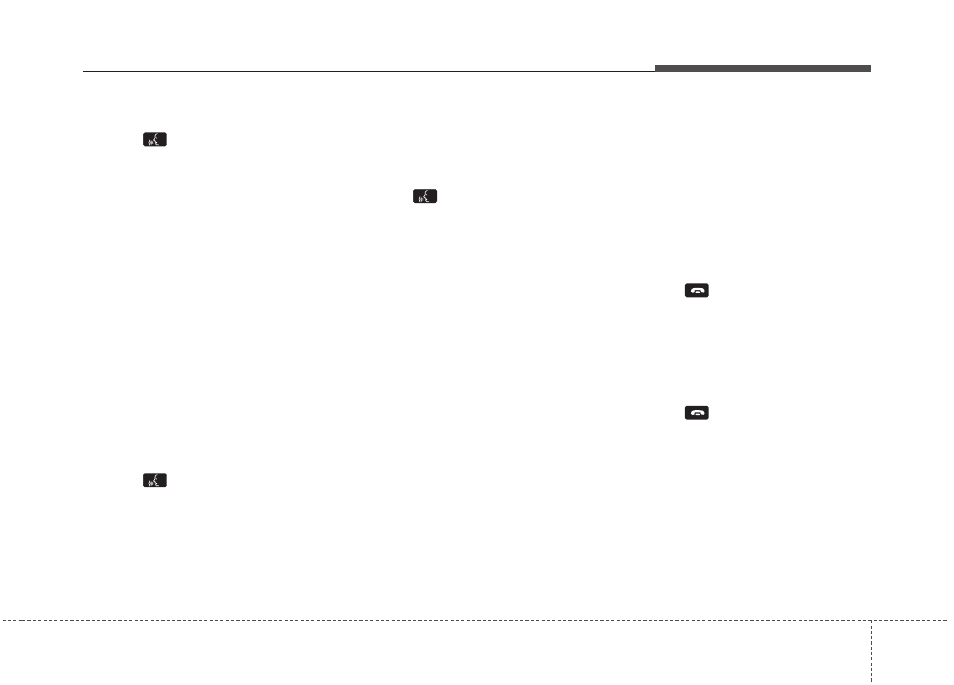
4 143
Features of your vehicle
• Adding Entry by Phone
➀
Press button.
➁
Say "Phonebook".
➂
Say "Add Entry" after prompt.
➃
Say "By Phone" to proceed.
➄
Say “Yes” to confirm.
➅
Your phone will start to transfer
phone/contact list to the audio
system.
This process may take over 10
minutes depending on the phone
model and number of entries
➆
Wait till the audio displays
“Transfer Complete” message.
• Changing Name
The registered names can be modi-
fied.
➀
Press button.
➁
Say “Phonebook”.
➂
Say “Change Name” after prompt.
➃
Say the name of the entry (voice
tag).
➄
Say “Yes” to confirm.
➅
Say new desired name.
• Deleting Name
The registered names can be delet-
ed.
➀
Press button.
➁
Say “Phonebook”.
➂
Say “Delete Name” after prompt.
➃
Say the name of the entry (voice
tag).
➄
Say “Yes” to confirm.
■
Bluetooth
®
wireless Technology
Audio Speaker Adaptation
Speaker adaptation will improve per-
formance of voice recognition sys-
tem to a particular user voice.
This will degrade the performance for
other users.
• Record
➀
Press button
for
10sec.
➁
Say “Record profile”.
➂
Say “Yes”.
➃
Say the word displayed on Radio.
• Delete
➀
Press button
for
10sec.
➁
Say “Delete profile”.
➂
Say “Yes”.
