Features of your vehicle – KIA Soul 2012 User Manual
Page 190
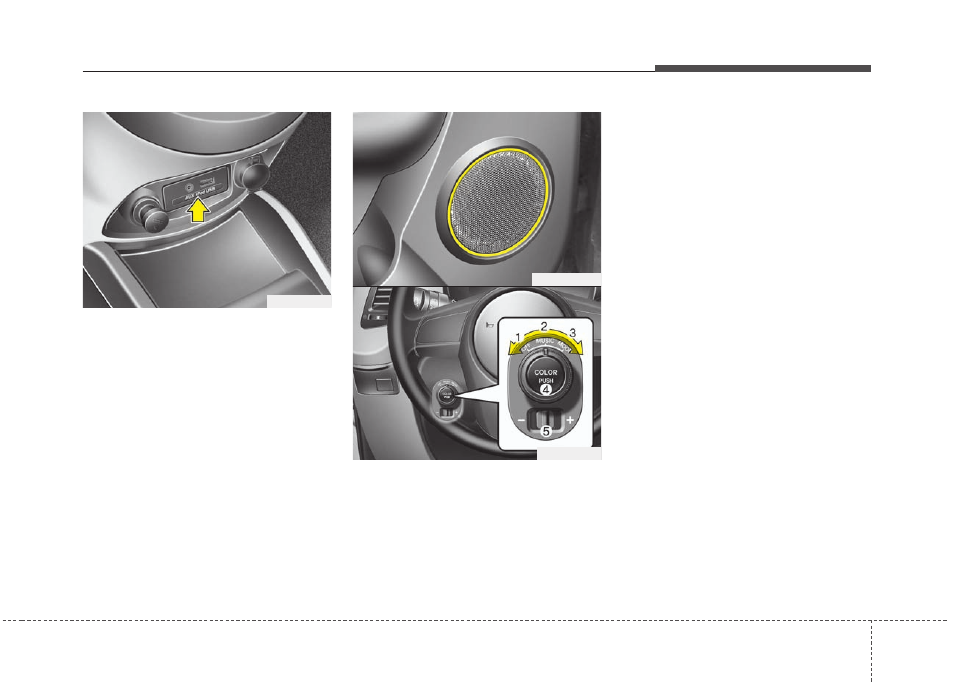
4 111
Features of your vehicle
Aux, USB and iPod
®
* port
(if equipped)
If your vehicle has an aux and/or
USB(universal serial bus) port or
iPod port, you can use an aux port to
connect audio devices and an USB
port to plug in an USB and also an
iPod port to plug in an iPod.
When using a portable audio device
connected to the power outlet, noise
may occur during playback. If this
happens, use the power source of
the portable audio device.
*
iPod
®
is a trademark of Apple Inc.
Advanced lighting speaker
(if equipped)
The advanced lighting speaker that
lights around the front speaker is
adjusted by turning the knob as fol-
lows.
1. OFF : The light turns off.
2. MUSIC
: The light blinks or
changes shade accord-
ing to the sound of the
audio.
If the audio is not turned
on, the light does not turn
on.
3. MOOD : The light shade changes
automatically at regular
interval.
4. COLOR : If the button is pushed, it
changes the color of
speaker to red, green,
blue, sky-blue, purple
and yellow.
5. +/- : When the lights are on, push
the illumination button to
adjust the light intensity.
If low lighting grade is select-
ed, the intensity of light may
be weak or may not illuminate
according to the audio volume
or selected condition.
OAM049088
OAM049054L
OAM041110
