Peerless-AV SA737P - Sell Sheet User Manual
Articulating wall mount, Sa737p, For 22"-37" displays
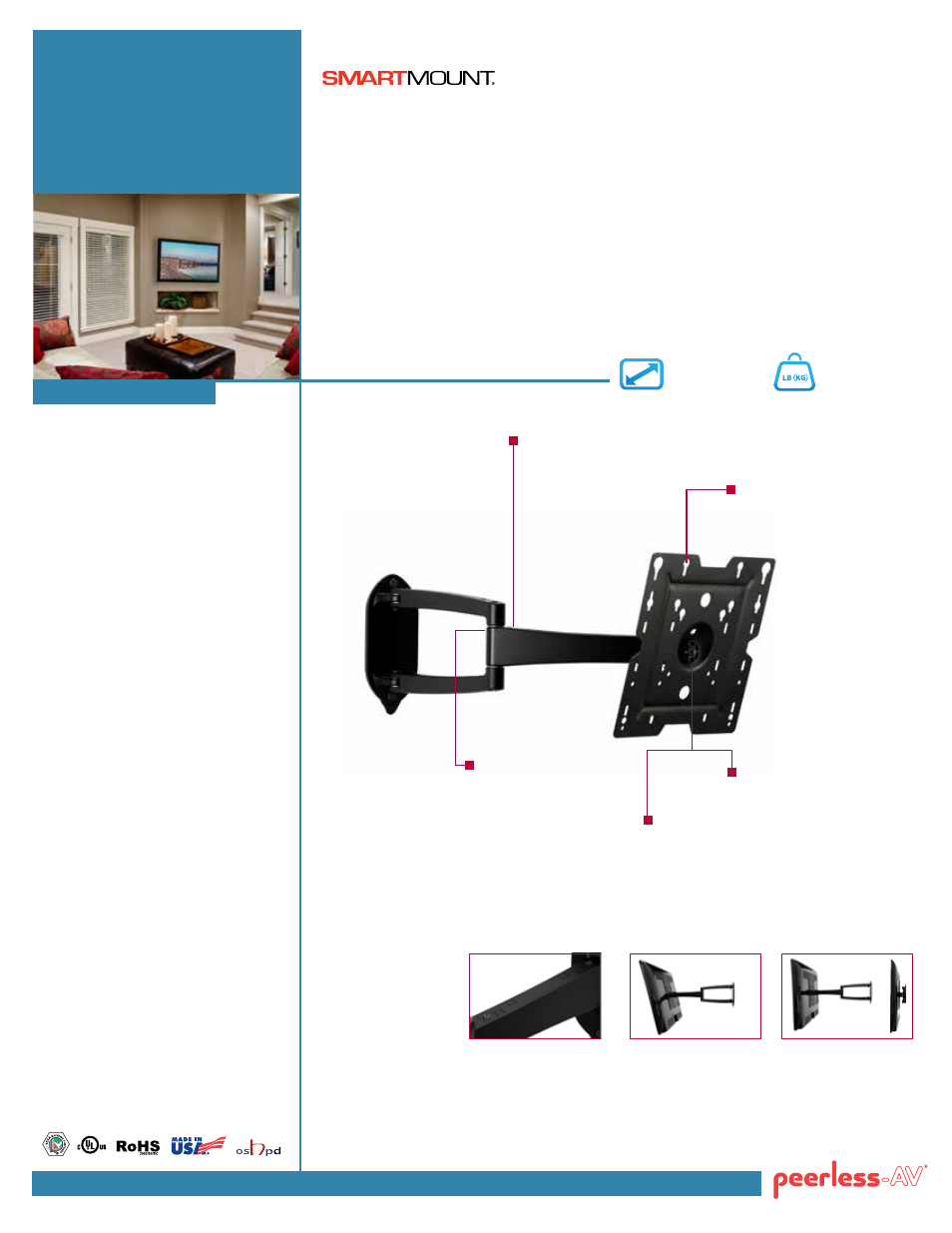
Articulating Wall Mount
For 22"-37" Displays
Display size: 22"-37"
Max load: 55lb (25kg)
SA737P
FeatureS
CLICK: peerless-av.com
CaLL: 800.865.2112
FaX: 800.359.6500
Arm retracts to just 2.50"
(64mm) and extends up to
21.26" (540mm) from the wall
±15° of viewing angle
adjustment
Internal Cable Management
As the signature brand by Peerless-AV
®
, the SmartMount
®
series wall mounts reflect remarkable
form and function with superior design aesthetics. The articulating wall mounts feature versatile
display positioning and one-person, Hook-and-Hang™ easy installation. The pivoting arm allows you
to extend the display up 21.26" (540mm) from the wall, and can retract to just 2.50" (64mm) from
the wall. The internal cable management provides a clean, professional finish. One-Touch™ tilt of
±15°, ±5° of roll for post-installation leveling, and ±90° of pivot means the display will be perfectly
positioned for the optimum viewing angle.
Fits 22"-37" (56-94cm) displays
weighing up to 55lb (25kg)
Extends display 21.26"
(540mm) from the wall
Retracts to hold display
2.50" (64mm) from the wall
±90° of pivot allows for
perfect display positioning
Easy leveling ±5° after
display installation
Internal cable management
provides clean, professional
installation finish
Landscape or portrait
mounting options increases
display versatility
Quick and easy, Hook-
and-Hang™ one-person
installation
±15° of One-Touch™ tilt
for smooth viewing angle
adjustment
VESA
®
75, 100, 100 x 200,
200 x 100 and 200 x 200mm
compliant
Mounts to wood studs,
concrete, cinder or
breeze block
Installation hardware
included
UL listed
Five-year warranty
KeyhoLe SLotS
Design features save
installation time
INterNaL CaBLe MaNaGeMeNt
Showcases a clean, professional
looking installation
waLL eXteNSIoN
Up to 21.26" (540mm) of
extension offers enhanced
adjustability to create the
ideal viewing position
roLL adjuStMeNt
After installation display can
be rotated left and right (±5°)
ensuring it is level with its
surroundings
oNe-touCh™ tILt
±15° vertical tilt movement for
the ideal viewing angle
