Vw o r, Detail 1, Detail 2 s – Peerless-AV DST965 - Installation User Manual
Page 4
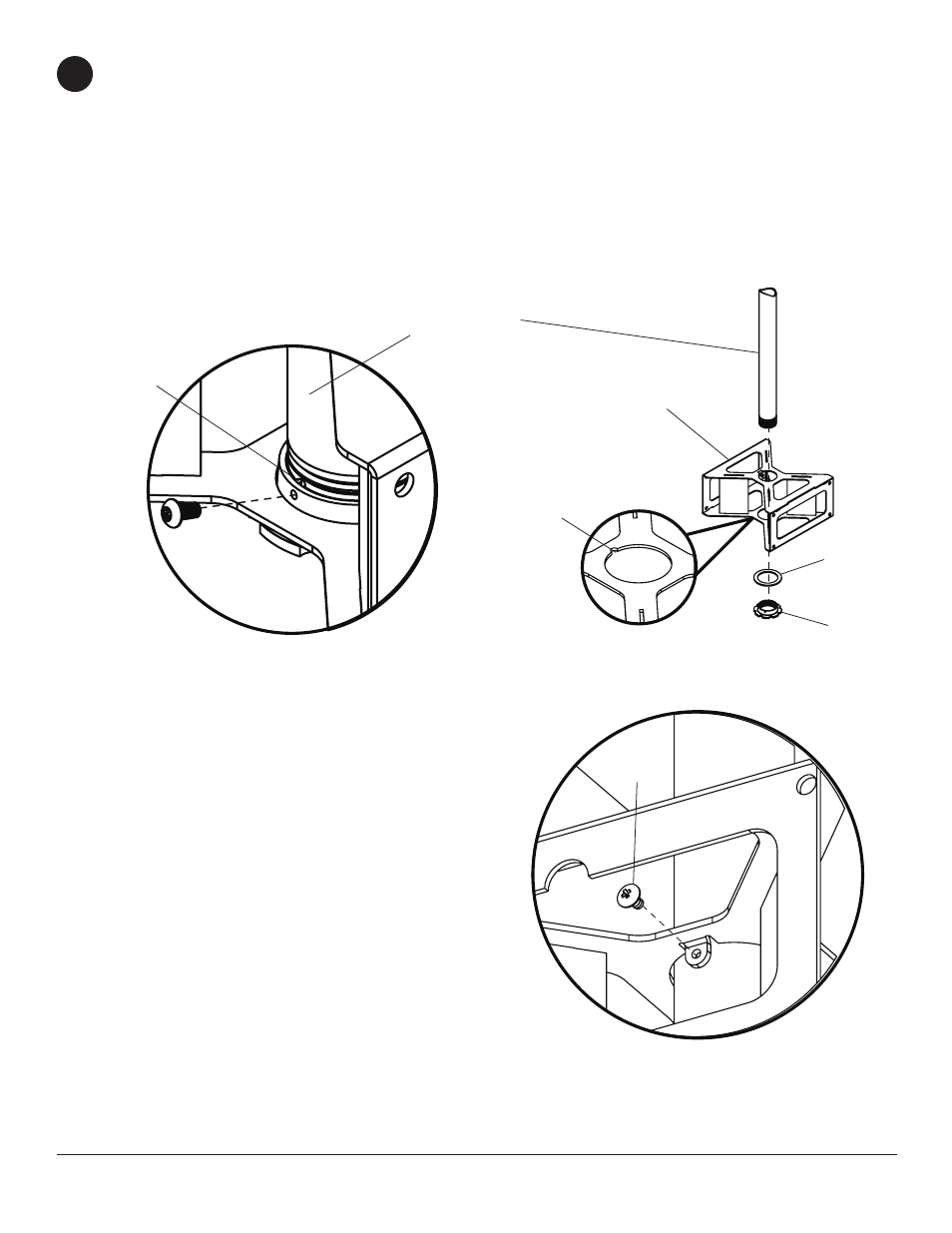
4 of 11
ISSUED: 10-24-11 SHEET #: 125-9260-2 2-1-13
1
Note: Notch indicates bottom of interface bracket (O) as shown in detail 1.
Slide interface bracket (
O) onto adjustable extension column (not supplied) and attach using fiber washer (V) and
retaining collar (
W) as shown in figure 1.1.
Carefully thread retaining collar (
W) onto end of extension column. Tighten retaining collar (W) at least four
complete turns ending with one of the small holes aligned with slot in the end of extension column. Insert and
tighten M5 x 10 mm penta-pin screw (
R) using M5 x 1" penta-pin tool (U) as shown in figure 1.2.
Secure Interface bracket (
O) into place using one #8 x 3/8" truss head sheet metal screw (S)
as shown in detail 2.
V
W
O
R
SLOT
Detail 1
NOTCH
Figure 1.2
Figure 1.1
ADJUSTABLE
EXTENSION
COLUMNS
Detail 2
S
- SF680P - Installation (20 pages)
- SFLT646 - Sell Sheet (2 pages)
- LCT620AD - Installation (9 pages)
- HLG440-LG-Q10 - Installation (8 pages)
- LCZ-4F4G30B - Installation (26 pages)
- PRMTLU - Sell Sheet (2 pages)
- STL646 - Sell Sheet (2 pages)
- DS-VW665 - Sell Sheet (2 pages)
- HG442-HT3-S - Installation (7 pages)
- PT660 - Sell Sheet (2 pages)
- SUA765PU - Sell Sheet (2 pages)
- SF670P - Installation (20 pages)
- HF642-003 - Installation (7 pages)
- DS509 - Sell Sheet (2 pages)
- ST632-AW - Installation (29 pages)
- SFL646 - Installation (20 pages)
- PP730 - Sell Sheet (2 pages)
- HT642-003 - Sell Sheet (2 pages)
- IWB600-UNIV - Installation (18 pages)
- HS432-001 - Installation (6 pages)
- SFL637 - Sell Sheet (2 pages)
- IM746P - Installation (24 pages)
- SF630-S - Sell Sheet (2 pages)
- SA761PU - Sell Sheet (2 pages)
- DST995 - Installation (13 pages)
- MIS343 - Installation (3 pages)
- FPEPM-08 - Installation (24 pages)
- ST630-AW - Installation (26 pages)
- DS-VW765-LAND - Installation (13 pages)
- HLG452-SM-Q10 - Sell Sheet (2 pages)
- LCZ-4F4G30B - Sell Sheet (2 pages)
- SF632-AW - Sell Sheet (2 pages)
- FPZ-655 - Sell Sheet (2 pages)
- SUA746PU - Installation (29 pages)
- HS432-002 - Installation (6 pages)
- ST16D - Installation (11 pages)
- LCC-36S - Sell Sheet (2 pages)
- PRMF2X2 - Sell Sheet (2 pages)
- SF632P - Installation (24 pages)
- SC560FK - Installation (11 pages)
- MOD-FPSKIT150-B - Sell Sheet (2 pages)
- SP746PU - Sell Sheet (2 pages)
- IWB600-2SB - Installation (13 pages)
- YBT2X1 - Sell Sheet (2 pages)
- FDS-3250 - Sell Sheet (2 pages)
