Warning, Bd q m – Peerless-AV PLT-BLK - Installation User Manual
Page 6
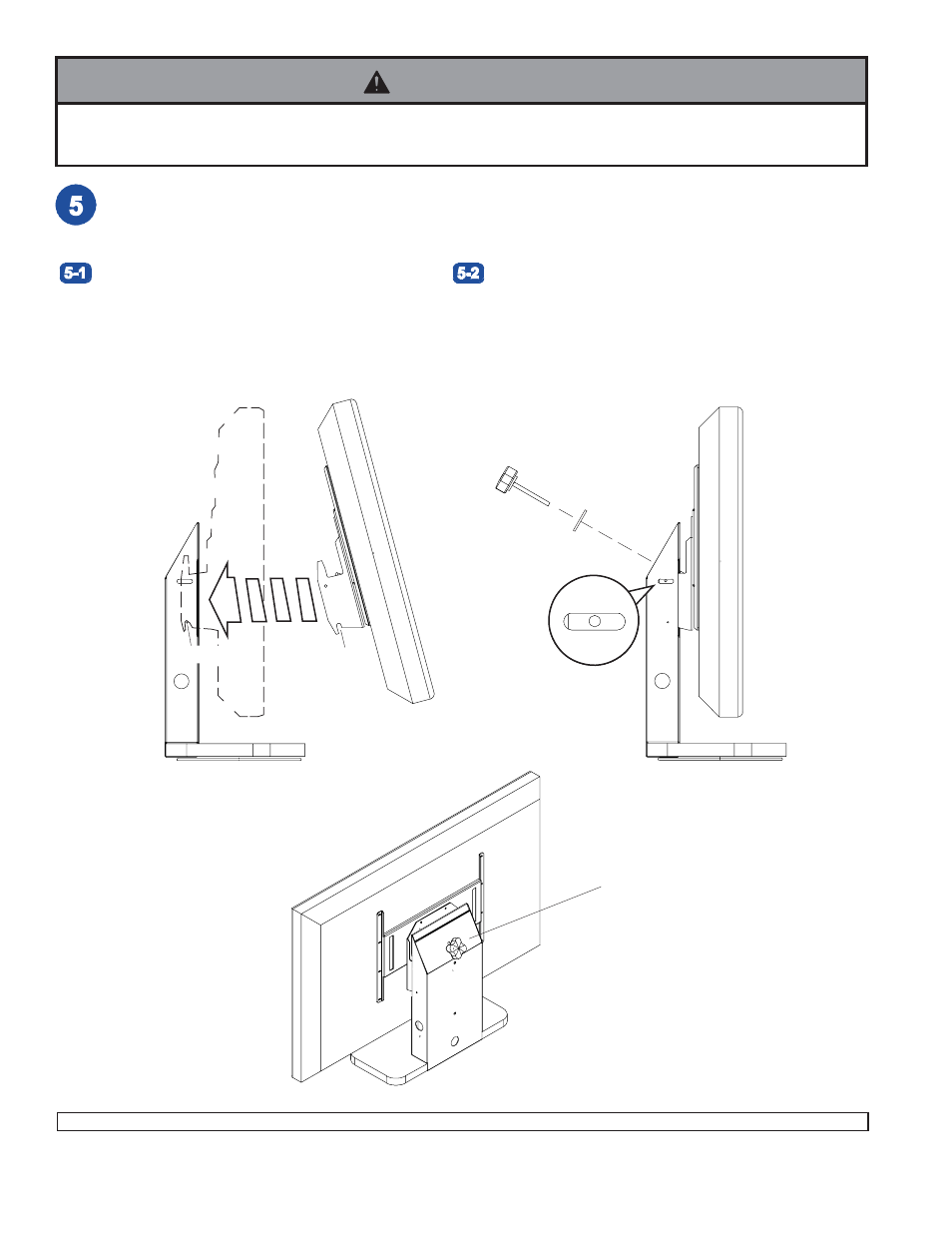
ISSUED: 04-23-02 SHEET #: 200-9361-9 12-28-05
Visit the Peerless Web Site at www.peerlessindustries.com
For customer service call 1-800-729-0307 or 708-865-8870.
6 of 6
Attach plasma/hook plate to support bracket (B).
INDICATOR
B
D
Q
M
KNOB ADJUSTS 5°
BACKWARD TILT AND
10° FORWARD TILT
NOTCH
TWO PEOPLE REQUIRED FOR THIS STEP,
ONE HOLDING EACH END OF PLASMA.
Tilt plasma back, then carefully slide tilt plate
(D) into slots and lift up into support box. Level
plasma screen engaging notch in tilt plate (D)
with steel rod inside support box.
Tilt plate is secure on steel rod of support box when
hole is visible on indicator as shown in detail. To
ensure plasma is properly placed, plasma can be tilted
5° back and 10° forward. Thread knob (Q) with washer
(M) into tilt bracket (E) through slot in rear of support box.
STEEL ROD
© 2005 Peerless Industries, Inc. All rights reserved.
Peerless is a registered trademark and Solid•Point is a trademark of Peerless Industries, Inc.
All other brand and product names are trademarks or registered trademarks of their respective owners.
• Do not lift more weight than you can handle! Use additional man power to safely handle placement of the Plasma
Screen.
WARNING
