Kb k, Detail 3, Detail 5 – Peerless-AV LCT620A - Installation User Manual
Page 7: Detail 2 detail 4
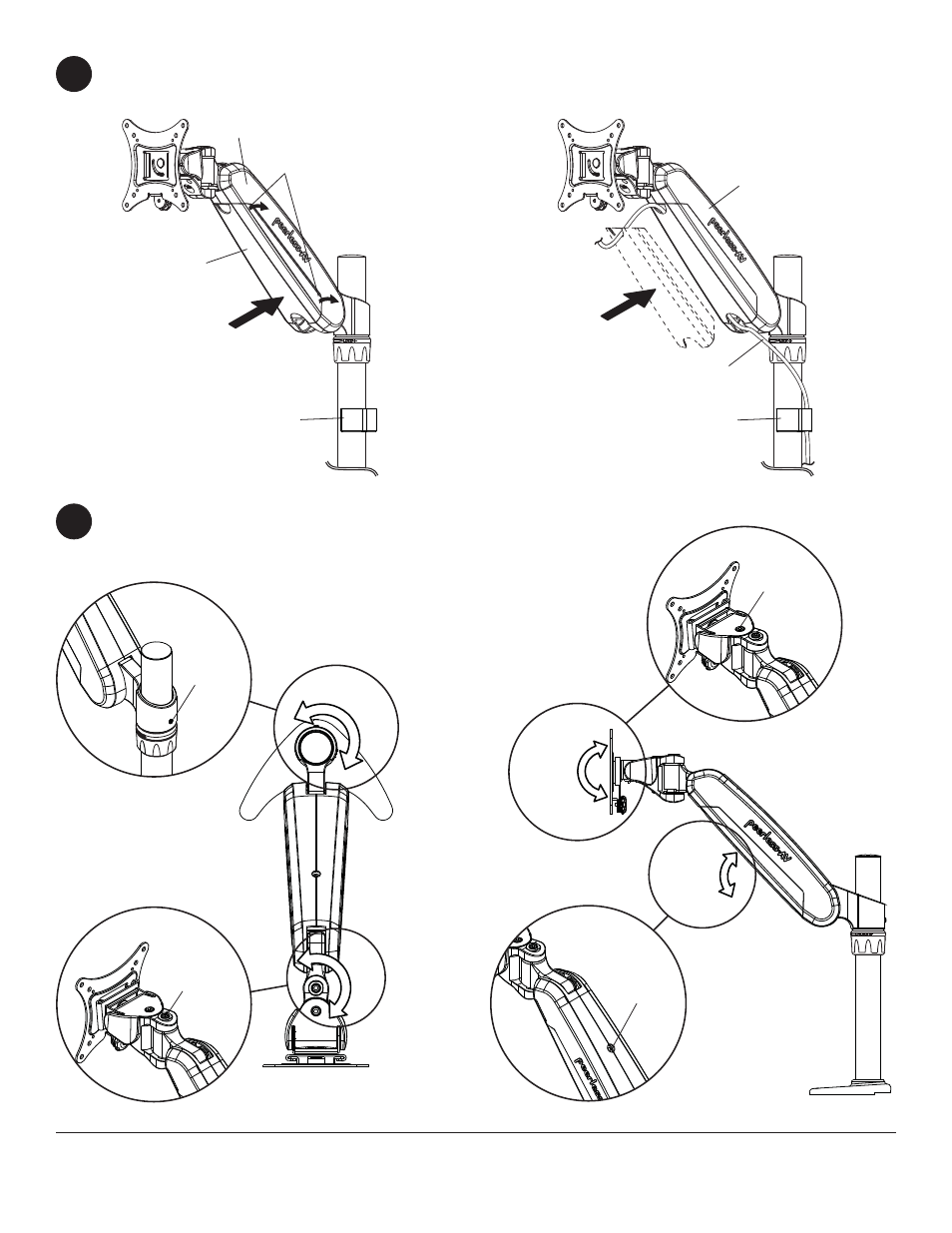
7 of 8
ISSUED: 07-25-11 SHEET #: 090-9203-5 10-22-12
To lock down rotation, tighten set screw shown in detail 2.
To lock down tilt, tighten screw shown in detail 3.
To lock down swivel, tighten screw shown in detail 4.
To lock down height adjustment, tighten set screw shown in detail 5.
8
© 2012 Peerless Industries, Inc. All rights reserved.
All other brand and product names are trademarks or registered trademarks of their respective owners.
+80/-20°
+/- 6.25"
DETAIL 3
TILT
SCREW
DETAIL 5
SET
SCREW
360°
180°
SET
SCREW
DETAIL 2
DETAIL 4
SWIVEL
SCREW
Cables may be routed using cavity in arm assembly (B) and cable clip (K). Remove the cable cover on arm
assembly (B) by pressing fi rmly in the middle of the cable cover and then pulling the fl anges of the cable cover.
Route the cables in arm assembly (B) and then reinstall the cable cover.
7
B
CABLES
K
B
K
CABLE
COVER
FLANGES
- SF680P - Installation (20 pages)
- SFLT646 - Sell Sheet (2 pages)
- LCT620AD - Installation (9 pages)
- HLG440-LG-Q10 - Installation (8 pages)
- LCZ-4F4G30B - Installation (26 pages)
- PRMTLU - Sell Sheet (2 pages)
- STL646 - Sell Sheet (2 pages)
- DS-VW665 - Sell Sheet (2 pages)
- HG442-HT3-S - Installation (7 pages)
- PT660 - Sell Sheet (2 pages)
- SUA765PU - Sell Sheet (2 pages)
- SF670P - Installation (20 pages)
- HF642-003 - Installation (7 pages)
- DS509 - Sell Sheet (2 pages)
- ST632-AW - Installation (29 pages)
- SFL646 - Installation (20 pages)
- PP730 - Sell Sheet (2 pages)
- HT642-003 - Sell Sheet (2 pages)
- IWB600-UNIV - Installation (18 pages)
- HS432-001 - Installation (6 pages)
- SFL637 - Sell Sheet (2 pages)
- IM746P - Installation (24 pages)
- SF630-S - Sell Sheet (2 pages)
- SA761PU - Sell Sheet (2 pages)
- DST995 - Installation (13 pages)
- MIS343 - Installation (3 pages)
- FPEPM-08 - Installation (24 pages)
- ST630-AW - Installation (26 pages)
- DS-VW765-LAND - Installation (13 pages)
- HLG452-SM-Q10 - Sell Sheet (2 pages)
- LCZ-4F4G30B - Sell Sheet (2 pages)
- SF632-AW - Sell Sheet (2 pages)
- FPZ-655 - Sell Sheet (2 pages)
- SUA746PU - Installation (29 pages)
- HS432-002 - Installation (6 pages)
- ST16D - Installation (11 pages)
- LCC-36S - Sell Sheet (2 pages)
- PRMF2X2 - Sell Sheet (2 pages)
- SF632P - Installation (24 pages)
- SC560FK - Installation (11 pages)
- MOD-FPSKIT150-B - Sell Sheet (2 pages)
- SP746PU - Sell Sheet (2 pages)
- IWB600-2SB - Installation (13 pages)
- YBT2X1 - Sell Sheet (2 pages)
- FDS-3250 - Sell Sheet (2 pages)
