Warning, Ac d – Peerless-AV MIS343 - Installation User Manual
Page 3
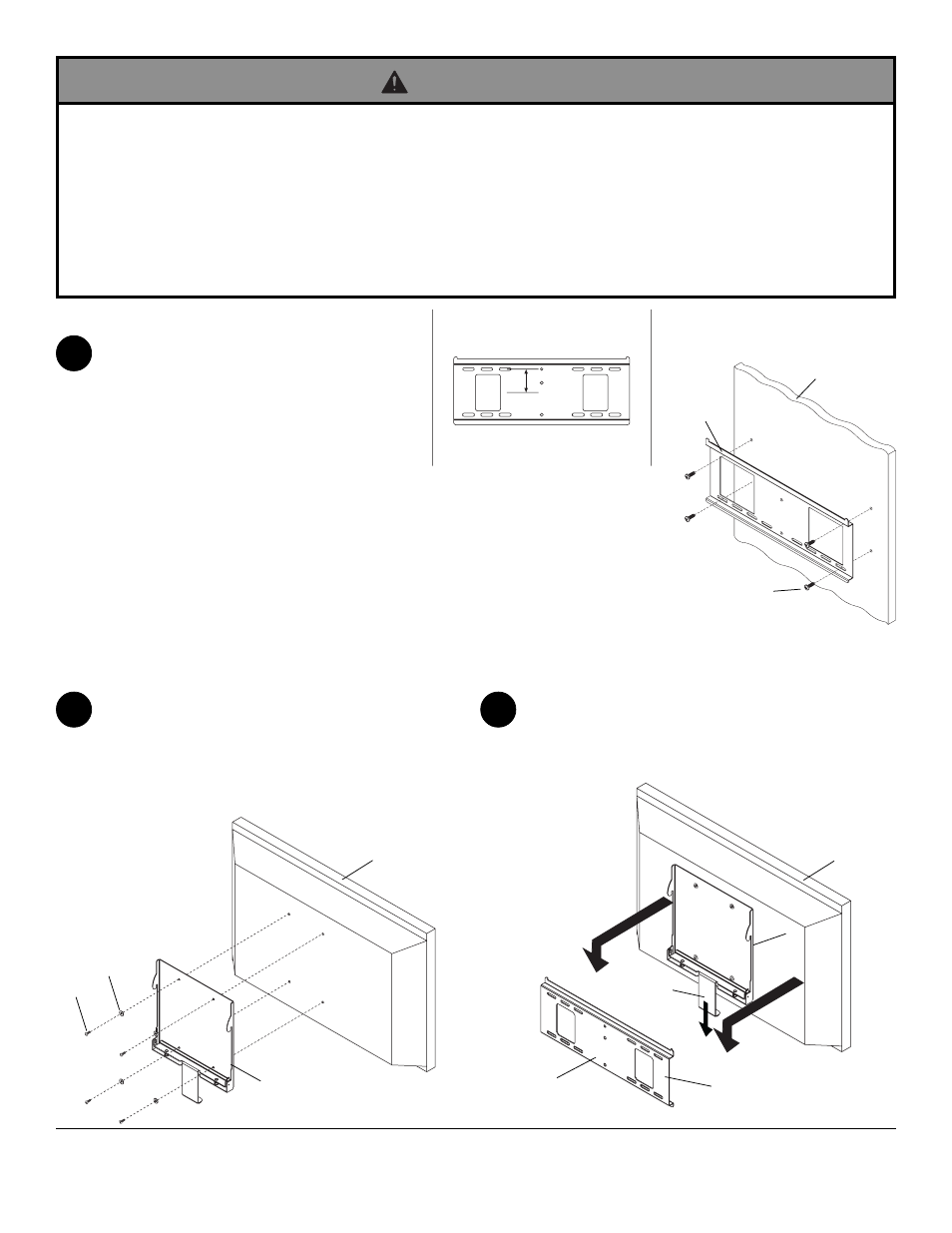
3 of 3
ISSUED: 02-01-07 SHEET #: 124-9042-2 04-13-07
CS = center of screen
CS
X
E
B
Place wall plate (B) on plywood as a
template. The top mounting slots should
be located above the desired screen
center as indicated by dimension X in
figure 1.1. Level plate (B), and mark the
center of the four mounting holes. Drill four
5/32" (4 mm) dia. holes 3/4" (19 mm)
deep. Make sure that the wall plate is
level, secure it using four #14 x 3/4" wood
screws (E) as shown in figure 1.2.
NOTE: Make sure there is enough space
for screen to be installed and removed
safely.
Installation to ¾” Plywood
PLYWOOD
Installation of Screen to Adapter Plate
To prevent scratching the screen, set a cloth on a flat,
level surface that will support the weight of the screen.
Place screen face side down. Attach adapter bracket
(A) to screen using #8 SAE flat washer (D) and M4 x
12 mm phillips screw (C).
A
C
D
SCREEN
Installing Screen to Wallplate
© 2007, Peerless Industries, Inc. All rights reserved.
All other brand and product names are trademarks or registered trademarks of their respective owners.
B
A
LOCKING
SPRING
BRACKET
SUPPORTING SURFACE
NOT SHOWN FOR
CLARITY
SCREEN
fig. 1.1
fig. 1.2
• Installer must verify that the supporting surface will safely support the combined load of the equipment and all attached
hardware and components.
• Tighten wood screws so that wall plate is firmly attached, but do not overtighten. Overtightening can damage the
screws, greatly reducing their holding power.
• Never tighten in excess of 80 in. • lb (9 N.M.).
• Make sure that the armoire is securely fastened to the wall so tipping will not occur.
• Hardware provided is for attachment of mount through plywood. Installers are responsible to provide hardware for other
types of mounting situations.
WARNING
1
2
3
Hook screen onto wallplate (B) and snap bottom of
adapter bracket (A) onto the wallplate (B).
NOTE: To release, pull down on locking spring bracket as
you pull screen out and up off of wallplate (B).
