PowerWalker VFI 3000R User Manual
Page 8
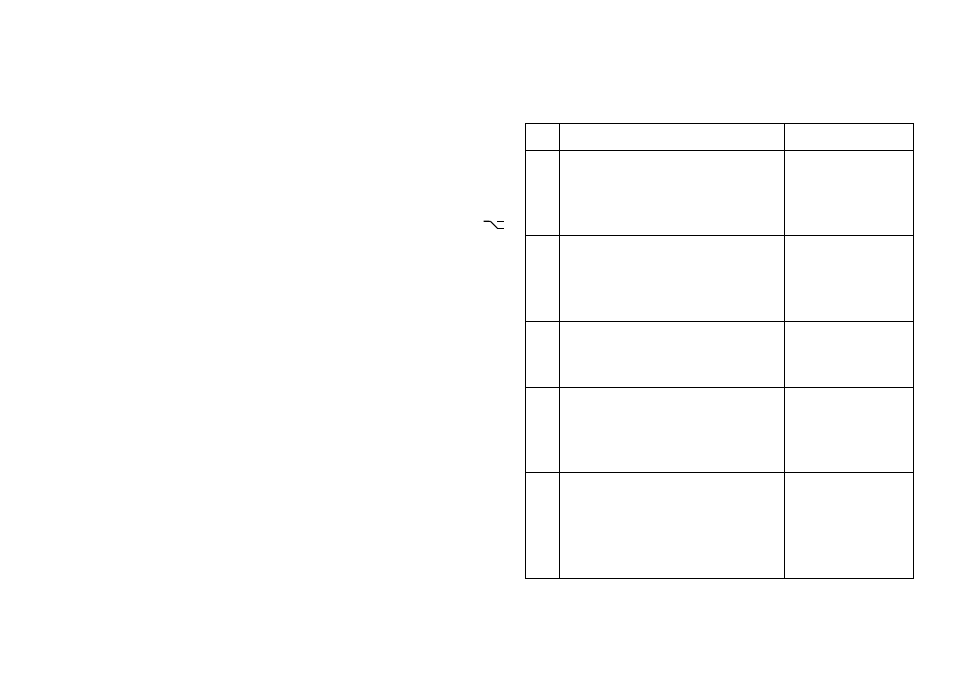
14
5. OPERATION
5.1 Check Prior to Start Up
1. Ensure the UPS is in a suitable positioning.
2. Check input cord is secured.
3. Make sure the load is disconnected or in the “OFF” position.
4. Check if input voltage meets the UPS rating required.
5.2 Operation Procedure
Please follow the instructions below for the UPS operation.
1. Once the AC source is connected, Line LED shall light up immediately to
indicate ready to switch on the inverter. In case this LED blinks, it means the
main AC source is out of tolerance.
2. Press both of the Control Key and the On/test/mute key simultaneously for 3
seconds, the UPS will start up after two beeps and Inverter LED lights up to
indicate the UPS is powered through inverter.
5.3 Storage Instruction
Disconnect input power in rear panel if you will not use it for long period. If the
UPS is stored over 3 months, please keep supplying power to the UPS for at
least 24 hours to ensure battery fully recharged.
15
6. TROUBLE SHOOTING GUIDE
6.1 UPS Status and Action
The description of the following guideline may be helpful in problem solving.
No.
UPS STATUS
ACTION
1
AC utility power is normal. UPS is running
normally, but battery capacity is low.
Buzzer beeps once every second for
battery low.
Charger may broke
down. Please replace
charger board.
2
AC utility power is normal. The output load
is supplied through bypass of AC utility.
Fault LED lits up and buzzer beeps
continuously.
Please contact your
agent for service.
3
AC utility power is normal but UPS is
overloaded. Warning LED lits up and
buzzer beeps per second.
Please reduce the
critical load to <100%.
4
AC utility power is normal but UPS is
overloaded up to 125%. Warning LED
does not fade out and buzzer beeps per
0.5 second.
Please reduce the
critical load to <100%.
5
AC utility power is normal, but the load is
supplied by AC utility power via bypass.
Output power is more than 150%.
Warning LED lits up and buzzer beeps
continuously.
Please reduce the
critical load to <100%.
