PowerWalker VFI 3000R User Manual
Page 3
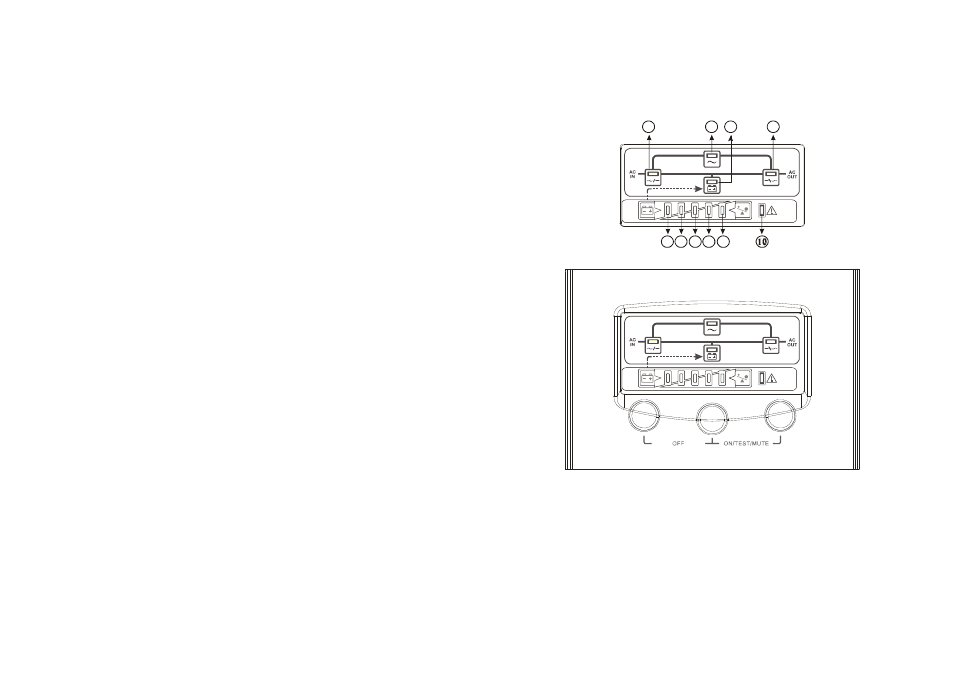
4
2.4 Operation
1. Do not disconnect the mains cable on the UPS system or the building wiring
socket outlet during operations since this would cancel the protective
earthing of the UPS system and of all connected loads.
2. The UPS has its own internal power source (batteries). The output terminals
may be live even when the UPS is not connected to the AC supply.
3. Ensure that no fluids or other foreign objects can enter the UPS system.
2.5 Maintenance and Service
1. Caution - risk of electric shock.
Even after the unit is disconnected from the mains power supply (building
wiring socket outlet), components inside the UPS system are still connected
to the battery and are still electrically live and dangerous. Before carrying out
any kind of servicing and/or maintenance, disconnect the batteries and verify
that no current is present.
2. Only persons adequately familiar with batteries and with the required
precautionary measures may exchange batteries and supervise operations.
Unauthorised persons must be kept well away from the batteries.
3. Batteries may cause electric shock and have a high short-circuit current.
Please take the precautionary measures specified below and any other
measures necessary when working with batteries:
- remove wristwatches, rings and other metal objects
- use only tools with insulated grips and handles.
4. When changing batteries, install the same number and same type of
batteries.
5. Do not attempt to dispose of batteries by burning them. This could cause
battery explosion.
6. Do not open or destroy batteries. Escaping electrolyte can cause injury to
the skin and eyes.
5
3. SYSTEM DESCRIPTION
3.1 Front Panel
LED Version
1
2
3
4
5 6 7 8 9
1. Line LED (green): To indicate the AC power is applied to the UPS input.
In case this LED blinks, it means the main AC source is out of tolerance.
2. Bypass LED (yellow): To indicate the load is powered via the bypass.
3. Battery LED (yellow): To indicate the UPS is in battery backup mode
when the mains power has failed.
4. Inverter LED (green): To indicate the UPS is powered through inverter.
