L l l – Peterson AutoStrobe 590 User Manual
Page 15
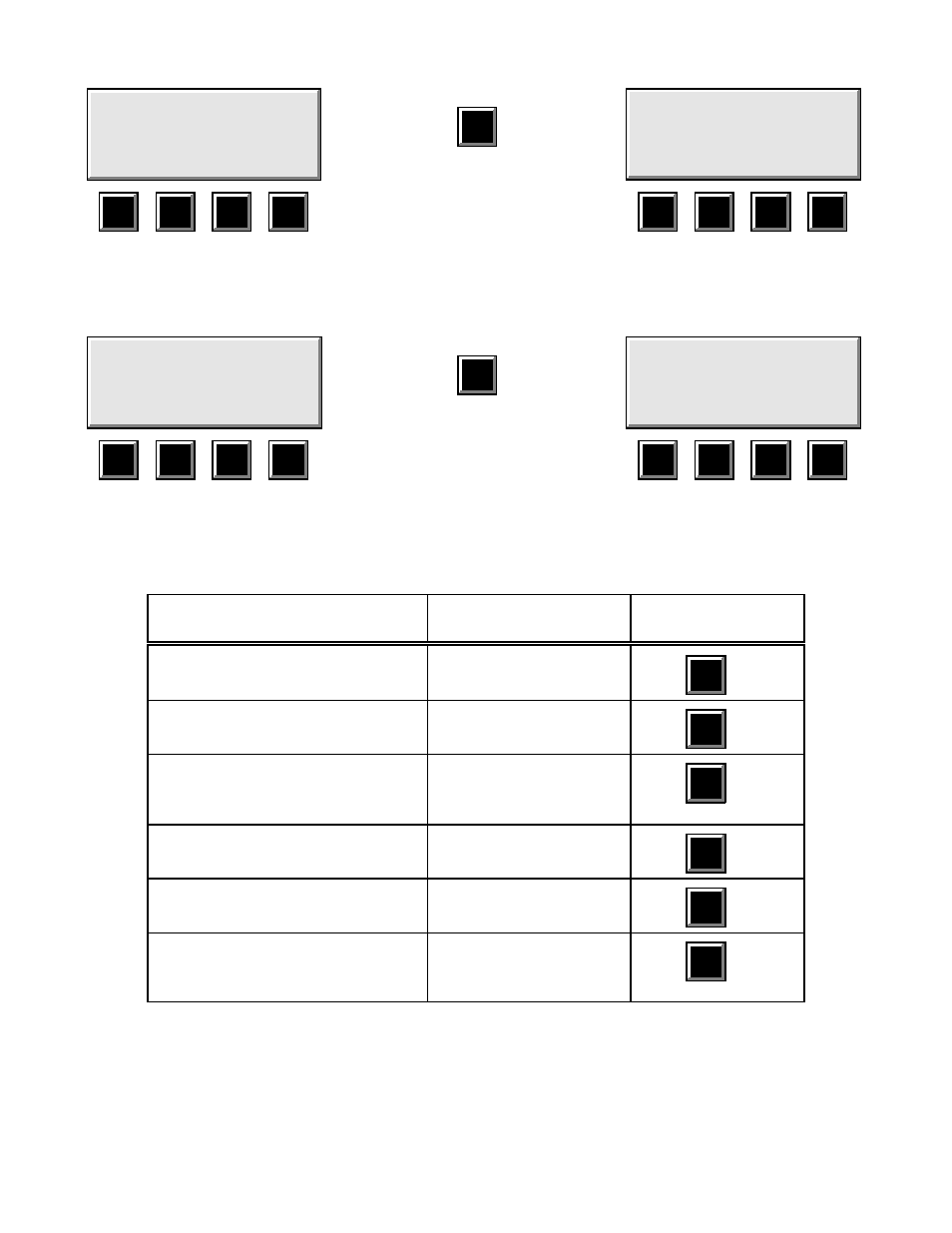
Page 13
+
7
ч
+
7
ч
KEY= C
A=440 C 00 ¢
AUTO
SETUP MODE
1
2
3
4
1
SETUP MENU
PLEASE SELECT MODE
OPTN FILE RUN DIAG
1
2
3
4
Accessing the Setup Screen
The next step—accessing the FILE menus—is accomplished by pressing the “2” button (now labeled: FILE):
SETUP MENU
PLEASE SELECT MODE
OPTN FILE RUN DIAG
1
2
3
4
2
TEMPERAMENT MENU
PLEASE SELECT MODE
START COPY
–EDIT –DEL RUN STOP
1
2
3
4
Accessing the File Menu Screen
Under this TEMPERAMENT MENU screen, all temperament-related activities are accessible through the four Function
buttons below the LCD display and are summarized in the following table:
TEMPERAMENT ACTIVITY
ACCESSED THROUGH:
FUNCTION
BUTTON:
Select and activate a pre-existing
temperament
START
–EDIT
1
Create(edit), name, and activate a new
temperament
START
–EDIT
1
Copy an existing temperament, edit the
copy (if desired), name, and activate
the new temperament.
COPY
–DEL
2
Delete a non-factory temperament
COPY
–DEL
2
Return to the RUN screen with no
change
RUN
3
Deactivate(STOP) the current non-
equal temperament and revert to equal
temperament
STOP
4
The following flowcharts plot the various steps required to accomplish these temperament activities. The four examples
highlight only the sequence of button presses typically necessary for just one of these activities, that is to say, with no
mistakes or back-tracking.
The following key will assist in understanding the "shorthand" of these flowcharts:
L
L
L
L
L
L
