Peterson AutoStrobe 590 User Manual
Page 12
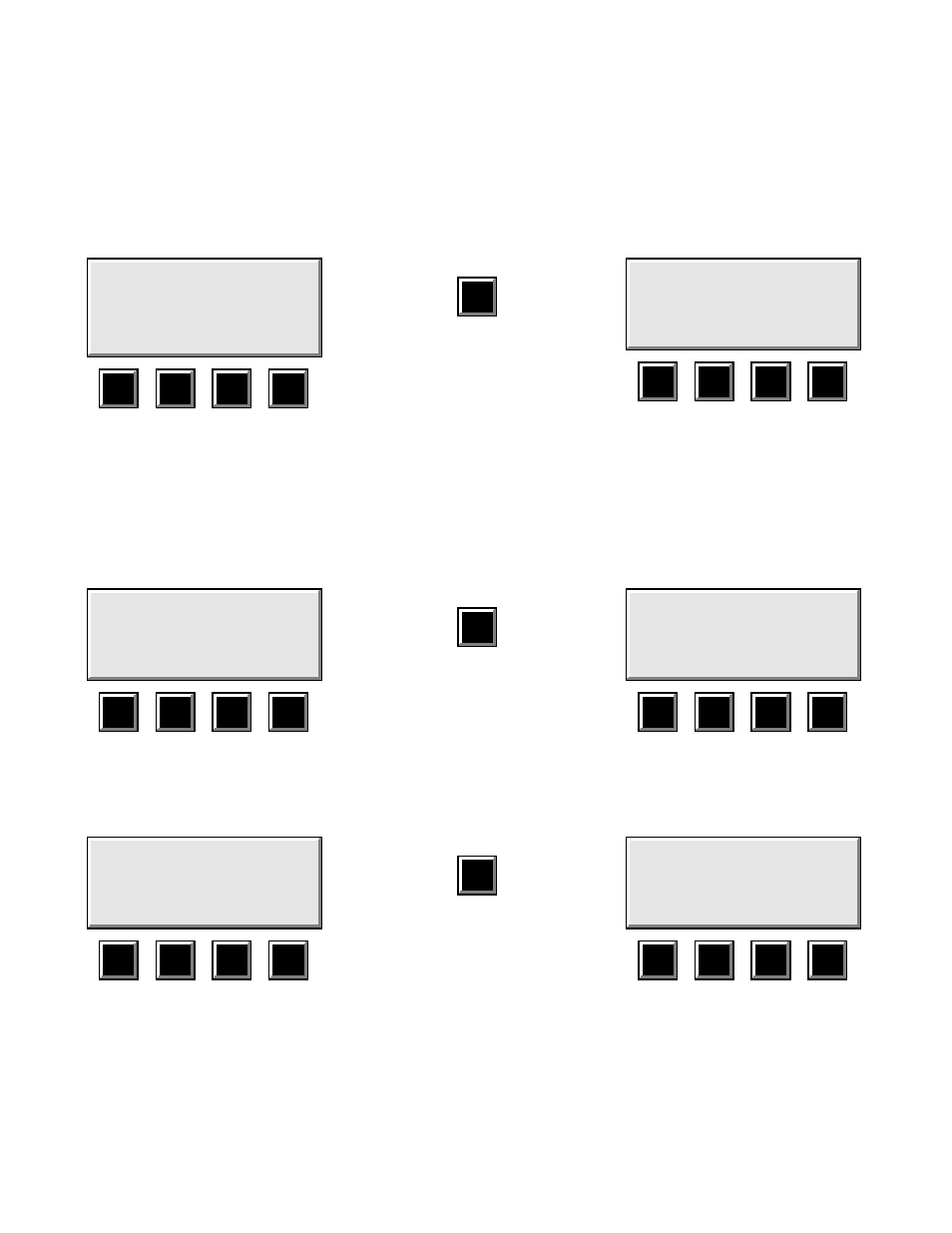
Page 10
+
7
ч
+
7
ч
+
7
ч
As each SETUP screen is accessed, the value of each parameter shown is the CURRENT state of the parameter as last altered
by any method: directly under the RUN or METRONOME screens, a previous access to the SETUP screens, or, if neither
of these occurred, the last power-up default settings. Conversely, any change to these parameters under a SETUP screen will
be reflected immediately upon exiting SETUP whether the changes were stored or not.
Continuing in order from the SETUP screen, the screen for recalibrating the Concert A pitch reference is accessed by
pressing the "1" button (labeled OPTN):
SETUP MENU
PLEASE SELECT MODE
OPTN FILE RUN DIAG
1
2
3
4
1
RECALIBRATE TUNER?
NOW A= XXX
NEXT RUN DOWN UP
1
2
3
4
Accessing the Concert A Recalibration Screen
As with all the SETUP parameter screens, an immediate escape to the normal RUN screen is an option if viewing or changing
a particular parameter is all that is desired. Hitting the appropriate value-altering buttons—in this case, buttons "3" and
"4"—will cause an immediate update of the LCD screen. Hitting the "1" button (NEXT) will activate the next parameter
screen:
RECALIBRATE TUNER?
NOW A= XXX
NEXT RUN DOWN UP
1
2
3
4
1
KEY SETTING
KEY IS NOW : X
NEXT RUN
1
2
3
4
Accessing the Key Setting Screen
The KEY screen uses the front panel KEY button to alter the KEY setting just as it will under the RUN screen.
KEY SETTING
KEY IS NOW : X
NEXT RUN
1
2
3
4
1
AUTO–NOTE SETTING
MODE IS NOW : XXX
NEXT RUN OFF ON
1
2
3
4
Accessing the Auto-Note Setting Screen
