Pace-Edwards PowerGate LK270 Chevy _ GMC Full Size (1999-2006) User Manual
Part # lk270, Installation instructions
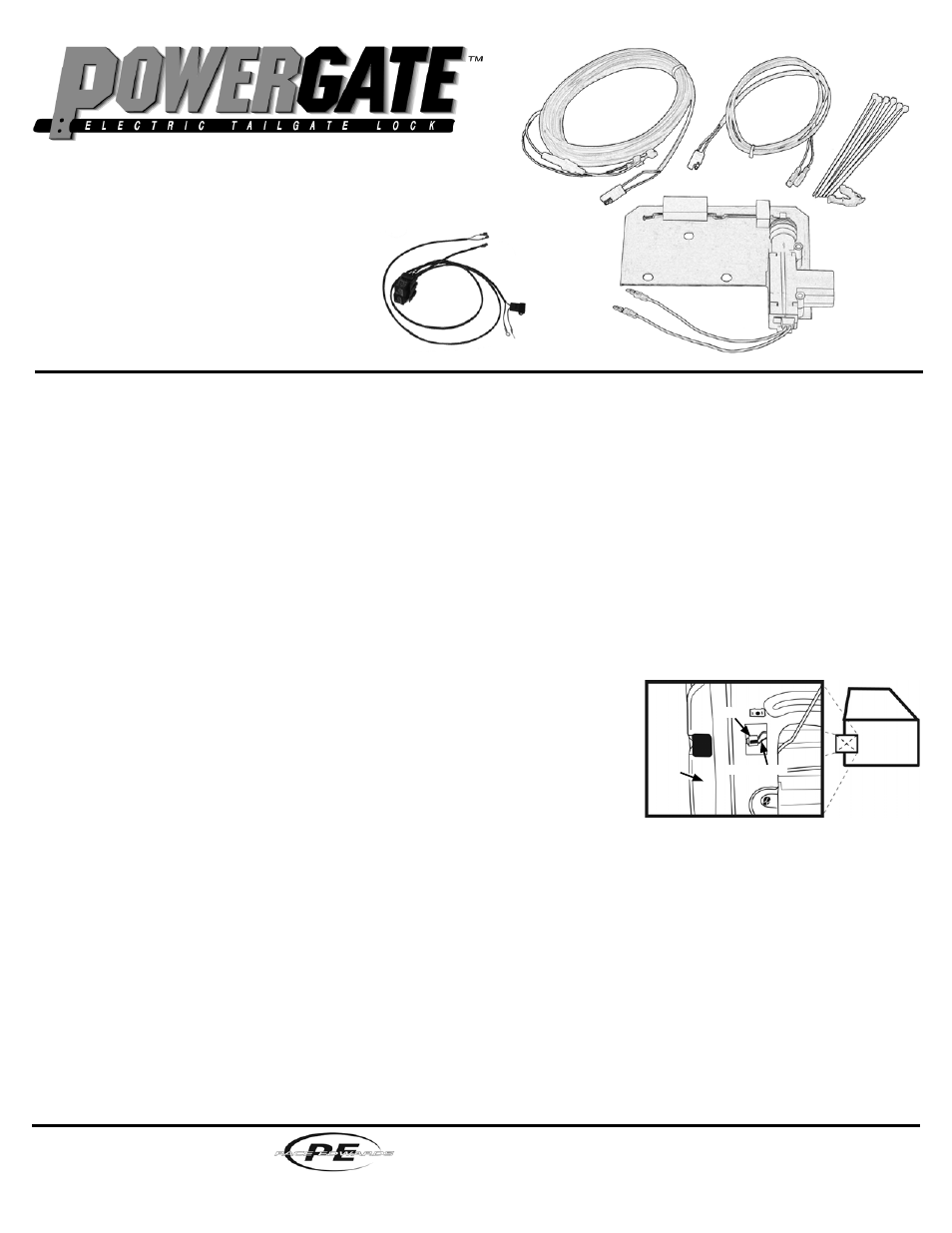
2400 Commercial Blvd., Centralia WA 98531 • (800) 338-3697 • www.paceedwards.com
Thank you for choosing products by...
Chevy / GMC
Full Size
1999-2006
Part # LK270
STEP 1: Remove Handle Assembly
With the tailgate closed, remove the plastic bezel around the tailgate handle by pulling down and out on the top edge with
fi ngers. Remove three 13 mm bolts from the handle assembly inside the tailgate. Let the handle assembly drop down enough
to rotate the plastic rod retainers so that the rods can be disconnected and removed. Remove the handle assembly.
STEP 2: Install PowerGate™
Pull on the rods enough to open the tailgate. Route the short wire harness through the drain hole at the bottom of the tailgate
and up through the latch opening such that the black plug is outside and below the tailgate. Close the tailgate. Connect the
two wires in the tailgate to the two wires located on the PowerGate motor. Put the PowerGate and the handle assembly
into the tailgate. The lock plate assembly is mounted under the handle. The lock should be assembled in the lock position.
Some minor right-or-left adjustment of the lock bar may be necessary to accommodate slight differences in tailgates. Re-
Install the three screws through the PowerGate™ and into the handle assembly and tighten.
STEP 3: Route Long Wire Harness, Relay Loom and Connect Wires
Plug the long wire harness to the short wire harness. Route the long wire harness underneath the driver’s side of the truck
to the fi rewall. Using the Relay Loom on the drivers side of the engine compartment thread the purple and gray wire loom
through the fi re wall of the truck. (Try to follow OEM wire routes whenever possible.)
1999 to 2002: Use the gray and tan wires located at the driver’s side end of
the dash in the fuse panel. Attach one blue wire tap to the gray and one blue
wiretap to the tan.
2003-2006: It is necessary to remove the door panel on the driver’s side and
use the Gray and Tan wires on the 2-position plug at the door lock actuator. (see
Figure 1) Attach one blue wiretap to the Gray and one to the Tan wires. Note:
there are no wires under the dash that can be used. Route the PowerGate™
wire harness through the rubber boot and into the door.
Install one blue wiretap on each of the two wires indicated above. Plug the purple and gray wires to the wire taps. Return
to the engine compartment and plug the long wire harness from the PowerGate unit to the Relay loom with the green and
blue wires. (Testing will be done later to insure appropriate connections)
Inside the engine compartment locate the positive post next to the fuse panel on the fender well. Open the cap for the
positive post, remove the nut and slip the red wire with the fuse holder on that post. Re-install the nut and close the cap.
Find the ground-wire bolt on the driver side fender well and remove it. Install the black wire to the ground-wire bolt and make
sure you get all of the black ground wires that were there when you started, re-install the bolt.
Return to the cab and make sure the door locks and tailgate lock work. Test the lock by locking and unlocking your power
door locks. If the lock/unlock direction of the PowerGate does not correspond with the direction of your door locks then
switch the purple and gray loom wires where they are attached to the door lock wires and test again.
STEP 4: Secure Wires
Re-install door panel, if removed. Install the plastic bezel around the tailgate latch. Secure all wires with wire ties provided
so that there are no loose, dangling ends.
Long Wire
Harness
Short Wire
Harness
Wire
Ties
Wire
Taps
PowerGate
TM
LK270 Unit
INSTALLATION INSTRUCTIONS
LK270-12/05
Relay
Loom
Purple &
Gray wires
Green &
Blue wires
Red wire w/ fuse
holder &
black ground-wire
Truck Door
inset postition
Inside
Door
Panel
Gray & Tan Wires
Blue Clip
Fig. 1
