GlowShift Digital Series 60 PSI Boost Gauge User Manual
Digital series 60 psi boost gauge
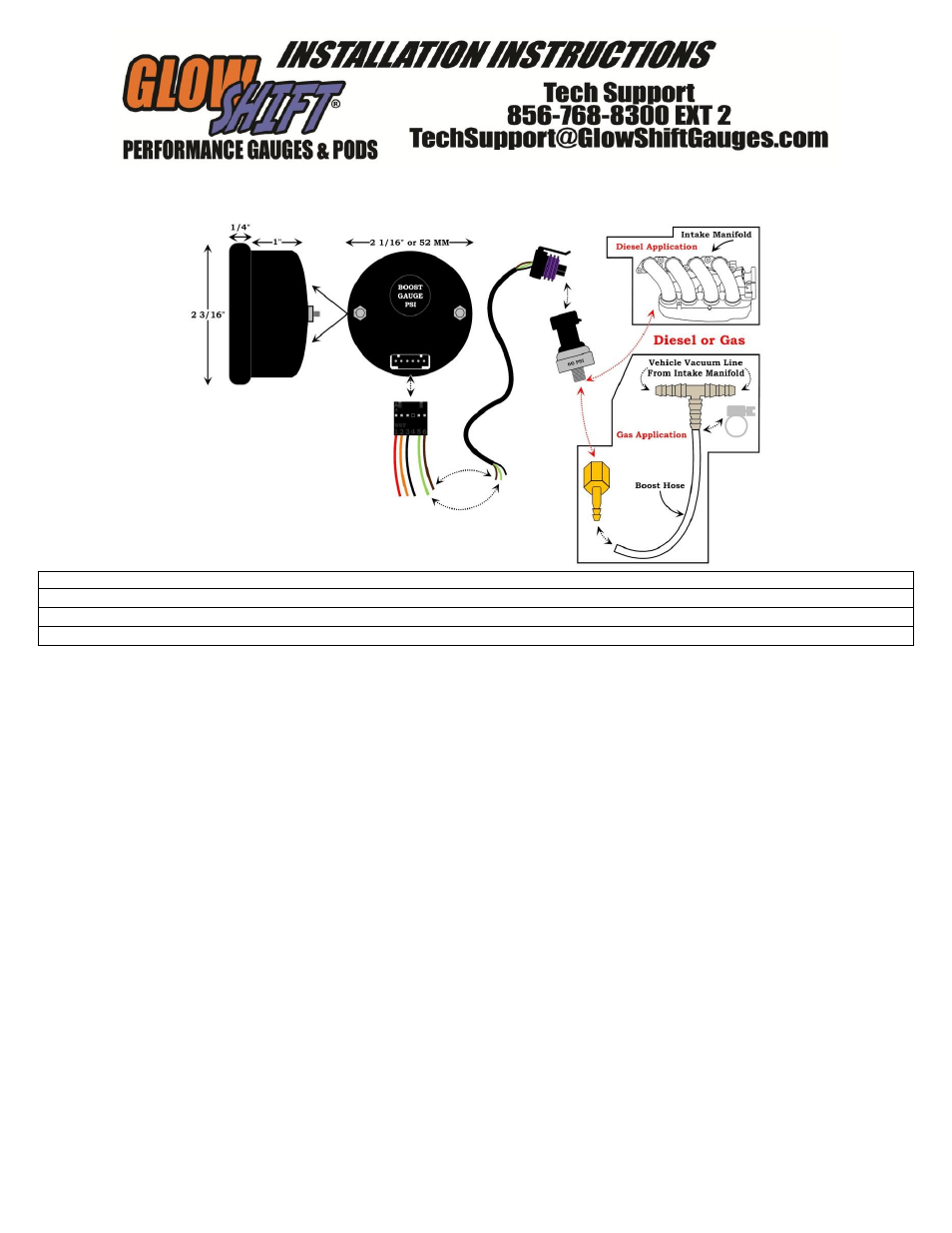
Digital Series 60 PSI Boost Gauge
For Product Numbers: GS-BD01_60 and GS-RD01_60
Wire Harness Color Code
Red: 12v Ignition (switched) Source (+)
Black:
Connects to Black wire on Pressure Sensor
Orange: 12v Dimmer (switched) Source (+) (optional)
Brown
Connects to Brown wire on Pressure Sensor
Black: Vehicle / Engine Ground (-)
Green:
Connects to Green wire on Pressure Sensor
1. Disconnect the negative battery cable.
Boost Pressure Sensor Installation
2. There are two ways to install your boost pressure sensor; we will go
over both installations below.
Install the electronic boost pressure sensor by drilling and
tapping your intake manifold. Drill and tap the intake manifold
to 1/8
th
-27 NPT, and directly install the sensor.
Note: After drilling and tapping your intake manifold, be sure
to use vacuum and pen magnet to safely remove all shavings
from the manifold. You may also remove the top of your intake
manifold before drilling for extra protection against drill
shavings.
Note: If you are installing this gauge into a Dodge Ram, model
years 98 to 07.5, you can install a boost bolt directly to your
intake manifold. Installing this boost bolt does not require any
drilling or tapping and can be purchased at GlowShift.com
Thread and secure the included brass barbed fitting to the 1/8-27
NPT boost pressure sensor. Next, cut any available boost line
and insert the included t-fitting between the 2 cut pieces of boost
line. Insert it so that the intersecting cross piece of the fitting is
left to be connected to the boost hose line. Last route and
connect the boost hose line to the brass barbed fitting and boost
sensor.
Connecting the Power Wire Harness
3. Route the boost sensor wire harness from the back of the gauge
through the firewall to the boost sensor mounting location. Next, couple
and secure the sensor wire harness to the boost pressure sensor by
connect the black, green, and brown wires on the sensor to the
corresponding black, green, and brown wires on the wire harness.
NOTE: Be sure to use a grommet when routing wires through the firewall
to protect them from being cut or damaged.
4. To make the wiring of your gauges easier you can purchase an
expandable circuit. This component easily fits into your fuse panel and
provides an additional fused power wire for accessories such as gauges.
The expandable circuit is available for purchase at www.GlowShift.com.
5. Using automotive grade wiring (18 gauge); connect the red wire to a
positive 12 volt ignition (switched) source. It may be connected to the
fuse panel, an accessory wire, or any positive 12 volt source that turns on
and off with the ignition.
6. Using automotive grade wiring (18 gauge); connect the black wire to
any good (unpainted) ground connection. You may also route a wire
directly to the negative side of the vehicle’s battery.
7. The Night Time Dimming feature decreases the brightness of the gauge
face by 30%. Connect the orange wire to the 12 volt positive headlamp
source. This allows the mode to be activated when the headlights come on.
This step is optional and will not affect operation of the gauge if it is
omitted.
Note: Do not connect the orange wire to a dimmer wheel. This
will cause the gauge lighting to flicker.
8. Reconnect the vehicle's negative battery cable.
