GlowShift 7 Color Series BAR Oil Pressure Gauge User Manual
7 color series bar oil pressure gauge
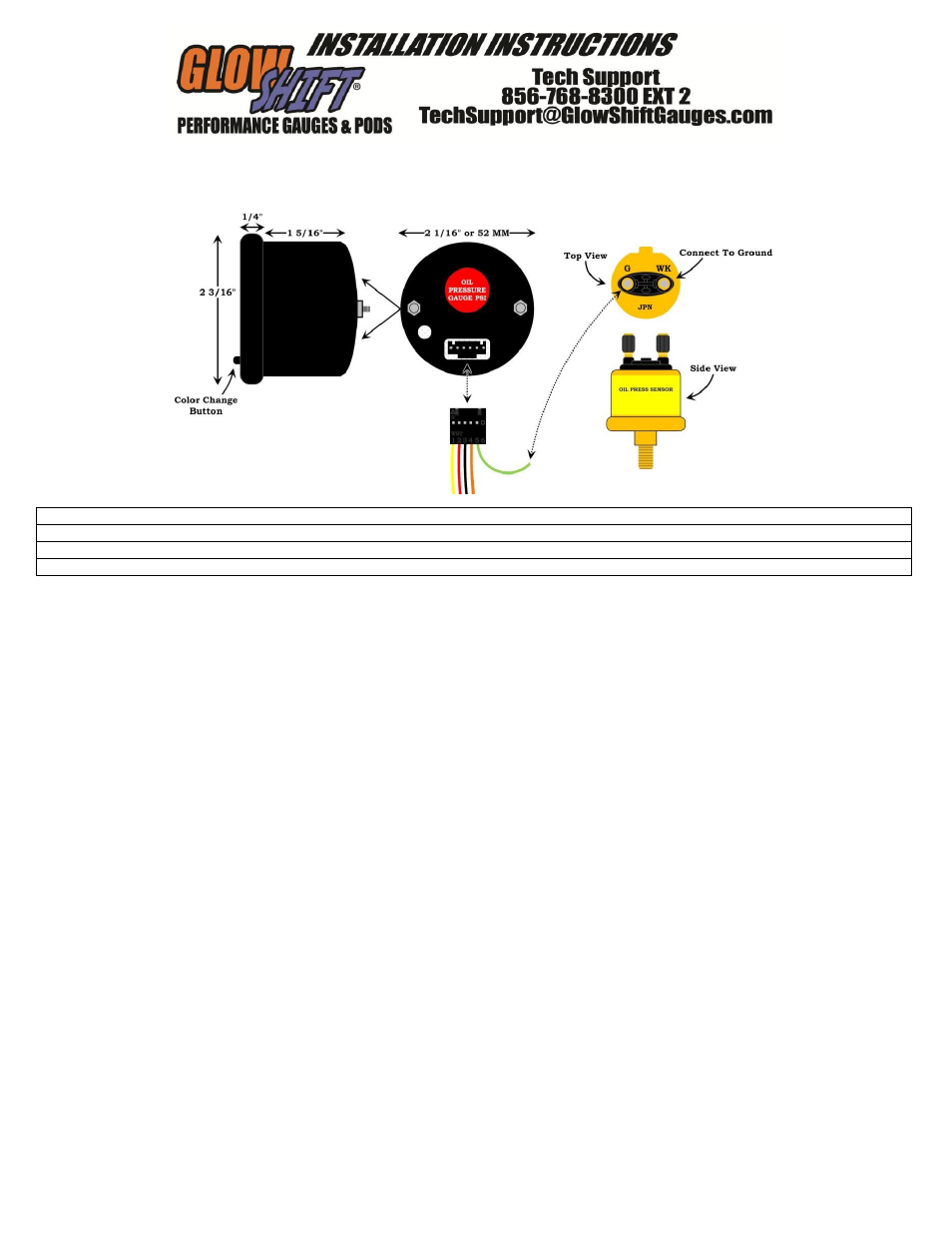
7 Color Series BAR Oil Pressure Gauge
For Product Number: GS-T704_BAR
Wire Color Code
Yellow: 12v Constant Source (+) (un-switched)
Orange: 12v Switched Headlamp Source (+) (optional)
Red: 12v Ignition Source (+) (switched)
Green:
Connects to the “G” Post one the Pressure Sensor
Black: Vehicle Ground ( - )
1. Disconnect the vehicle's negative battery cable.
Sensor Installation:
2. Install the oil pressure sensor. There are three common types of oil
pressure sensor installations:
Oil Gallery Test Port: Some engine oil galleries will have a test
port plug. Check your owner’s manual to verify the location and
thread size. Remove the port plug and install the supplied pressure
sensor. Additional adapters may be required if the port is not
threaded to 1/8
th
NPT.
Oil Filter Adapter Installation: You can purchase an Oil Filter
Sandwich Adapter from www.GlowShift.com. This adapter
installs between your oil filter and engine block,
providing you with 3 sensor ports in which you can install
the oil pressure sensor to.
T-Fitting Installation: Remove your stock oil pressure
sensor and fasten a T-fitting in its place. 1/8
th
NPT T-Fittings are
available for purchase at www.GlowShift.com. Using a T-fitting
allows you to “T” off of the port and opens up 3 more, which then
allows for the stock and GlowShift sensors to be installed and
operate simultaneously.
Connecting the Power Wire Harness
3. Using automotive grade wiring (18 gauge); connect the green wire to the
“G” post of the pressure sending unit.
Note: For an easier installation GlowShift offers an extended
wire harness that offers 9 feet of sensor wire and 3 feet of power
wire so there is no need to extend the wires yourself.
4. Connect a length of wire from the “WK” post of the pressure sensor to
any good (unpainted) ground connection.
Note: If this wire is not properly grounded the gauge reading will
be at full pressure.
5. To make the wiring of your gauges easier you can purchase an
expandable circuit. This component easily fits into your fuse panel and
provides an additional fused power wire for accessories such as gauges.
The expandable circuit is available for purchase at www.GlowShift.com.
6. Using automotive grade wiring (18 gauge), connect the yellow wire to
a positive 12 volt constant (un-switched) source either on the vehicle or
in the fuse box.
Note: If you are connecting the yellow wire directly to the
battery, you MUST install a 3 amp fuse within 6-8 inches of the
battery connection.
7. Using automotive grade wiring (18 gauge); connect the red wire to a
positive 12 volt ignition (switched) source. It may be connected to the
fuse panel, an accessory wire, or any positive 12 volt source that turns on
and off with the ignition.
8. Using automotive grade wiring (18 gauge); connect the black wire to
any good (unpainted) ground connection. You may also route a wire
directly to the negative side of the vehicle’s battery.
9. The Night Time Dimming feature decreases the brightness of the
gauge face by 30%. Connect the orange wire to the 12 volt positive
headlamp source. This allows the mode to be activated when the
headlights come on. This step is optional and will not affect operation of
the gauge if it is omitted.
Note: Do not connect the orange wire to a dimmer wheel. This
will cause the gauge lighting to flicker.
10. Reconnect the vehicle's negative battery cable.
If your gauge(s) do not illuminate or do not recall your last
saved color, your switched and un-switched sources are
reversed.
If your gauge(s) only illuminate red then the yellow wire for
constant source is not connected properly.
Be sure all of your wiring is correct to ensure proper gauge
operation.
