Operating instructions – GlowShift Elite 10 Color Series 3,34 Inch In-Dash Tachometer Gauge User Manual
Page 2
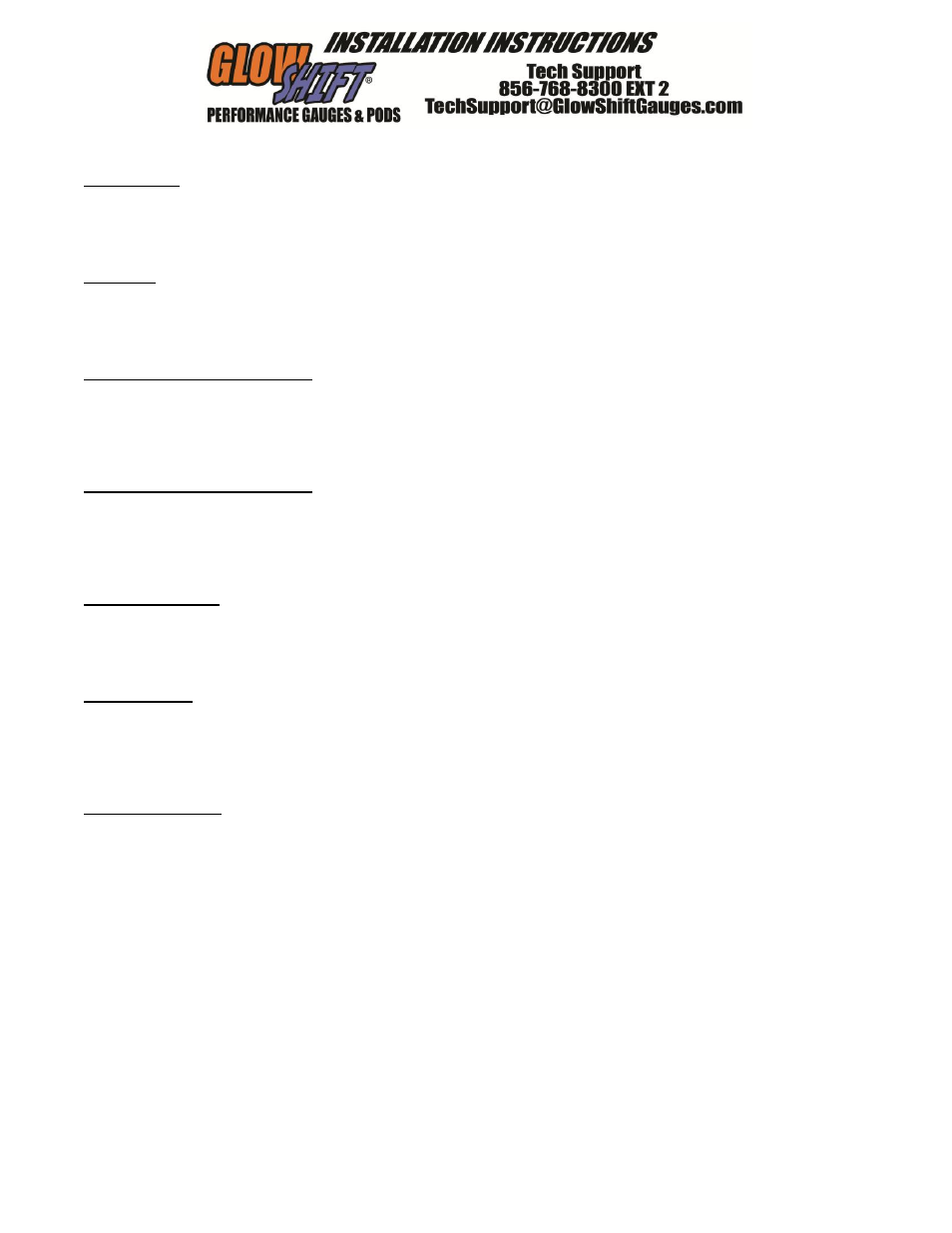
Operating Instructions
1.
10-Color Mode:
1) Press the COLOR button to cycle between the colors.
2) The sequence of display colors are: Blue – Green – Red – Yellow – White – Light Blue – Purple – Pink – Orange – Amber
3) After Amber there are two (2) automatic color changing functions on the gauge that begin with the color Blue. They are the 10 Color
Cycle Mode and the 10 Color Slow Fade Mode.
2.
Peak Mode:
1) Press the SET button to recall the peak value and enter into the peak setting mode. The word PEAK will turn blue and the word PEAK
will be displayed on the LED display when you are in the peak setting mode.
2) When the peak value is displayed, press the FUNC button to clear the previous peak value. When the Peak Blue LED is not flashing, the
gauge is operating in normal mode.
3.
High-Warning Mode 1 (Shift Point 1):
1) Hold the FUNC button for 5 seconds to enter into the High-Warning 1 setting mode. It will display WARN 1 in the LED Display.
2) When the needle and the warning light are flashing, you can now program the High-Warning Mode 1 Value. Pressing the COLOR button
will move the needle clockwise while pressing the SET button will move the needle counter-clockwise.
3) Holding either the COLOR button or the SET button will move the needle in major increments in the button’s respective direction.
4) After 5 seconds of no button activity, the gauge will return to its normal operating mode.
4.
High-Warning Mode 2 (Shift Point 2):
1) Press the FUNC button again to enter into the High-Warning 2 setting mode. It will display WARN 2 in the LED display.
2) When the needle is flashing and the warning light is on, you can now program the High-Warning Mode 2 Value. Pressing the COLOR
button will move the needle clockwise while pressing the SET button will move the needle counter-clockwise.
3) Holding either the COLOR button or the SET button will move the needle in major increments in the button’s respective direction.
4) After 5 seconds of no button activity, the gauge will return to its normal operating mode.
5.
Opening Sound Mode:
1) Press the FUNC button until you get into the opening sound mode. The gauge backlight will flash and the LED display will read SD.
SCAN ON/OFF.
2) Press the COLOR and SET buttons to turn on and off the opening sound mode.
3) When the PEAK word is off, the sound will be disabled. Likewise when the PEAK word is on, the sound will be enabled.
4) When the opening sound is on, you will hear two beeps when the gauge goes through its start up calibration.
6.
Key Sound Mode:
1) To hear the key sound when either button is pressed, press the FUNC button until the lights on the button flash and the LED display reads
SD. KEY ON/OFF.
2) Press the COLOR and SET buttons to turn on and off the opening sound mode.
3) When the PEAK word is off, the sound will be disabled. Likewise when the PEAK word is on, the sound will be enabled.
4) When the Key sound is on, you will hear a beep while pressing the buttons.
7.
Warning Mode Sound:
1)
To turn the warning sound on, press the FUNC button until the warning light is flashing and SD. WARN 1 ON/OFF is displayed in the
LED display.
2) Press the COLOR and SET buttons to turn on and off the opening sound mode.
3) When the PEAK word is off, the sound will be disabled. Likewise when the PEAK word is on, the sound will be enabled.
4)
When the warning value is reached you will hear a tone.
5)
Whatever setting is set for Warning 1 Warning 2 will be automatically set as the same.
