Rainbow Electronics DS1642 User Manual
Page 3
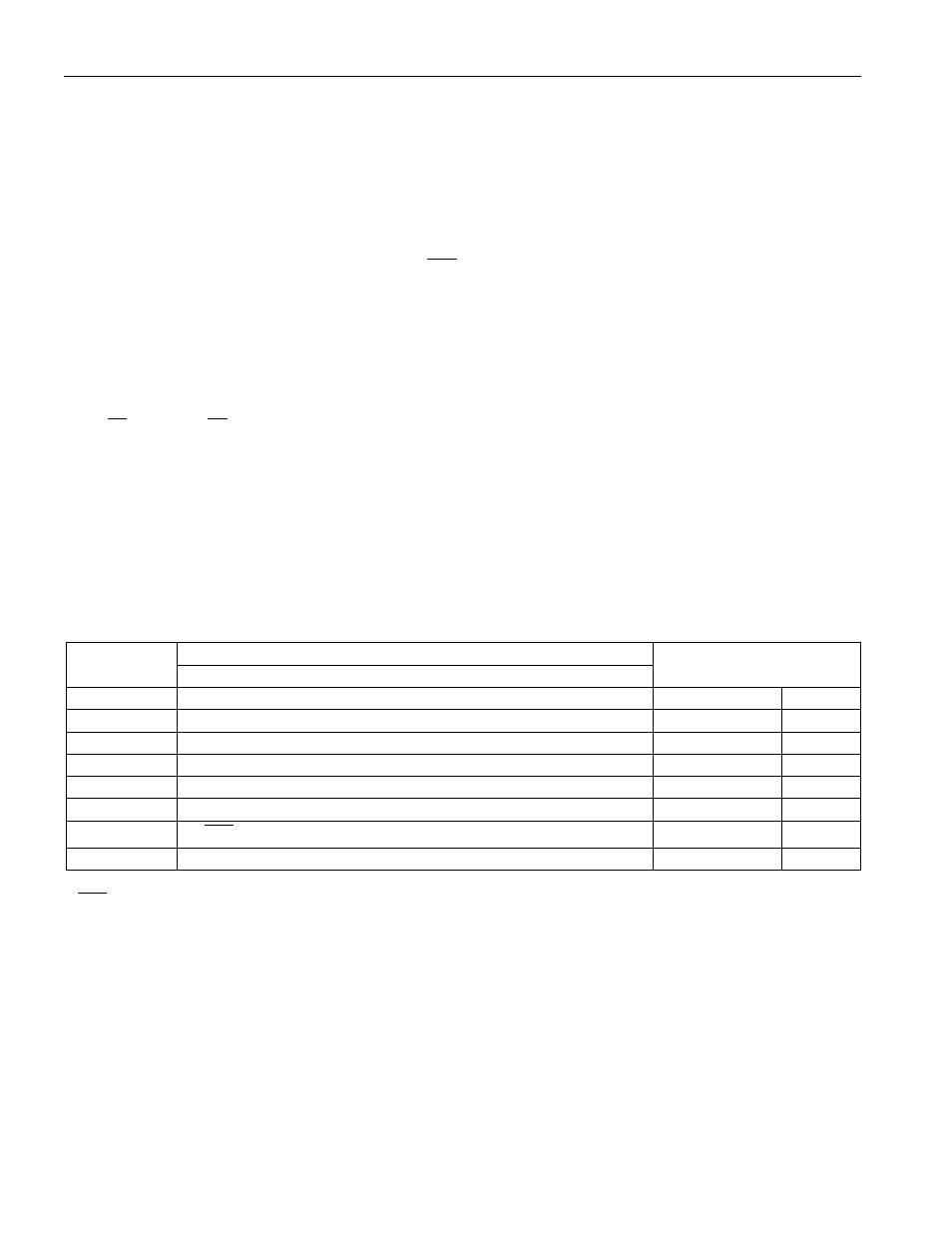
DS1642
3 of 11
SETTING THE CLOCK
The 8th bit of the control register is the write bit. Setting the write bit to a 1, like the read bit, halts
updates to the DS1642 registers. The user can then load them with the correct day, date and time data in
24-hour BCD format. Resetting the write bit to a 0 then transfers those values to the actual clock counters
and allows normal operation to resume.
STOPPING AND STARTING THE CLOCK OSCILLATOR
The clock oscillator may be stopped at any time. To increase the shelf life, the oscillator can be turned off
to minimize current drain from the battery. The
OSC
bit is the MSB for the seconds registers. Setting it to
a 1 stops the oscillator.
FREQUENCY TEST BIT
Bit 6 of the day byte is the frequency test bit. When the frequency test bit is set to logic 1 and the
oscillator is running, the LSB of the seconds register will toggle at 512 Hz. When the seconds register is
being read, the DQ0 line will toggle at the 512 Hz frequency as long as conditions for access remain valid
(i.e.,
CE
low, and
OE
low) and address for seconds register remain valid and stable.
CLOCK ACCURACY
The DS1642 is guaranteed to keep time accuracy to within
±
1 minute per month at 25
°
C. The clock is
calibrated at the factory by Dallas Semiconductor using special calibration nonvolatile tuning elements.
The DS1642 does not require additional calibration and temperature deviations will have a negligible
effect in most applications. For this reason, methods of field clock calibration are not available and not
necessary.
DS1642 REGISTER MAP – BANK1 Table 2
DATA
ADDRESS
B7
B6
B5
B4
B3
B2
B1
B0
FUNCTION
7FF
-
-
-
-
-
-
-
-
YEAR
00-99
7FE
X
X
X
-
-
-
-
-
MONTH
01-12
7FD
X
X
-
-
-
-
-
-
DATE
01-31
7FC
X
FT
X
X
X
-
-
-
DAY
00-23
7FB
X
X
-
-
-
-
-
-
HOUR
00-59
7FA
X
-
-
-
-
-
-
-
MINUTES
00-59
7F9
OSC
-
-
-
-
-
-
-
SECONDS
00-59
7F8
W
R
X
X
X
X
X
X
CONTROL
A
OSC
= STOP BIT
R = READ BIT
FT = FREQUENCY TEST
W = WRITE BIT
X = UNUSED
NOTE:
All indicated “X” bits are not dedicated to any particular function and can be used as normal RAM bits.
