Max6649 – Rainbow Electronics MAX6649 User Manual
Page 6
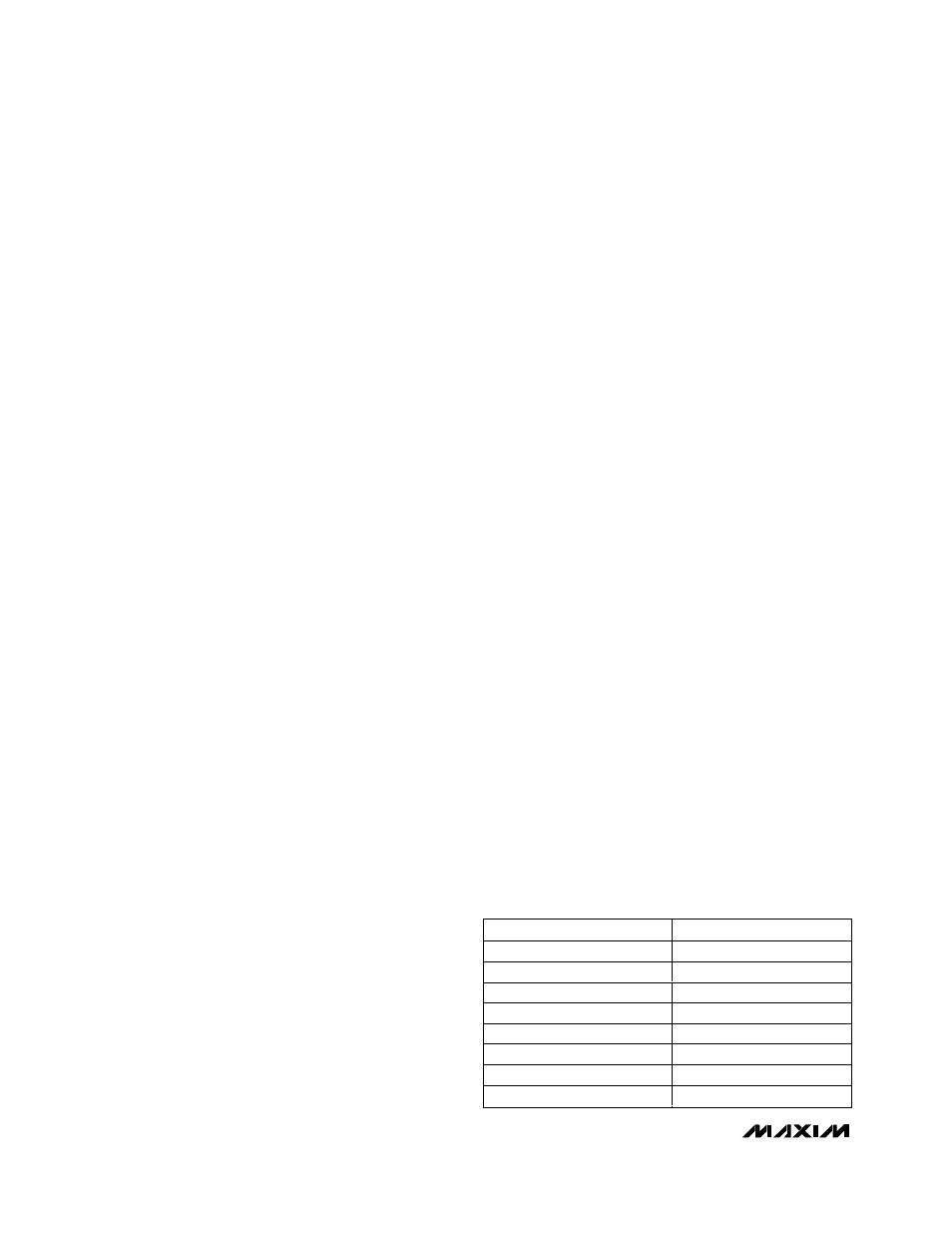
MAX6649
The worst-case DXP-DXN differential input voltage
range is 0.25V to 0.95V. Excess resistance in series with
the remote diode causes +0.5°C (typ) error per ohm.
A/D Conversion Sequence
A conversion sequence consists of a local temperature
measurement and a remote temperature measurement.
Each time a conversion begins, whether initiated auto-
matically in the free-running autonomous mode (RUN =
0) or by writing a one-shot command, both channels are
converted, and the results of both measurements are
available after the end of a conversion. A BUSY status bit
in the status byte indicates that the device is performing a
new conversion. The results of the previous conversion
are always available, even if the ADC is busy.
Low-Power Standby Mode
Standby mode reduces the supply current to less than
10µA by disabling the ADC and timing circuitry. Enter
standby mode by setting the RUN bit to 1 in the configu-
ration byte register (Table 6). All data is retained in mem-
ory, and the SMBus interface is active and listening for
SMBus commands. Standby mode is not a shutdown
mode. With activity on the SMBus, the device draws more
supply current (see Typical Operating Characteristics). In
standby mode, the MAX6649 can be forced to perform
A/D conversions through the one-shot command, regard-
less of the RUN bit status.
If a standby command is received while a conversion is
in progress, the conversion cycle is truncated, and the
data from that conversion is not latched into a tempera-
ture register. The previous data is not changed and
remains available.
Supply-current drain during the 125ms conversion peri-
od is 500µA (typ). Slowing down the conversion rate
reduces the average supply current (see Typical
Operating Characteristics). Between conversions, the
conversion rate timer consumes about 25µA of supply
current. In standby mode, supply current drops to
about 3µA.
SMBus Digital Interface
From a software perspective, the MAX6649 appears as
a set of byte-wide registers that contain temperature
data, alarm threshold values, and control bits. A stan-
dard SMBus-compatible 2-wire serial interface is used
to read temperature data and write control bits and
alarm threshold data. This device responds to the same
SMBus slave address for access to all functions.
The MAX6649 employs four standard SMBus protocols:
write byte, read byte, send byte, and receive byte
(Figures 1, 2, and 3). The shorter receive byte protocol
allows quicker transfers, provided that the correct data
register was previously selected by a read byte instruc-
tion. Use caution when using the shorter protocols in mul-
timaster systems, as a second master could overwrite the
command byte without informing the first master.
Temperature data can be read from the read internal
temperature (00h) and read external temperature (01h)
registers. The temperature data format for these regis-
ters is 8 bits for each channel, with the LSB representing
1°C (Table 1). The MSB is transmitted first.
An additional 3 bits can be read from the read external
extended temperature register (10h), which extends
the data to 11 bits and the resolution to 0.125°C per
LSB (Table 2). An additional 3 bits can be read from
the read internal extended temperature register (10h),
which extends the data to 11 bits and the resolution to
0.125°C per LSB (Table 2).
When a conversion is complete, the main temperature
register and the extended temperature register are
updated simultaneously. Ensure that no conversions
are completed between reading the main register and
the extended register, so that both registers contain the
result of the same conversion.
To ensure valid extended data, read extended resolu-
tion temperature data using one of the following
approaches:
1) Put the MAX6649 into standby mode by setting bit 6
of the configuration register to 1. Initiate a one-shot
conversion using command byte 0Fh. When this
conversion is complete, read the contents of the
temperature data registers.
2) If the MAX6649 is in run mode, read the status byte.
If the BUSY bit indicates that a conversion is in
progress, wait until the conversion is complete
(BUSY bit set to zero) before reading the tempera-
ture data. Following a conversion completion, imme-
diately read the contents of the temperature data
+145°C Precision SMBus-Compatible Remote/
Local Sensor with Overtemperature Alarms
6
_______________________________________________________________________________________
FRACTIONAL TEMP (°C)
DIGITAL OUTPUT
0.000
000X XXXX
0.125
001X XXXX
0.250
010X XXXX
0.375
011X XXXX
0.500
100X XXXX
0.625
101X XXXX
0.750
110X XXXX
0.875
111X XXXX
Table 2. Extended Resolution Temperature
Register Data Format (10h, 11h)
