Front panel, Card types – TC Electronic Finalizer 96k User Manual
Page 6
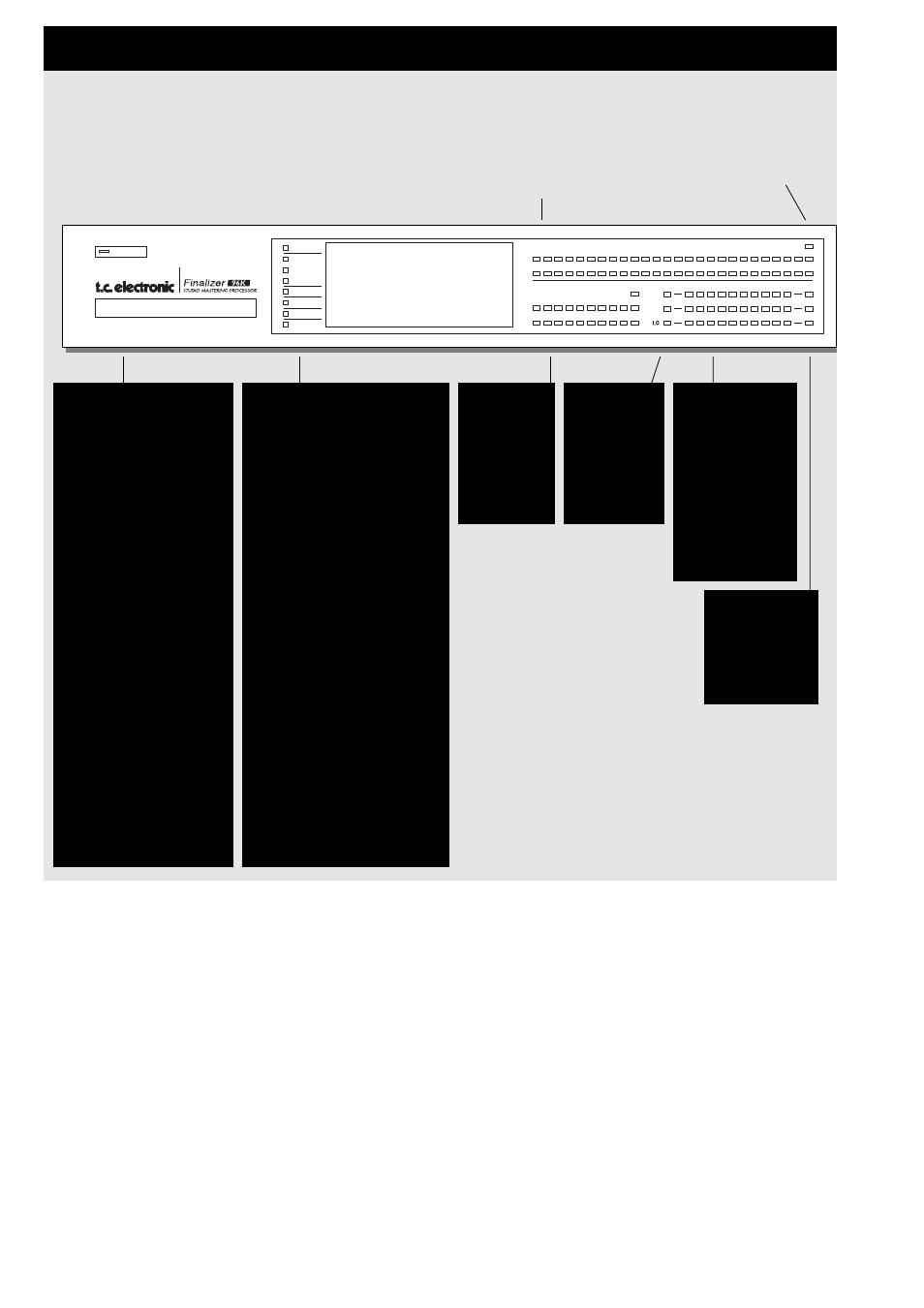
6
FRONT PANEL
INDICATORS
Overload
Indicates internal overload.
In the Tool/Flow menu you
can see exactly where the
overload occurs.
Sample Rate Indicator
48000Hz
44100Hz
32000Hz
If no valid Clock Rate is pre-
sent all three LEDs will blink.
MIDI In
MIDI receive indicator.
Card
Indicates when data is trans-
ferred to or from the card.
Working
Indicates when brief
calculations take place.
Edited
Preset has been edited.
POWER &
MEMORY CARD
Electronic power switch
»Easy touch«
Turn on the machine with
a single light touch. To
turn off the machine you
must press and hold
down the POWER key
approx. 3 seconds until
the display reads
Finalizer.
PC-CARD memory card
Copy presets to/from a
standard memory card.
Card types
S-RAM Type 1 PCMCIA
cards, with a minimum of
64KB and a maximum of
2MB memory.
POWER
MIDI IN
48000Hz
OVERLOAD
44100Hz
32000Hz
CARD
WORKING
EDITED
-1 -0.5
-2
-2
0
-1
-1
OUTPUT
L
L
R
R
INPUT
GAIN REDUCTION
LIM
EXP
Normalizer LIM
SOFTCLIP
HI
MI
-10
-12
-14
-16
-18
-20
-22
-24
-0
-26
-3
-28
-6
-30
-9
-32
-12
-18
-36
-44
-48
-60
-40
-24
-30
-40
-60
-8
-24 -20
-24 -20
-16
-16
-6
-5
-12
-12
-4
-8
-8
-10
-10
-3
-6
-6
-2
-4
-4
dB
dB
dB
Output PPM
High resolution meters
SOFTCLIP LED
Indicates when
the Soft Clipper
is active
INPUT PPM
Range:
-60dBFS to
0dBFS.
COMPRESSOR
GAIN
REDUCTION
METERS
Indicates the
amount of
Compressor gain
reduction.
EXPANDER
INDICATORS
Indicates
when the
Expander is
active.
LIMIT LEDs
Indicates when
the Limiter is
active.
