Resonance filter, Communication – TC Electronic Studio Konnekt 48 User Manual
Page 33
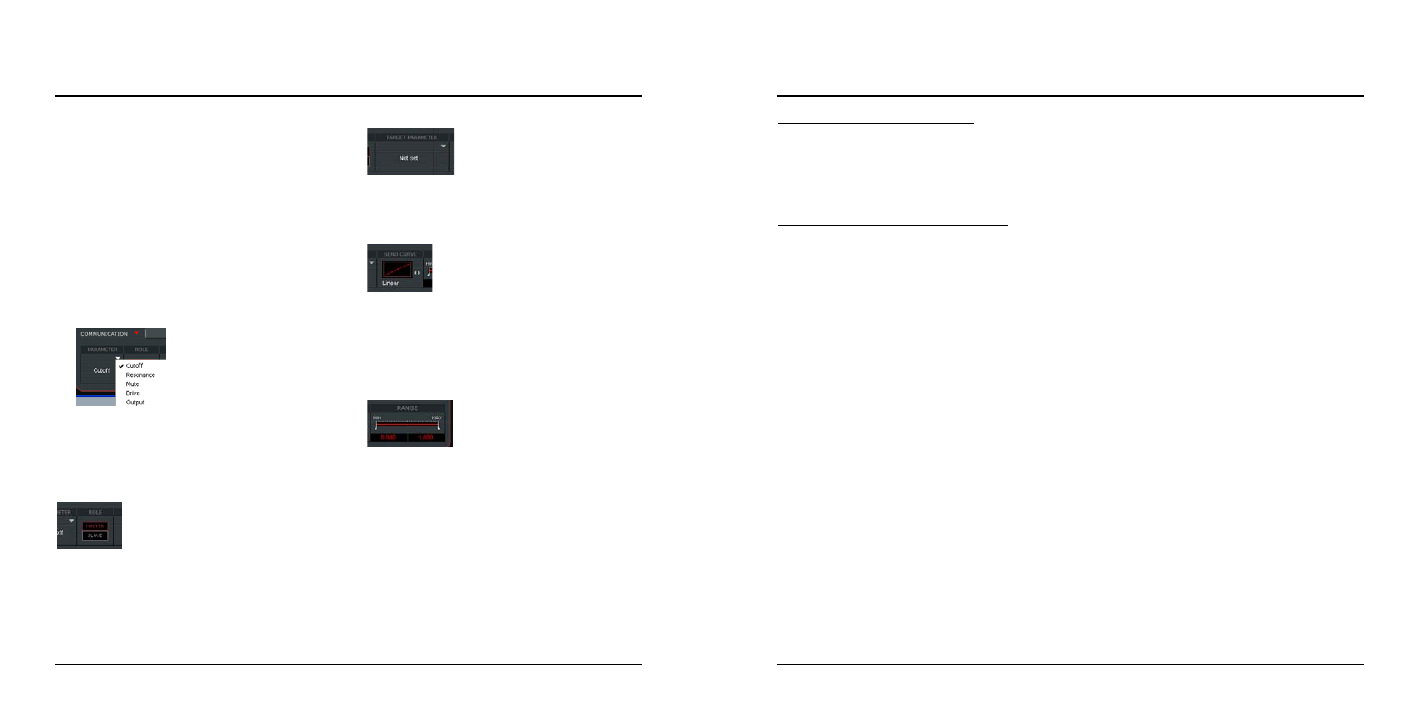
Example: Cross fade between two tracks.
•
Insert a ResFilter plug-in on each of two tracks A and B
•
Send the Cutoff parameter from the instance on track
A to the one on track B
•
Select a cross fade filter curve
•
Now, when you turn down the cutoff frequency on
track A, the one on track B will go up
Example: Control the filter on multiple channels.
You have a mix with 32 tracks. You want to fade all
tracks out, but instead of using track levels, you want to
fade out using Cutoff.
•
Place an instance of ResFilter on all tracks.
•
Set the first one to send out the Cutoff frequency, the
other ones to receive.
•
Now, automating only the first instance will make all
tracks fade out.
RESONANCE FILTER
63
Communication
Using the communication section, it is possible to send
and receive parameter movements between instances of
the plug-in. In other words, a parameter on one instance
of the plug-in can control an unlimited amount of
parameters in other instances of the plug-in.
Communication is not limited to each of the parameter
types, but works very fine across parameter types. For
example, the Cutoff parameter of one instance can
control the output level of another instance.
Let us take a look at the parameters in the
communication section.
Parameter
Selects the parameter you would like to link to a
parameter in another Res Filter instance. Meaning - this
is the handle you will use to change parameters in other
instances of the plug-in.
Role
Sets the role of the plug-in instance. If “Master “ is
selected you can control other instances set to “Slave”.
Target Parameter
This is where you select the parameters to control in the
other instances of the plug-in.
Send Curve
The send curve determines how the slave parameter
should react to movement of the master parameter.
E.g. you may prefer that the value of the slave parameter
moves in the opposite direction of the controlling
parameter.
Range
Using the range parameter you can limit the movement of
the target parameter. Grab the two small handles to
change values or place, hold and move left mouse key in
the value fields below.
Here are a few examples of automation between more
instances of the ResFilter.
RESONANCE FILTER
62
