Setup examples - studio recording & monitoring – TC Electronic Studio Konnekt 48 User Manual
Page 13
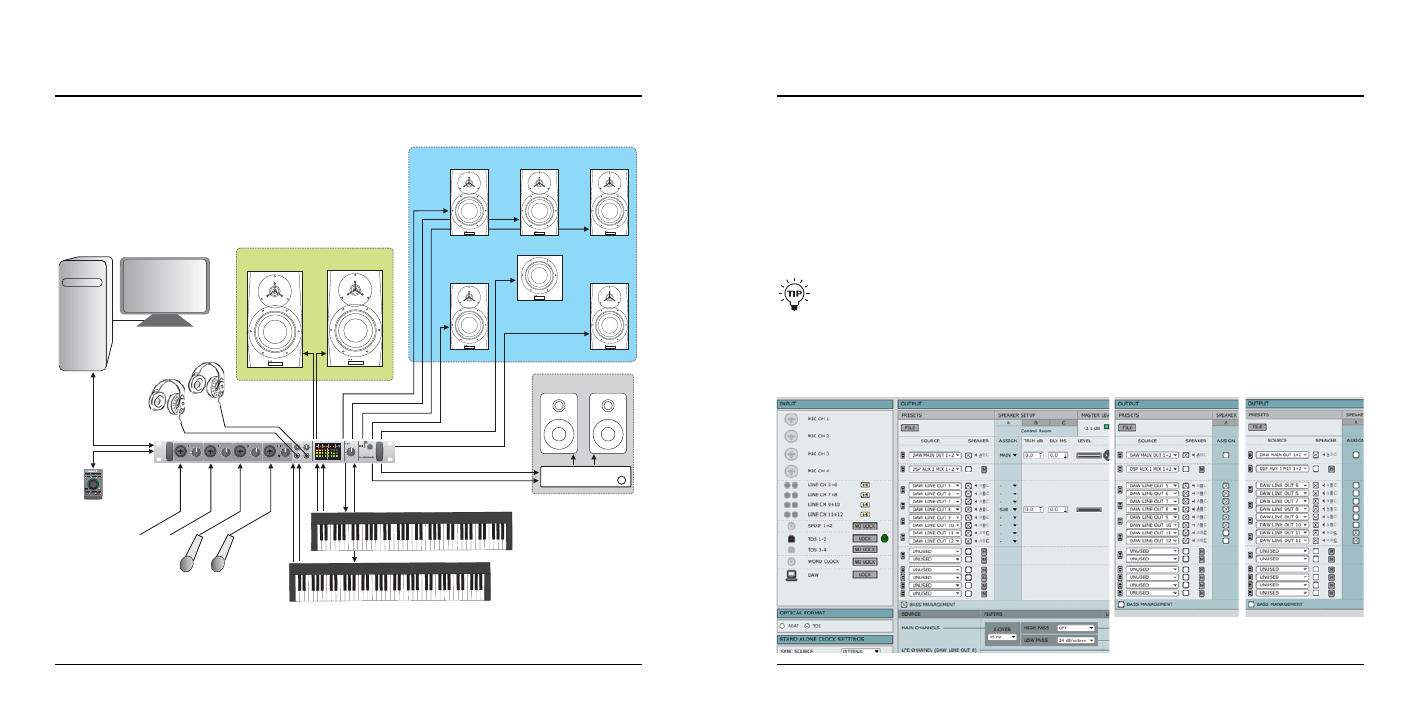
SETUP EXAMPLES - STUDIO RECORDING & MONITORING
23
22
SETUP EXAMPLES - STUDIO RECORDING & MONITORING
MAIN SPEAKERS - ACTIVE
“LO-FI” SPEAKERS
5.1 SPEAKER SET - ACTIVE
MAIN
R
LINE OUT 5 - L
MAIN
L
LINE
IN
5+6
KEYBO
ARD
studiokonnekt 48
output
max
min
mic/inst input
mic/inst input
mic/inst input
mic/inst input
-20dB
-20dB
-20dB
-20dB
OFF
OFF
OFF
OFF
PAD
PAD
PAD
PAD
IMPACT II
IMPACT II
IMPACT II
IMPACT II
technology
technology
technology
technology
TM
TM
TM
TM
channel 1 preamp
channel 2 preamp
channel 3 preamp
channel 4 preamp
phones 1
phones 2
gain trim
gain trim
gain trim
gain trim
max
max
max
max
min
min
min
min
(ch3-4)
(ch11-12)
power
48V
ON
OFF
master level
valid
1-8
IN
1-2
OUT
1-2
3-4
ADAT SPDIF
TOS
MIDI
FireWire
1
2
3
4
5/6
7/8 9/10 11/12
-3
O
-6
-12
-24
-40
dB
DAW COMPUTER
WITH FIREWIRE
FIREWIRE
GUITAR
BASS
MIC
M.MIX
PANEL
MIC1
CH5/6
USER 4
USER 5
USER 6
AUX1
A
B
C
USER 1
USER 2
USER 3
AUX2
(P1-P3)
TUNER
studiokontrol
MIC
EFFECT
MIC2
CH7/8
TALK
SPDIF
DAW
MASTER
CH on/off
PROG
SHIFT
P1
P2
P3
STUDIO KONTROL
CAT 5
MIC
KEYBO
ARD
LINE
IN
7+8
LS
C
SUB
L
R
LINE OUT 7 - C
LINE OUT 6 - R
LINE OUT 9 - LS
LINE OUT 8 - LFE
LINE OUT 11 - L
LINE OUT 12 - R
MIDI THRU
LINE OUT 10 - RS
RS
MIDI
IN
OUT
OUT
IN
AMP
Features used in this setup:
•
4 mic preamps and 4 line inputs for instruments and
microphones
•
Easy switching between three sets of speakers
including a 5.1 setup
•
Two separate sends for monitoring on headphones via
AUX 1 and AUX 2 sends on the TC Near mixer page
•
Computer with TC Near control panel and DAW
application
•
Studio Konnekt 48 as MIDI interface
•
Instruments and microphones connected via
IMPACT II
TM
preamps.
For more inputs, connect a pre-amp with ADAT
interface to the ADAT inputs.
Speaker set A
- Main speakers with bass management
Speaker set B
- Surround
Speaker set C
- “Lo-Fi”
