Operation – TC Electronic BMC-2 User Manual
Page 12
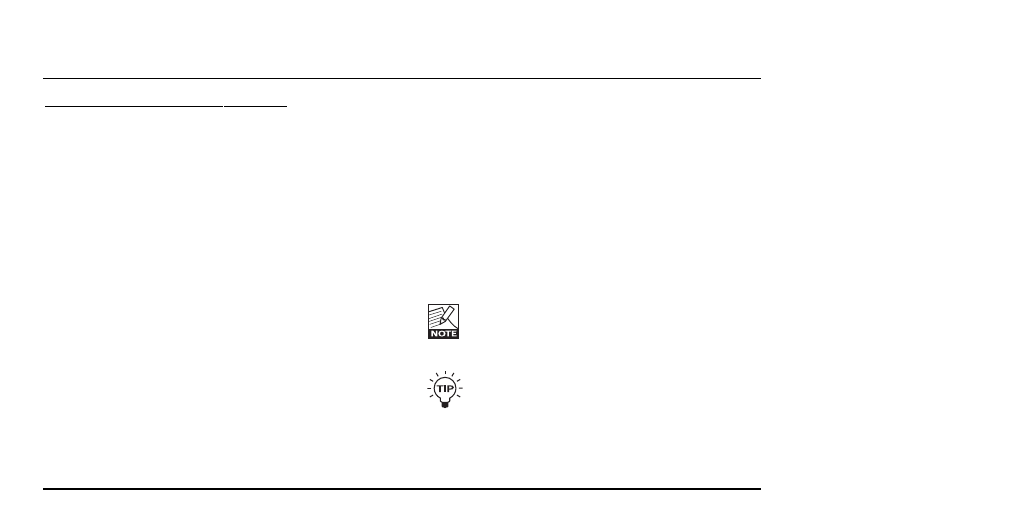
To calibrate levels for the ALT speakers:
–
Press the ALT button.
-
With REF disengaged (LED unlit), set the desired
level using the Rotary knob and the headphone
level control.
–
Press and hold the REF button for approximately
five seconds until the meters flash. Once the meters
are lit steady again, the new level has been set.
Please refer to section “6 – REF” for additional
information on calibration.
8 – DIM Button
The DIM button toggles an 18 dB attenuation in the
analog and digital speaker signal paths. This function
extends the dynamic range and lowers distortion for
the analog outputs.
9 – CUT / POWER OFF Button
Pressing this button mutes the speaker outputs (but
not the phones). Hold CUT for more than three
seconds to power off the unit.
10 – PHONES Knob
The PHONES knob controls the headphone output,
unless BMC-2 is in Ref mode. When Ref mode is
pressed, speaker and headphone outputs operate at
calibrated level rather than the level set by the Speaker
and Phones pot.
11 – STEREO/MONO/SIDE Toggle Button
Pressing this button toggles between Stereo, Mono
and Side monitoring. From a signal-flow point of view,
both operations happen after the speaker gain control.
The unit always powers up in Stereo mode,
regardless of the mode selected when it was
shut off.
Monitoring the side component only is
especially interesting when comparing a data
reduced format – such as MP3 or AAC – to a
linear signal, or to a data reduced signal at a
different bit rate.
OPERATION
12
