Operation – rear panel – TC Electronic RH750 User Manual
Page 19
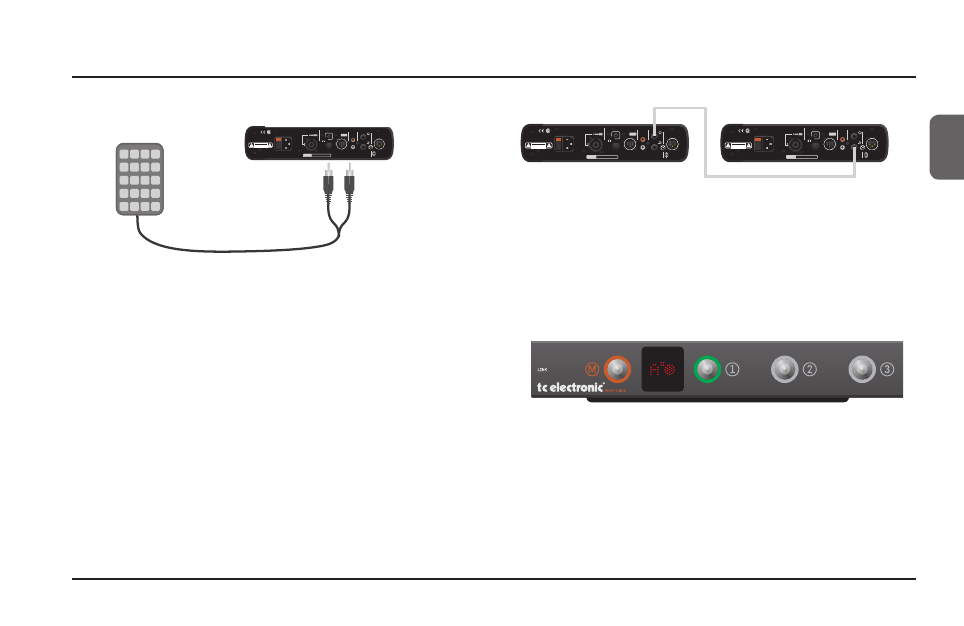
operatIon – rear panel
17
en
Pre-amp out
Power-amp in
MAINS IN
DIGITAL OUT
AUX IN
INSERT
PRE/AMP I/O
LINE DRIVER OUT
PHONES
REMOTE IN
SPEAKER OUT
4 Ohm
minimum load
speakon w/ center 1/4" jack
AES/EBU
96kHz
(S/PDIF Compatible)
rehearse
transformer balanced
PRE
PRE/POST
PRE-AMPLIFIER
POST
5 V/100 mA
100-240VAC
50/60Hz
~
MAINS GROUND MUST BE CONNECTED
100W @ 1/8 of Max. Output
C L A S S - D
B A S S A M P L I F I E R
WARNING
AVIS
TO REDUCE THE RISK OF FIRE OR ELECTRIC SHOCK DO NOT EXPOSE THIS
EQUIPMENT TO RAIN OR MOISTURE.
RISQUE DE CHOC ELECTRIQUE-NE PAS OUVRIR
CAUTION
RISK OF ELECTRIC SHOCK
DO NOT OPEN
SPEAKER FREE OPERATION
ALLOWED
R
C
US
FILE# 186633
PRE/POST
PREAMP
MAINS IN
DIGITAL OUT
AUX IN
INSERT
PRE/AMP I/O
LINE DRIVER OUT
PHONES
REMOTE IN
SPEAKER OUT
4 Ohm
minimum load
speakon w/ center 1/4" jack
AES/EBU
96kHz
(S/PDIF Compatible)
rehearse
transformer balanced
PRE
PRE/POST
PRE-AMPLIFIER
POST
5 V/100 mA
100-240VAC
50/60Hz
~
MAINS GROUND MUST BE CONNECTED
100W @ 1/8 of Max. Output
C L A S S - D
B A S S A M P L I F I E R
WARNING
AVIS
TO REDUCE THE RISK OF FIRE OR ELECTRIC SHOCK DO NOT EXPOSE THIS
EQUIPMENT TO RAIN OR MOISTURE.
RISQUE DE CHOC ELECTRIQUE-NE PAS OUVRIR
CAUTION
RISK OF ELECTRIC SHOCK
DO NOT OPEN
SPEAKER FREE OPERATION
ALLOWED
R
C
US
FILE# 186633
PRE/POST
PREAMP
7 – REMOTE IN
Use the REMOTE IN jack to connect the RH750 to the optional
footswitch/remote “RC-4”.
The RC-4 gives you access to the three memory locations, the
mute function, and has tuner indication as well.
The RC-4
8-9 – LINE DRIVER OUT – Balanced Line Out
Use the LINE DRIVER OUT jack to connect your RH750 to the
PA when you play on stage or to connect it to a recording device
when you are in the studio.
To set where in the signal chain the signal for the balanced
output should be tapped, use the PRE/POST switch
(8), located
right next to the LINE DRIVER OUT jack.
IPOD
IPOD setup
MAINS IN
DIGITAL OUT
AUX IN
INSERT
PRE/AMP I/O
LINE DRIVER OUT
PHONES
REMOTE IN
SPEAKER OUT
4 Ohm
minimum load
speakon w/ center 1/4" jack
AES/EBU
96kHz
(S/PDIF Compatible)
rehearse
transformer balanced
PRE
PRE/POST
PRE-AMPLIFIER
POST
5 V/100 mA
100-240VAC
50/60Hz
~
MAINS GROUND MUST BE CONNECTED
100W @ 1/8 of Max. Output
C L A S S - D
B A S S A M P L I F I E R
WARNING
AVIS
TO REDUCE THE RISK OF FIRE OR ELECTRIC SHOCK DO NOT EXPOSE THIS
EQUIPMENT TO RAIN OR MOISTURE.
RISQUE DE CHOC ELECTRIQUE-NE PAS OUVRIR
CAUTION
RISK OF ELECTRIC SHOCK
DO NOT OPEN
SPEAKER FREE OPERATION
ALLOWED
R
C
US
FILE# 186633
PRE/POST
PREAMP
6 – INSERT PREAMP I/O – Effects Loop/Break point
These jacks provide a break point between RH750’s preamp
section (which includes SpectraComp™, Tone controls and the
TubeTone™ module) and the power amp section. This break
point can be used as a regular serial effects loop for inserting
e.g. modulation effects or other external devices.
Linking Two Amps
The break point may also be used to link two RH750 units
together to achieve even more power.
– Use a standard ¼” jack instrument cable to connect the first
RH750 PRE-AMP OUT (the upper) to the second RH750’s
POWER-AMP IN (the lower jack).
– Plug your bass into the INPUT jack on the first RH750 and
adjust your sound using the controls on this RH750.
– Set the volume using the MASTER volume knobs of both
amps. You now have tons of amplification power at your
fingertips!
