Rc-4 – TC Electronic RH750 User Manual
Page 16
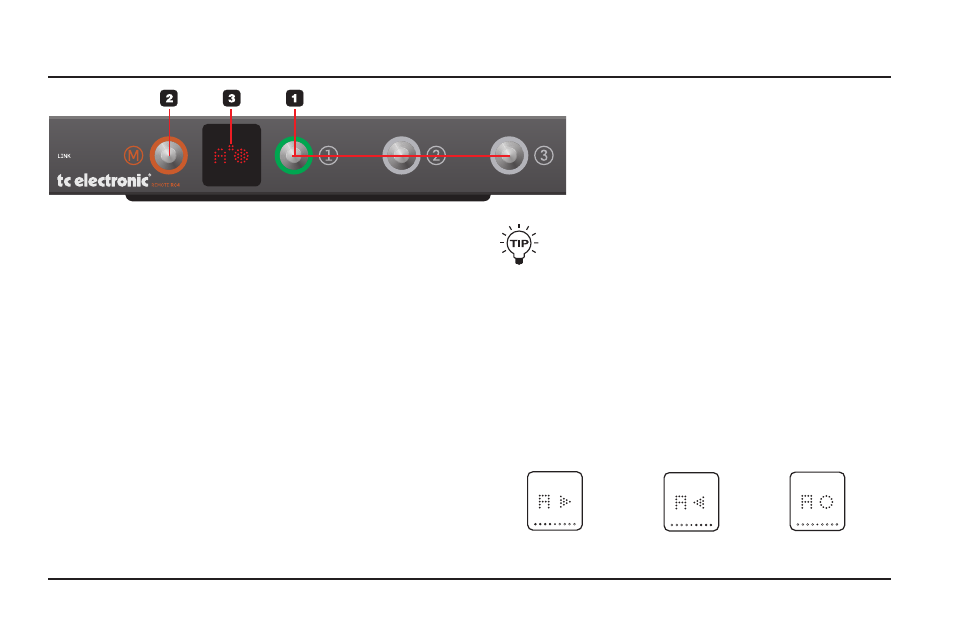
The optional RC-4 footswitch not only allows you to
remotely access the RH750’s three memory locations (MEM
1/2/3), but also to mute the signal for silent tuning and even
view the tuner information. No power-supply is needed for
the RC-4 as it receives its power from RH750.
1 – Memory Switches 1, 2 and 3
Press one of the three numbered buttons to recall the settings
stored in the associated MEM location. A green light ring
around the switch indicates that this MEM setting has been recalled
(activated).
– Note that you can only recall a MEM setting if a setting has
actually been stored in a memory location.
– Also note that as soon as you change one of the stored
settings on the RH750 front panel, the green light ring on
the footswitch will be unlit. This indicates that the positions
of the front panel knobs no longer correspond to the stored
settings.
2 – MUTE button
Press the M(ute) button to mute the RH750’s outputs. This is
useful for tuning or e.g. unplugging/changing your bass.
The MUTE button also mutes the RH750’s balanced
output, allowing you to tune silently, even when
connected to the PA system.
3 – DISPLAY
The display always indicates tuner information in a couple of
different ways. The detected note is shown on the left side. On
the right side of the display, a circle indicates that the note is in
tune, an arrow pointing to the right indicates that the note should
be tuned up, and an arrow pointing to the left indicates that the
note should be tuned down. In addition to these indications (that
are also shown on the RH750 tuner display), a line of nine dots
below the display indicates how far from the target pitch the
currently played note is. When only the center dot is lit, the note
is in tune.
Too low – tune up
Too high – tune down
In tune
rc-4
14
