Ltc port configuration controls, Video output crosspoint control, Operating instructions – Cobalt Digital COMPASS 9392 3G_HD_SD-SDI Dual-Channel Timecode Burn-In Inserter User Manual
Page 41: 9392 function submenu list and descriptions
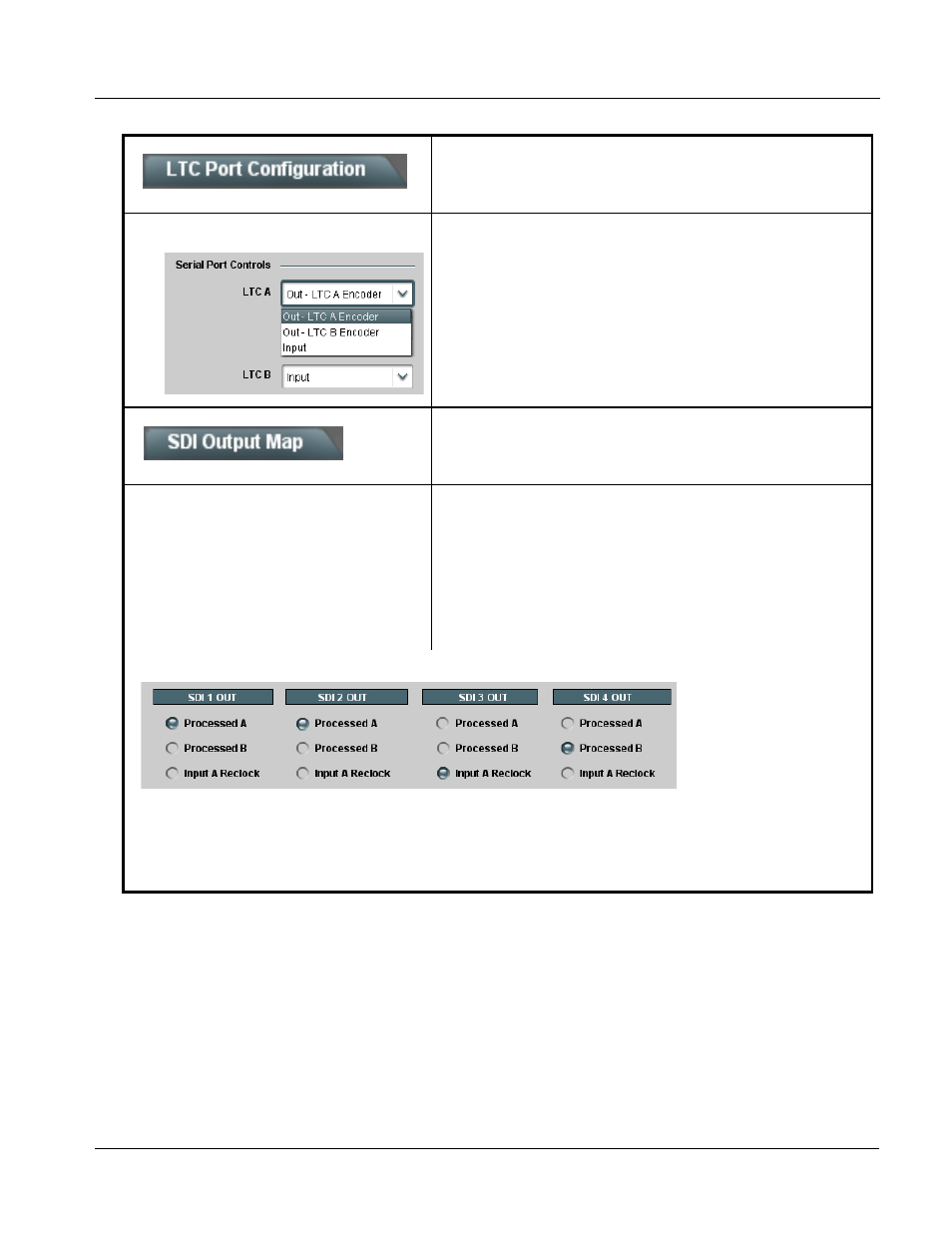
9392-TCB-OM (V1.3)
9392-TCB PRODUCT MANUAL
3-17
Operating Instructions
9392 Function Submenu List and Descriptions
LTC Port Configuration Controls
Provides controls for setting RS-485 ports for LTC in or
out functions.
• LTC Port Direction Controls
Sets RS-485 LTC port functions to either receive LTC over the port (Input),
or send RS-485 LTC over the port (Out).
Note: LTC A and LTC B (as inputs) are independent of either video path,
with either port being used to receieve RS-485 LTC as desired. As
an output, LTC A Encoder and LTC B Encoder correspond to Video
Path A and Video Path B, respectively.
Video Output Crosspoint Control
Provides a 3 x 4 output video crosspoint between the two
video paths (and reclocked SDI In A input) to up to four
SDI output ports.
• Output Video Crosspoint
As shown below, each independent card SDI output SDI 1 Out thru SDI 4
Out can receive as sources:
• Processed A (video path A with processing as described in Video Path
• Processed B (video path B with processing as described in Video Path
• Input A Reclock
Note: Crosspoint is fully flexible, with duplicated choices (DA function)
across several outputs from the same or different sources.
Table 3-1
9392 Function Submenu List — continued
In this example:
• Processed A (video path from input SDI In A) is DA’ed to outputs SDI 1 Out and SDI 2 Out.
• Input A Reclock is outputted on SDI 3 Out.
• Processed B (video path from input SDI In B) is outputted to SDI 4 Out.
