Error messages – Grain Systems PNEG-696 User Manual
Page 21
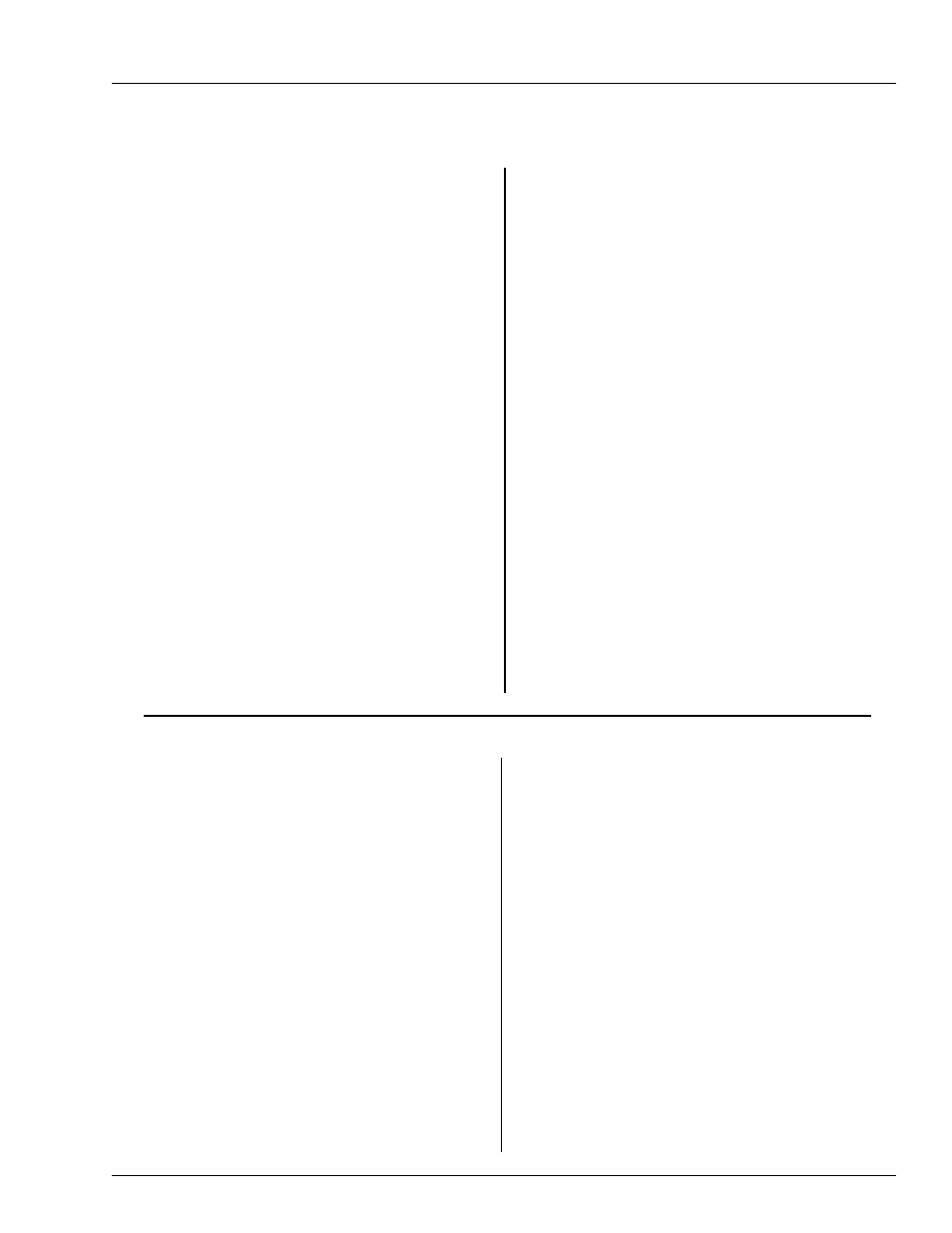
2 1
Series 2000 Autoflow Operation
Series 2000 Autoflow Operation
Series 2000 Autoflow Operation
Series 2000 Autoflow Operation
Series 2000 Autoflow Operation
Pre-Season Checks
Before the dryer is filled, thoroughly inspect
the unit and check the operation of the dryer as fol-
lows. When entering the bin take great caution. Never
enter a bin where grain is present.
Set Control Switches
♦
MOISTURE CONTROL Switch - “On”
♦
AERATION FAN Switch - “Off”
♦
LOAD AUGER Switch - “Off”
♦
FAN Switch - “Off”
♦
HEATER Switch - “Off”
♦
DUMP Switch - “Auto”
♦
DRY and HOLD Switch - “Off”
♦
Autoflow Emergency Stop Switch - “Out”
♦
Actuator Switch - “On”
♦
Fill System Control Box Emergency Stop
Switch - “Out”
Fill 1 Motor Overload
The thermal overload in the fill system control
box for fill system number one has tripped, indicating
an overcurrent condition. The overload must be reset
manually.
Fill 2 Motor Overload
The thermal overload in the fill system control
box for fill system number two has tripped, indicating
an overcurrent condition. The overload must be reset
manually.
Aeration Overload
The thermal overload in the fill system control
box for the aeration fan has tripped, indicating an
overcurrent condition. The overload must be reset
manually.
Grain High Limit
The grain temperature in the drying chamber is
too high. The grain temperature reached a point where
it was five degrees less than the plenum cycle setpoint.
ERROR MESSAGES/
ERROR MESSAGES/
ERROR MESSAGES/
ERROR MESSAGES/
ERROR MESSAGES/
PRE-SEASON CHECKS
PRE-SEASON CHECKS
PRE-SEASON CHECKS
PRE-SEASON CHECKS
PRE-SEASON CHECKS
Wet Supply Empty Press
Remaining Grain
This message is displayed when the start
button is pushed and grain has fallen away from the
wet supply rotary switch and there is still grain against
the drying chamber low level rotary switch. If the
enter button is pushed the dryer will restart, but the fill
system(s) will not restart.
Cannot Start Dryer Wet Supply Empty
This message is displayed when the start
button is pushed and grain has fallen away from the
wet supply rotary switch and there is no grain against
the drying chamber low level rotary switch. Grain will
have to be put into the wet supply tank or the drying
chamber to start the dryer.
Dry Chamber Empty
This message is displayed when grain falls
away from the drying chamber low level rotary switch
after the Aux. 1 timer has reached zero. If the error is
being caused due to the settling of grain after the fans
start the time on the Aux. 1 timer can be lengthened.
Control Power Switch
Turn the control power switch on. The switch
will light up. If a fault is found an error message will
be displayed on the screen. If all are found safe, the
main drying screen will be displayed.
Drying Chamber
Enter the drying chamber and inspect each
dump hopper for obstructions that may inhibit the flow
of grain into the dump chutes. Make sure that the gap
between the discharge flow plates and the floor sheets
is a minimum of 1-1/2”. All discharge flow plates
should be adjusted evenly around the bin. Inspect each
discharge flow plate and make sure that the bottom
brackets on each flow plate have not collapsed due to
pressure from walking around the drying chamber.
Inspect the leveling bands. Make sure that all leveling
