Banks Power GM Motorhomes: (Gas ’01 - 10 8.1L Workhorse) Programmer- AutoMind Programmer '03-05 Class-A MH User Manual
Page 11
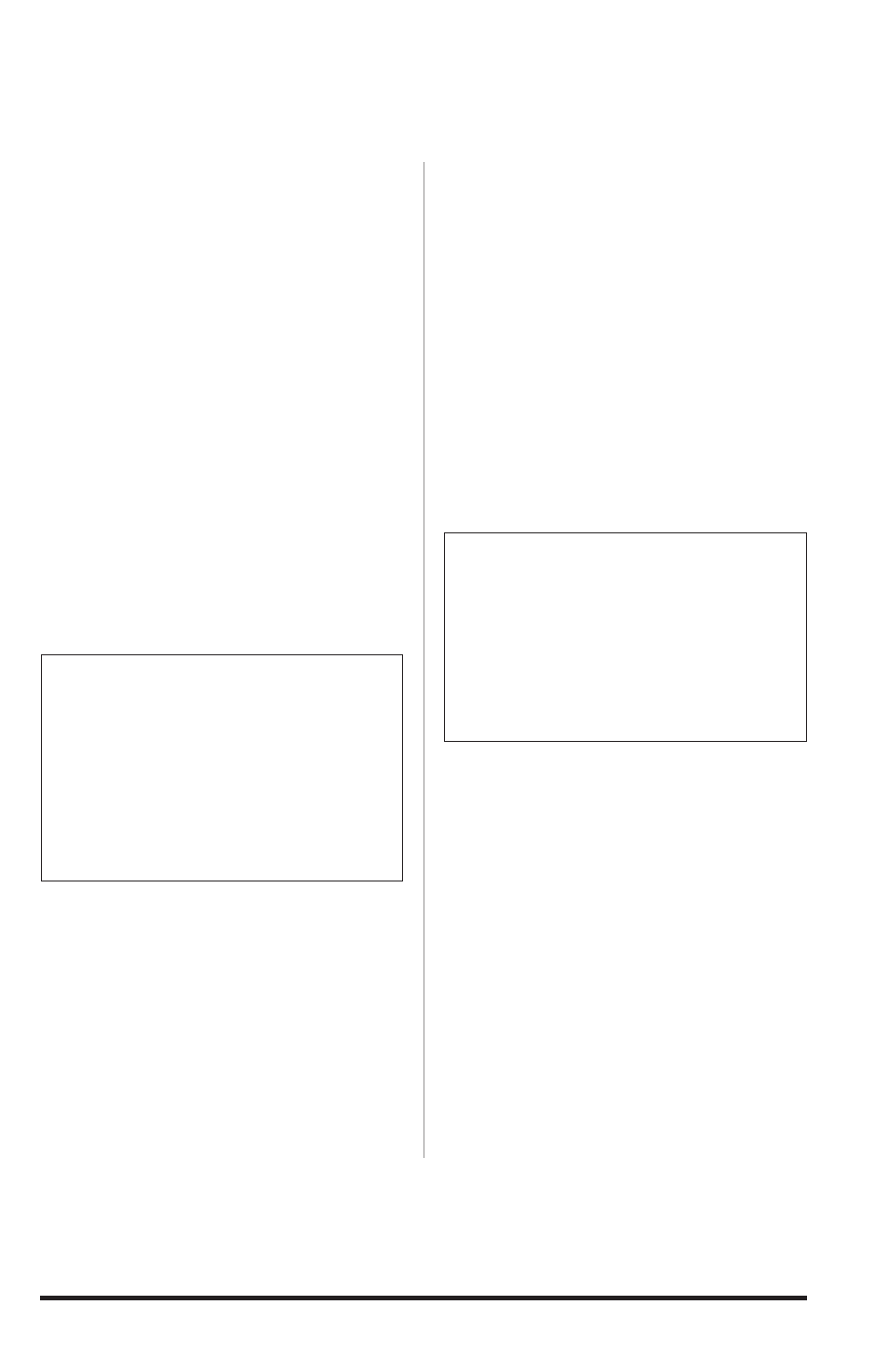
96374 v.4.0
11
modules during driving cycles, some
modules are not tested at the time the
“DTC All” command is performed. This
feature displays what modules where
excluded during the “DTC All” test.
This information always bases itself
from last “Erase DTC’s” command
performed.
5.
To view running engine parameters
highlight Real Time Data and
press ENTER. The Banks OttoMind
programmer has the capability to
display engine data parameters while
the engine is running. This feature can
be useful when diagnosing the engine
and other diagnostic procedures. The
data displayed is shown in real time.
Use the keyboard to scroll through the
displayed parameters. See Figure 18.
6.
To view listed abbreviated
words highlight Abbreviations and
press ENTER. This will list all the
abbreviations that may be used during
the real time data session. Use the
keyboard to highlight and select the
corresponding letter that represents
the abbreviated word, by pressing the
ENTER button.
7.
To view the contents in
Troubleshooting highlight
Troubleshooting and press ENTER.
NOTE: This section should only be
utilized if instructed by Banks staff
and will be used in assisting to
troubleshoot the Banks OttoMind. The
available section are:
-Show VIN- The ‘Show VIN’ screen will
display the vehicle VIN number that
the Banks OttoMind programmer is
assigned to.
-calibration Ids- The ‘calibration Ids’
option displays the identification
number of selected components in the
vehicle. See Figure 19
-Ping ALL- Unless instructed do not
use the ‘Ping All’ function. The ‘Ping
All’ option is designed to aid Gale
Banks Engineering in troubleshooting
your Banks OttoMind. The ‘Ping All’
function monitors communication
status between PcM and modules.
-Disable/Enable ALL- Unless
instructed do not use the ‘Disable/
Enable All’ function. The ‘Ping All’
option is designed to aid Gale Banks
Engineering in troubleshooting your
Banks OttoMind. The ‘Disable/Enable
All’ function monitors communication
status between PcM and modules.
-enD, secTiOn 4-
Figure 18
18.43 Engine Load
118’F ECT
.78% Short term
.00% Long term
.78% Short term
-1.56 long term
4.9 psi MAP
709 rpm Engine Speed
0 mph Vehicle Speed
Figure 19
12592618 Operating S
12592223 Engine Cal.
12585697 Engine Diag
12585702 Transmissi
