Sony NV-U83 User Manual
Page 14
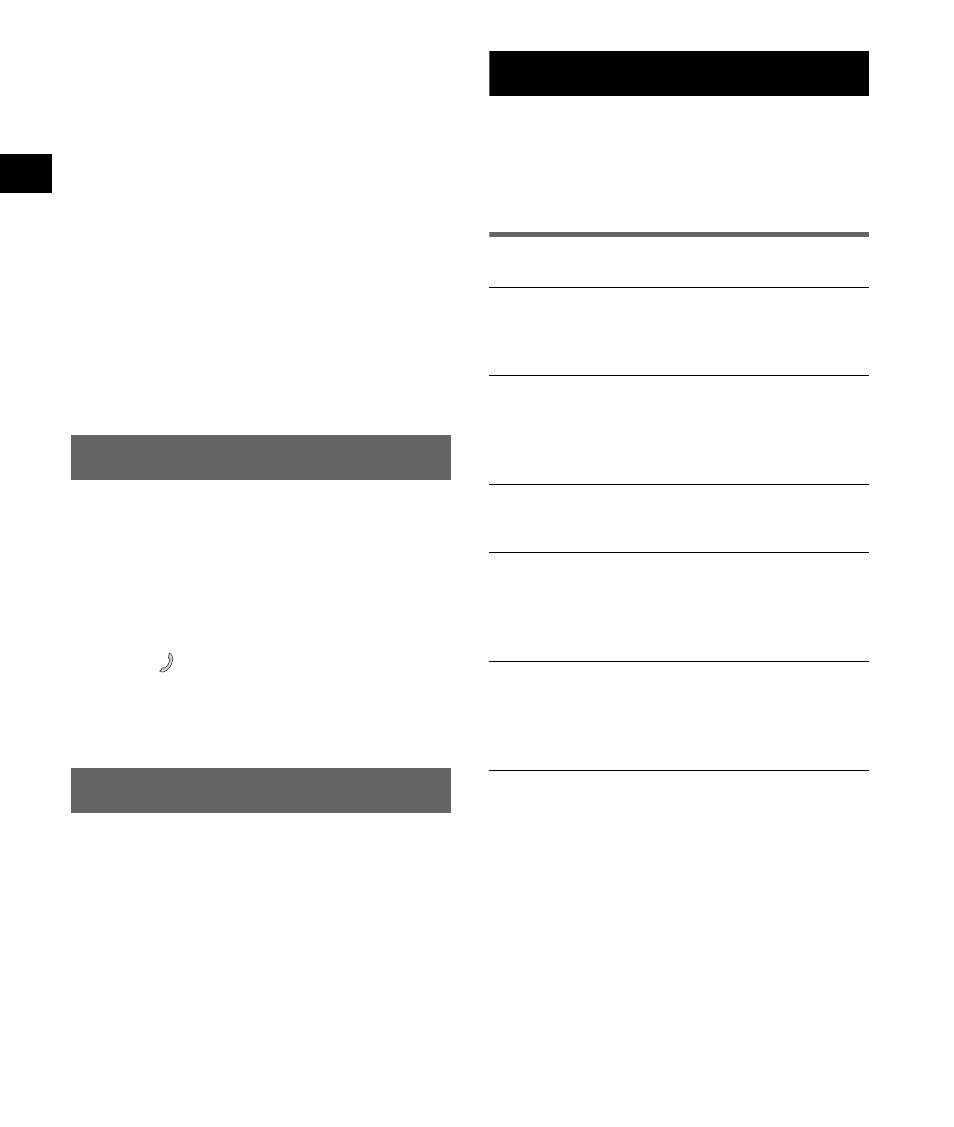
14
5
Input a passkey*.
Input the same passkey for this unit and the
connecting mobile phone. The passkey can be
either your own selected number or the
number determined by the connecting mobile
phone.
For details, see the manual of the connecting
mobile phone.
6
Touch “OK” to confirm.
“Connected” appears and connection is
complete.
Depending on the model of your mobile
phone, the connection may also require an
operation on the mobile phone.
* Passkey may be called “passcode,” “PIN code,” “PIN
number,” “password,” etc., depending on the mobile
phone.
Making calls
You can make a call from the connected mobile
phone by operating this unit.
1
Touch “Phone” in the top menu.
2
Select “Make a Call”
c “Numeric
Input.”
3
Input the phone number.
4
Touch
to start the call.
To end calls
Touch “End Call.”
Receiving calls
When receiving a call, the ring tone is output
from the unit’s speaker.
1
When receiving a call, touch “Answer.”
The phone call starts.
The built-in microphone of this unit will pick
up your voice.
Using the Supplied Software
The major functions of the software on the
supplied disc are introduced below.
If you insert the disc into your computer, the
screen appears automatically. Follow the on-
screen instructions.
Contents
*1 Installation is required only for Windows 2000/
Windows XP users.
*2 The Map Manager function can be used only for
the model with the disc containing map data.
Install PC Connection Software*
1
PC connection software (ActiveSync) can be
installed. Be sure to log on as administrator when
installing this software.
Language Manager
Language data for on-screen display and voice
guidance can be added to the unit, and
unnecessary language data can be deleted from
the unit.
Read the Manual
You can read the PDF manual which contains
further information on operations available.
Support Link
Easy access to the Sony navigation support site is
available.
Visit this site for technical support, such as
software updates, FAQs, etc.
Map Manager*
2
Map data can be copied to the unit or “Memory
Stick” (not supplied) from the supplied disc.
When copying, you may need to delete
unnecessary map data to free up memory space.
