2 shutter/agc – Velleman CAMCOLD23 User Manual
Page 6
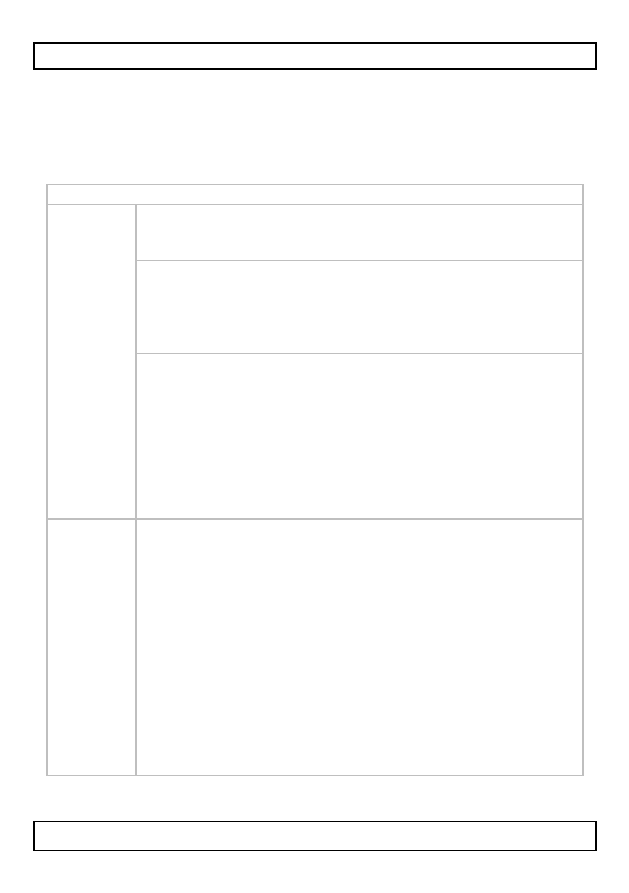
CAMCOLD23 - CAMCOLD23W
V. 02 – 30/05/2013
6
©Velleman nv
7.2
Shutter/AGC
Use this menu option to control how the camera responds to high
and low light settings using auto-gain and shutter settings. You can
choose automatic or manual control. Automatic control is usually
sufficient for most environments.
Display: SHUTTER/AGC
AUTO
SETUP
MODE = SHUT: the camera adjusts the image by
changing the shutter speed. You can configure high and
low luminance conditions.
HIGH LUMINANCE: use this to adjust bright images.
BRIGHTNESS: Set the brightness level for high
luminance mode. Default setting is 24.
Note: if you adjust this setting, we recommend that you
do it when there is a lot of light available.
LOW LUMINANCE: use this to adjust dim images using
automatic gain control.
MODE: set to AGC to use automatic gain control. Set
to OFF to switch automatic gain control off.
BRIGHTNESS: Set the brightness level for low
luminance mode.
If you want to adjust this setting, we recommend that
you do it when it is very dark (night).
Note: AGC can introduce more noise in the image.
MANUAL Use manual mode only in environments with the exact
same amount of light throughout the day. We
recommend using the automatic mode even under such
conditions.
Note: if the scene becomes brighter or dimmer, the
camera will not adjust and the image may be over- or
underexposed.
MODE = SHUT + AGC: you can set the shutter speed
and AGC as specified below:
SHUTTER: set the shutter speed between 1/50 and
1/10000. The slower the shutter speed, the brighter
the image. Faster shutter speeds are used if you want
to capture fast moving objects with less motions blur.
AGC: set the AGC between 6 and 44.8 dB.
