Velleman CAMIP6 User Manual
Page 18
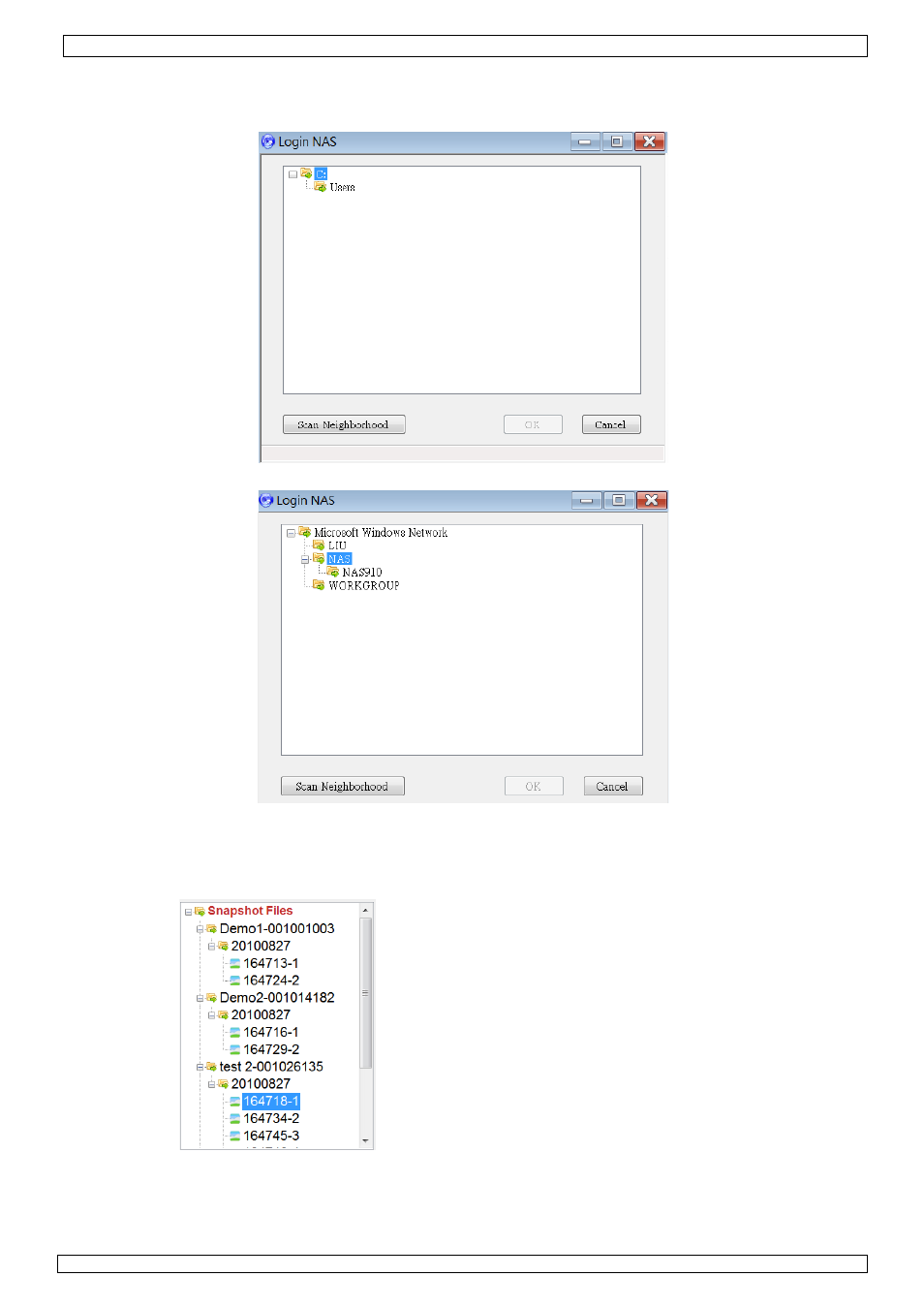
CAMIP6
15/09/2010
©Velleman nv
18
b) Open NAS
• Browse the network (“My Network Places”). Select recording date and all cameras that have
recordings on that date are shown.
• Click ‘Scan Neighbourhood’.
• Select workgroup (e.g. NAS) than double click to scan for network devices.
• Select network device (e.g. NAS910) and double click to brows folders.
c) Open Snapshot
• The files are ordered in a tree-structure:
Snapshot files:
name-camera ID
ª date: YYYY/MM/DD
ª time: hh/mm/ss
d) Convert to AVI
• Select a camera.
• Select Start Time and End Time, than click convert.
See also other documents in the category Velleman Camcorders:
- SCAMD (11 pages)
- CAMCOLI4 (23 pages)
- CAMCOLD20 (13 pages)
- CAMIP16 User manual (60 pages)
- CAMSCC18 (25 pages)
- CAMIP16 Quick Installation Guide (40 pages)
- CAMCOLBUL28 (56 pages)
- CAMIP14 (34 pages)
- CAMIP5N1 Quick Installation Guide (50 pages)
- CAMCOLBUL22N (14 pages)
- CAMCOLBUL2N (12 pages)
- CAMCOLD18 (16 pages)
- CAMCOLVC18 (60 pages)
- CAMIP12 Quick Installation Guide (69 pages)
- CAMCOLD24 (71 pages)
- CAMCOLD12N (21 pages)
- CAMIP11 Quick Installation Guide (65 pages)
- CAMIP5N1 User manual (114 pages)
- CAMCOLBUL28Z (56 pages)
- CAMCOLVC16 (42 pages)
- CAMCOLVC11 (34 pages)
- MAM8 (2 pages)
- CAMIP13 Quick Installation Guide (27 pages)
- CAMCOL6A (11 pages)
- CAMIP10 (102 pages)
- CAMCOLBUL2DC (12 pages)
- CAMCOLBUL25 (15 pages)
- CAMIP17 User manual (37 pages)
- CAMD2 (5 pages)
- CAMCOLBUL31 (20 pages)
- CAMCOLD16 (22 pages)
- CAMCOLPIR1 (17 pages)
- CAMCOLH3 (17 pages)
- CAMCOLBUL32 (15 pages)
- CAMCOLCN (5 pages)
- CAMCOLVC8N1 (43 pages)
- CAMIP12 User manual (36 pages)
- CAMCOLBUL29 (22 pages)
- CAMCOLBUL30 (19 pages)
- CAMCOLBUL26 (26 pages)
- CAMIP9 (30 pages)
- CAMIP11 User manual (33 pages)
- CAMCOLD19 (16 pages)
- CAMD5 (5 pages)
