User manual – Velleman HAA263D User Manual
Page 2
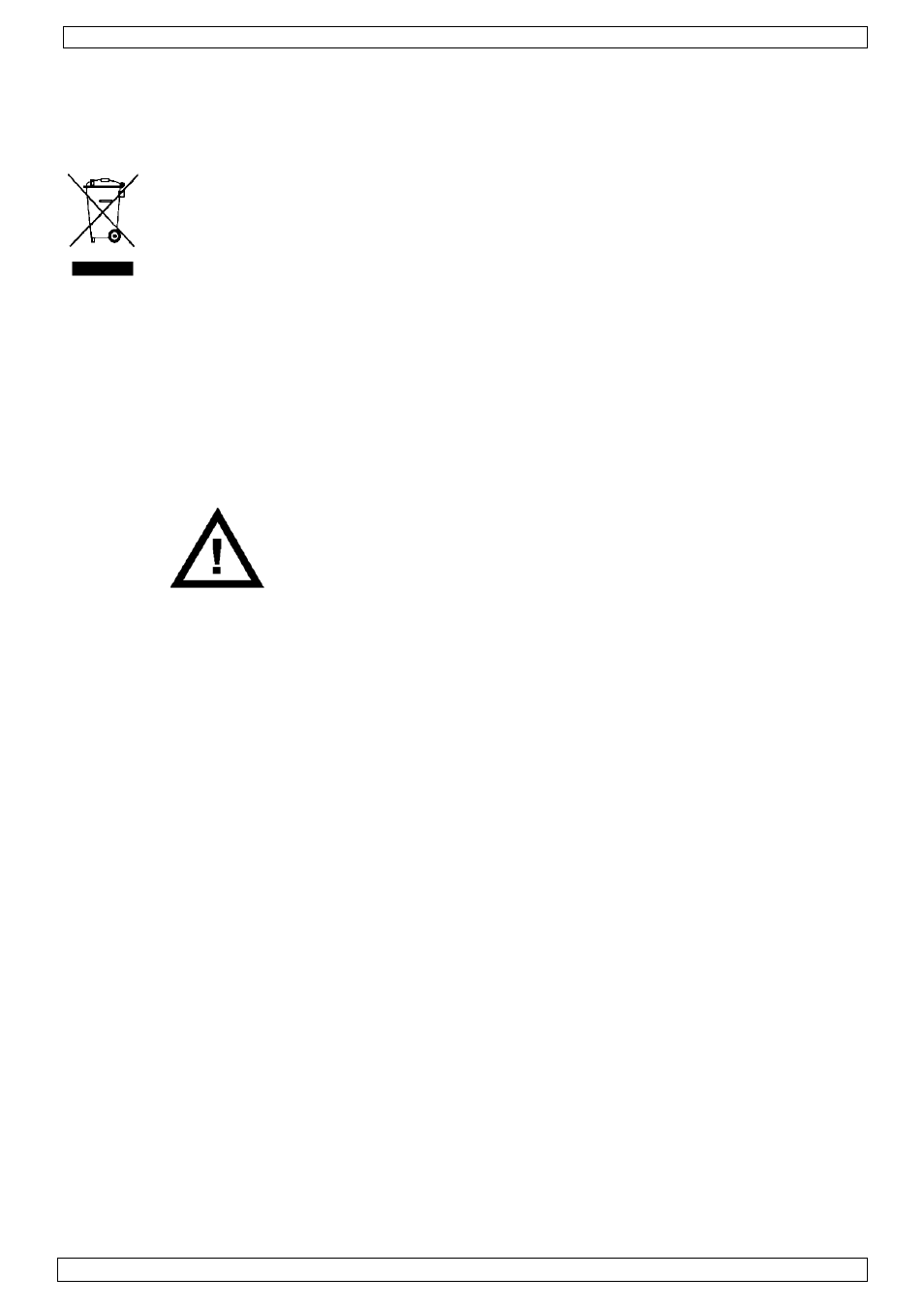
HAA263D
02 (15/11/2013)
VELLEMAN
2
USER MANUAL
1.
Introduction
To all residents of the European Union
Important environmental information about this product
This symbol on the device or the package indicates that disposal of the device after its
lifecycle could harm the environment. Do not dispose of the unit (or batteries) as
unsorted municipal waste; it should be taken to a specialized company for recycling. This
device should be returned to your distributor or to a local recycling service. Respect the
local environmental rules.
If in doubt, contact your local waste disposal authorities.
Thank you for choosing Velleman! Please read the manual thoroughly before bringing this device into
service. If the device was damaged in transit, do not install or use it and contact your dealer.
The HAA263D is a control keypad for the HAM263D alarm system. The alarm system can be
controlled by one single (master) keypad, or in a configuration with multiple (up to 4) HAA263D
control keypads, giving the user the flexibility to control the alarm system from different locations.
Simply connect the auxiliary keypad(s) in parallel with the leads of the master keypad; they will
have the exact same functionality as the master keypad.
2.
Safety Instructions
Keep the device away from children and unauthorised
users.
•
Damage caused by disregard of certain guidelines in this manual is not covered by the warranty and
the dealer will not accept responsibility for any ensuing defects or problems.
•
Keep the device away from splashing and dripping liquids.
•
Note that damage caused by user modifications to the device is not covered by the warranty.
3.
General Guidelines
•
Protect this device from shocks and abuse. Avoid brute force when operating the device.
•
Protected the device against extreme heat, dust and moisture.
•
Familiarise yourself with the functions of the device before actually using it.
•
All modifications of the device are forbidden for safety reasons.
•
Only use the device for its intended purpose. Using the device in an unauthorised way will void the
warranty.
4.
Features
•
weatherproof control keypad
•
set up master code for programming authorization
•
software panic function (by pressing any two buttons simultaneously for +3 seconds)
•
bypass the un-used and/or faulty zone(s)
•
put the frequently bypassed zone(s) in memory for HOME mode.
•
show the faulty zone(s) during disarmed condition with user code
•
arm system instantly without delay
•
clear the alarm memory of the whole system or only specific sections
•
initiate dynamic battery test at anytime during disarmed mode
•
initiate a 5-second operation of both timing and latch output relays to test the connected
siren/strobe light
•
system code for direct access to programming mode in case the master code is forgotten
•
fully Compatible with HAM263D alarm systems
•
up to 4 keypads can be connected to the alarm system (HAM263D)
•
extra keypads have the exact same functionality as the master keypad
•
simply connect extra keypads in parallel with the master keypad
•
long connection distance possible, up to 500 metres
