Velleman HAA85BL User Manual
Page 13
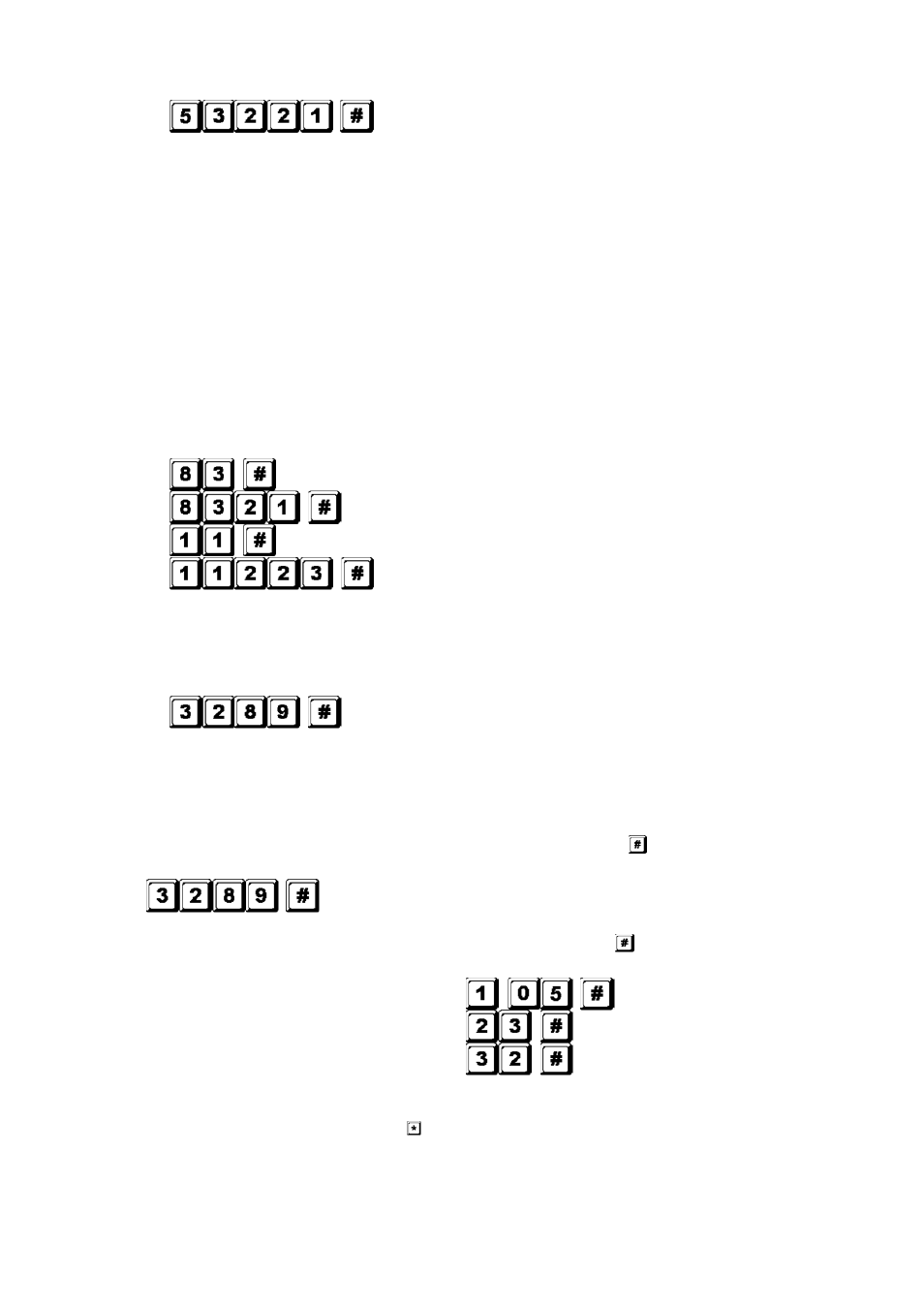
HAA85BL
v2
15/11/2013
VELLEMAN
13
Duress output activates (output switches to ground) and output 1
activates for 1 second
NOTE: The duress code has 2 functions: it activates the duress output and at the same time it activates
output 1 as user code in group 1. The duress code can always activate or deactivate (in start /
stop mode) output 1, but cannot deactivate (reset) the duress output. Only the user codes in
group 1 can deactivate (reset) the duress output.
f.
The accelerated code is the first two digits of the user code(s). If the output has been programmed in
start / stop mode with accelerated code (programming option 42 for user codes in group 1 and
programming option 52 for user codes in group 2), it will be possible to activate the output with only the
first two digits of the user code(s). Deactivation always requires the composition of the complete user
code(s) in their code group.
Example: Output 1 has been reprogrammed to start / stop mode with accelerated code (location 42).
Complete code of the 1
st
user code in group 1: 8321, accelerated code: 83.
2
nd
user code in group 1: 11223, accelerated code: 11.
Output 1 starts
Output 1 stops
Output 1 starts
Output 1 stops
g.
Try and enter some random false codes to test the safety. The HAA85BL generates 5 beeps for each
unsuccessful code entry. The keypad will lock itself during 15 minutes after 10 successive false codes.
The keypad can be reset during the locking period by entering the master code.
Locking is reset and keypad resumes normal operation
D) Deleting a user in multi-user mode
If you need to delete a user who no longer has authority to enter the protected area:
1.
Set the system in programming mode with the personal master code and
.
Keypad is in programming mode
2.
Enter the user number (00~99 for output 1; 0~9 for output 2 and 3) and
to delete a user code.
To delete user number 05 in group 1, press
To delete user number 3 in group 2, press
To delete user number 2 in group 3, press
3.
Continue deleting desired codes.
4.
Exit the programming mode by pressing .
7. Technical Specifications
•
Operation Voltage
