5 external alarm connection – Velleman CAMIP16 Quick Installation Guide User Manual
Page 6
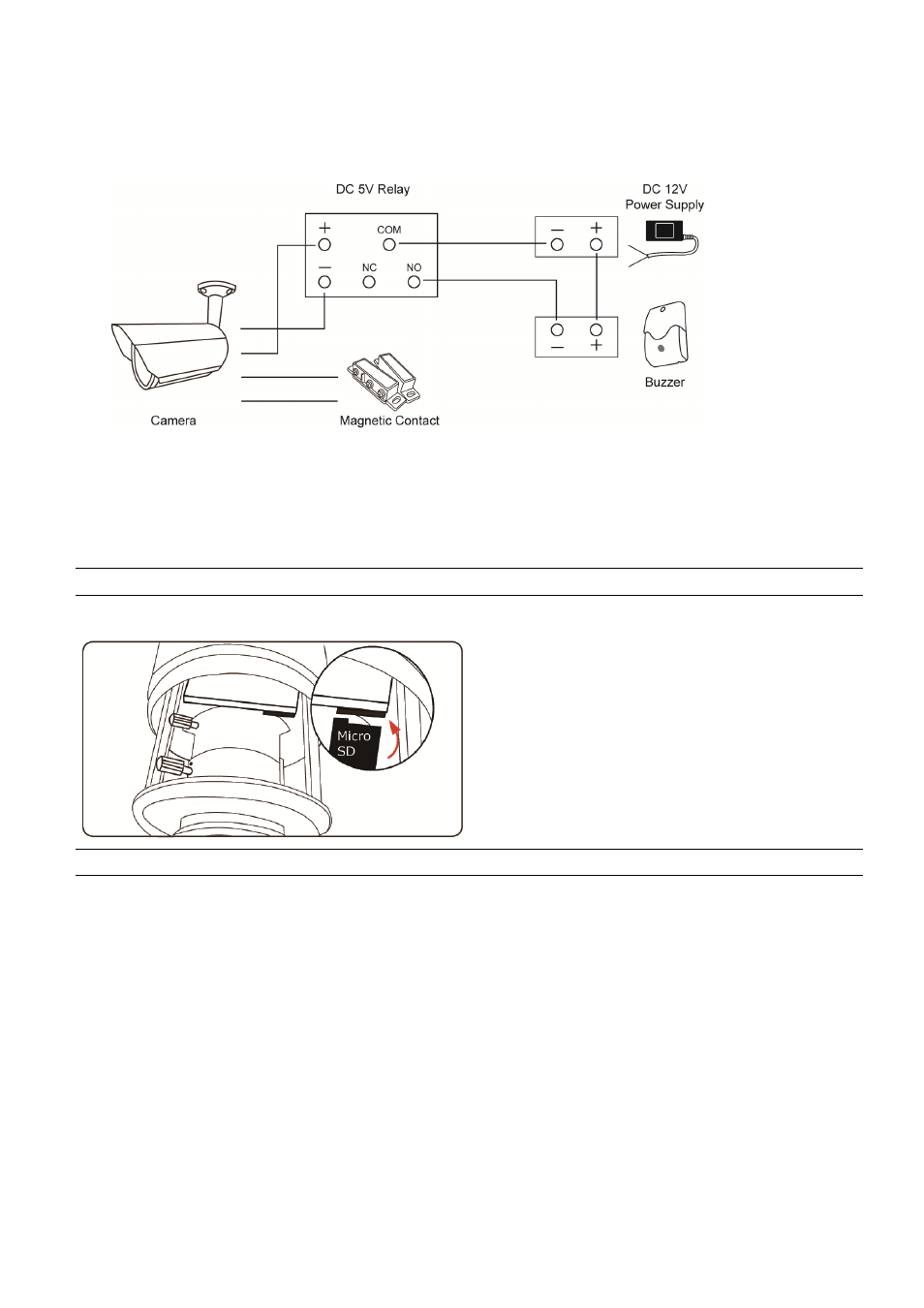
6
1.5 External Alarm Connection
This camera supports external I/O device connection for easy connection.
Below shows you how to connect an external device to this camera.
1.5 Insert a Micro SD card (For selected models only)
For local video recording, a micro SD card slot can be found on the camera. The camera doesn’t support
hot-swapping. Please insert or remove the micro SD card with power disconnected. The data originally saved in the
micro SD card (if any) will be removed after inserting it to the camera.
Note: Only selected models are equipped with a micro SD card slot for local video recording.
Please follow the directions in the below graphic to insert Micro SD card properly:
Note: It’s recommended to use tweezers for inserting / removing Micro SD card.
- SCAMD (11 pages)
- CAMCOLI4 (23 pages)
- CAMCOLD20 (13 pages)
- CAMIP16 User manual (60 pages)
- CAMSCC18 (25 pages)
- CAMCOLBUL28 (56 pages)
- CAMIP14 (34 pages)
- CAMIP5N1 Quick Installation Guide (50 pages)
- CAMCOLBUL22N (14 pages)
- CAMCOLBUL2N (12 pages)
- CAMCOLD18 (16 pages)
- CAMCOLVC18 (60 pages)
- CAMIP12 Quick Installation Guide (69 pages)
- CAMCOLD24 (71 pages)
- CAMCOLD12N (21 pages)
- CAMIP11 Quick Installation Guide (65 pages)
- CAMIP5N1 User manual (114 pages)
- CAMCOLBUL28Z (56 pages)
- CAMCOLVC16 (42 pages)
- CAMCOLVC11 (34 pages)
- MAM8 (2 pages)
- CAMIP13 Quick Installation Guide (27 pages)
- CAMCOL6A (11 pages)
- CAMIP10 (102 pages)
- CAMCOLBUL2DC (12 pages)
- CAMCOLBUL25 (15 pages)
- CAMIP17 User manual (37 pages)
- CAMD2 (5 pages)
- CAMCOLBUL31 (20 pages)
- CAMIP6 (115 pages)
- CAMCOLD16 (22 pages)
- CAMCOLPIR1 (17 pages)
- CAMCOLH3 (17 pages)
- CAMCOLBUL32 (15 pages)
- CAMCOLCN (5 pages)
- CAMCOLVC8N1 (43 pages)
- CAMIP12 User manual (36 pages)
- CAMCOLBUL29 (22 pages)
- CAMCOLBUL30 (19 pages)
- CAMCOLBUL26 (26 pages)
- CAMIP9 (30 pages)
- CAMIP11 User manual (33 pages)
- CAMCOLD19 (16 pages)
- CAMD5 (5 pages)
