Velleman VDPLB5D User Manual
Page 3
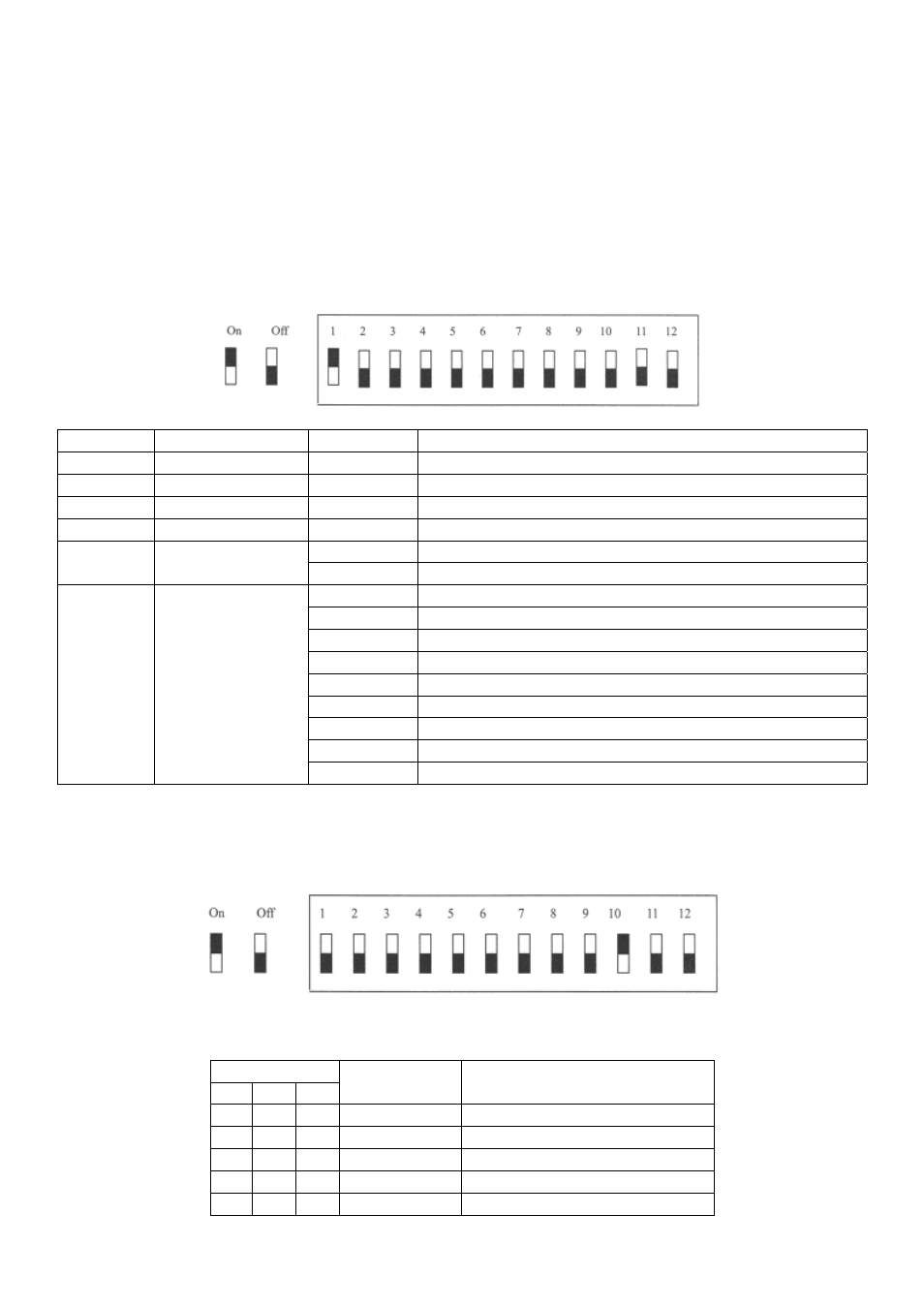
VDPLB3D/VDPLB5D_v2
HQ POWER
3
4. Installation
• Install the device in a location where few people pass by and that is unreachable for unauthorised persons.
• Make sure there is no flammable material within a 0.5m radius of the device.
5. Operation
• DMX Control
Make sure DIP switches 10, 11 and 12 are in the OFF position. Next, determine the address with DIP switches
1 to 9.
CHANNEL DESCRIPTION VALUE FUNCTION
1
Red
0 – 255
Red dimming from 0 to 100%
2
Green
0 – 255
Green dimming from 0 to 100%
3
Blue
0 – 255
Blue dimming from 0 to 100%
4
Dimmer
0 – 255
General dimming from 0 to 100%
5 Sound
Sensitivity
0 – 25
No sound activation
26 – 255
Sound activation from high to low
6
Pre-
programmed
chases
0 – 4
No chase
5 – 31
Chase 1: fading between red and green
32 – 63
Chase 2: fading between green and blue
64 – 95
Chase 3: fading between blue and red
96 – 127
Chase 4: fading between cyan and red
128 – 159
Chase 5: fading between magenta and green
160 – 191
Chase 6: fading between yellow and blue
192 – 223
Chase 7: fading between black and white
224 – 255
Chase 8: running all 7 chases mentioned above
• Master/Slave Mode
o
Put the master unit as follows (DIP switch 10 to ON, DIP switch 11 to OFF):
The 8 chases can be activated by setting DIP switches 1, 2 and 3 as follows:
DIP SWITCH
CHASE EFFECT
1 2 3
Off Off Off
Chase 1
Fading – red and green
On Off Off
Chase 2
Fading – green and blue
Off On Off
Chase 3
Fading – blue and red
On On Off
Chase 4
Fading – cyan and red
Off Off On
Chase 5
Fading – magenta and green
