Velleman VMB1TSW User Manual
Page 22
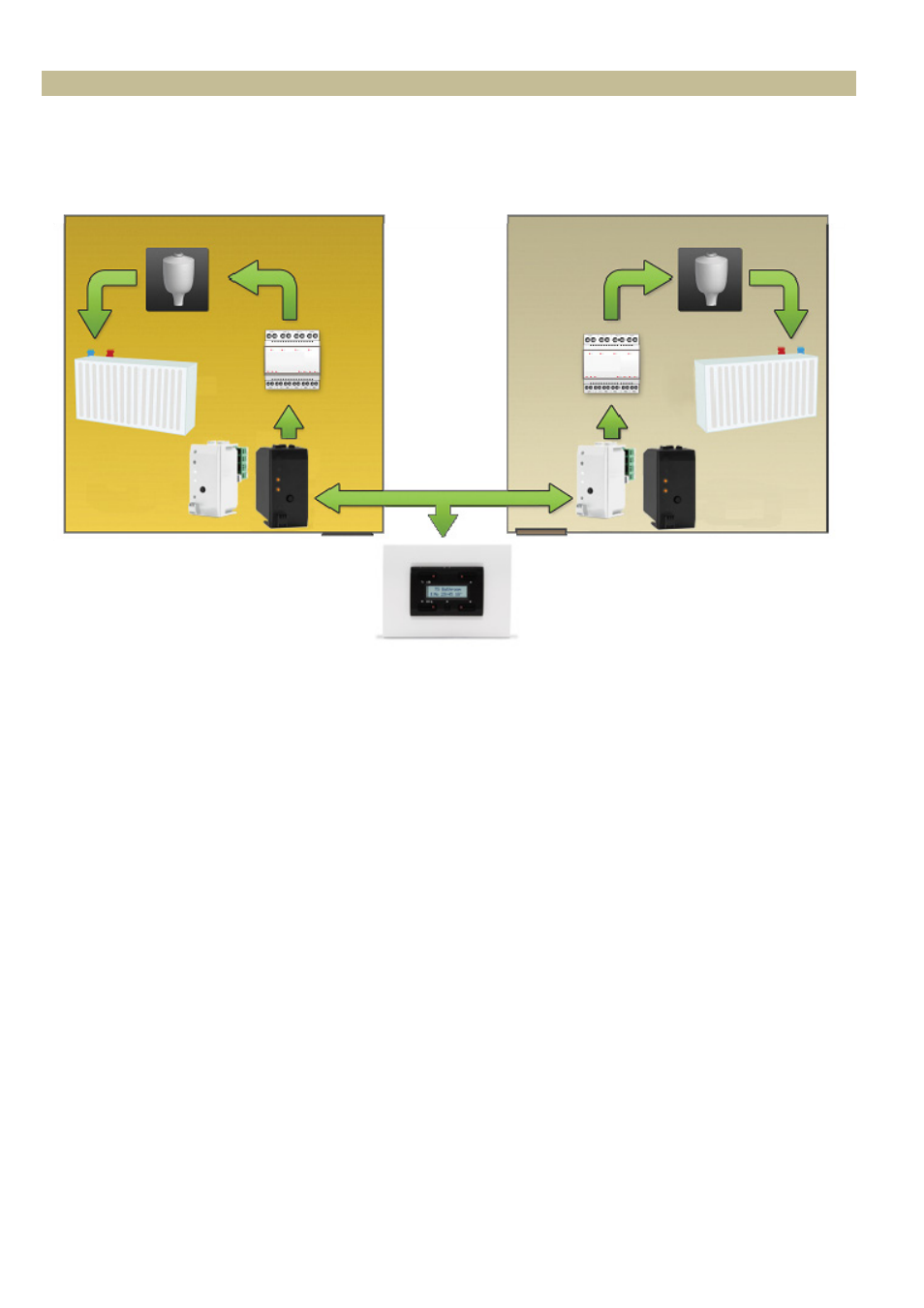
The passage automatically 3° cooler than the office
When the sensor module in the office is set to day-mode, the temperature in the passage must be 3° lower than the
office. Is the day temperature of the office is set to 20°C the desired passage temperature will be 17°C.
When the sensor module in the office is set to night-mode, the temperature in the passage must be 3° lower than the
office. Is the night temperature of the office is set to 15°C the desired passage temperature will be 12°C.
Configuration:
The way to configure the system is to use the Velbus link program via a PC connected on the Velbus PC interface
(VMB1USB, VMB1RS of VMBRSUSB).
The configuration is now finished and the differential thermostat is enabled.
Remarks:
Make sure both sensors are in heating mode (frost flower LED on the sensor is off).
The passage temperature can never be higher than the preferred setting of its selected mode (anti-freeze, night,
day or comfort).
Office
Passage
