File menu commands, Missing file dialog commands, Edit menu commands – M-AUDIO Pro Tools KeyStudio User Manual
Page 9
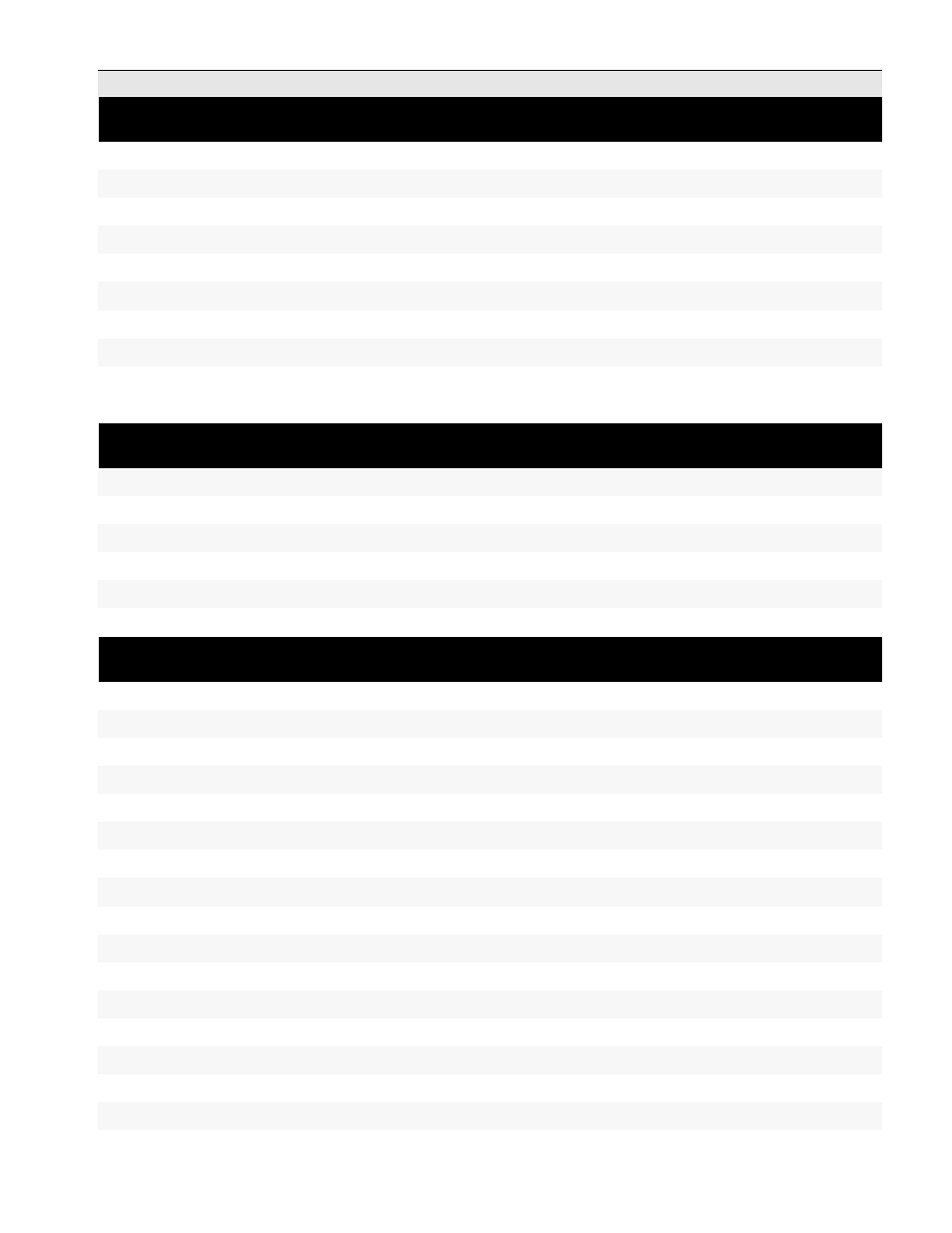
Shortcuts Guide 7
File Menu Commands
• The following are shortcuts of commands found in the File Menu
New Session
Command+N
Ctrl+N
Open Session
Command+O
Ctrl+O
Open Recent
Command+Shift+O
Ctrl+Shift+O
Close session
Command+Shift+W
Ctrl+Shift+W
Save Session
Command+S
Ctrl+S
Bounce to Disk
Command+Option+B
Ctrl+Alt+B
Import Session Data
Shift+Option+I
Shift+Alt+I
Import Audio
Command+Shift+I
Ctrl+Shift+I
Import MIDI
Command+Option+l
Ctrl+Alt+l
Missing File Dialog Commands
• The following shortcuts apply to Missing File dialog
Skip all missing files
Command+S
Ctrl+S
Manually find and relink all missing files
Command+M
Ctrl+M
Automatically find and relink all missing files
Command+A
Ctrl+A
Regenerate missing fades (toggle on/off)
Command+R
Ctrl+R
Regenerate missing render files
Command+D
Ctrl+D
Edit Menu Commands
• The following are shortcuts of commands found in the File Menu
Undo
Command+Z
Ctrl+Z
Redo
Command+Shift+Z
Ctrl+Shift+Z
Cut
Command+X
Ctrl+X
Copy
Command+C
Ctrl+C
Paste
Command+V
Ctrl+V
Clear
Command+B
Ctrl+B
Select All
Command+A
Ctrl+A
Paste Special Merge
Option+M
Alt+M
Paste Special Repeat to Fill Selection
Command+Option+V
Ctrl+Alt+V
Paste Special to Current Automation Type
Command+Control+V
Ctrl+Start+V
Change Timeline Selection to Edit Selection
Option+Shift+6 (on numeric keypad)
Alt+Shift+6
Change Edit Selection to Match Timeline Selection
Option+Shift+5 (on numeric keypad)
Alt+Shift+5
Duplicate selection
Command+D
Ctrl+D
Separate Region at Selection
Command+E
Ctrl+E
Consolidate selection
Option+Shift+3
Alt+Shift+3
Restore Last Selection
Command+Option+Z
Ctrl+Alt+Z
Action
Mac
Windows
