Options menu commands, Window menu commands, Import audio dialog – M-AUDIO Pro Tools KeyStudio User Manual
Page 13
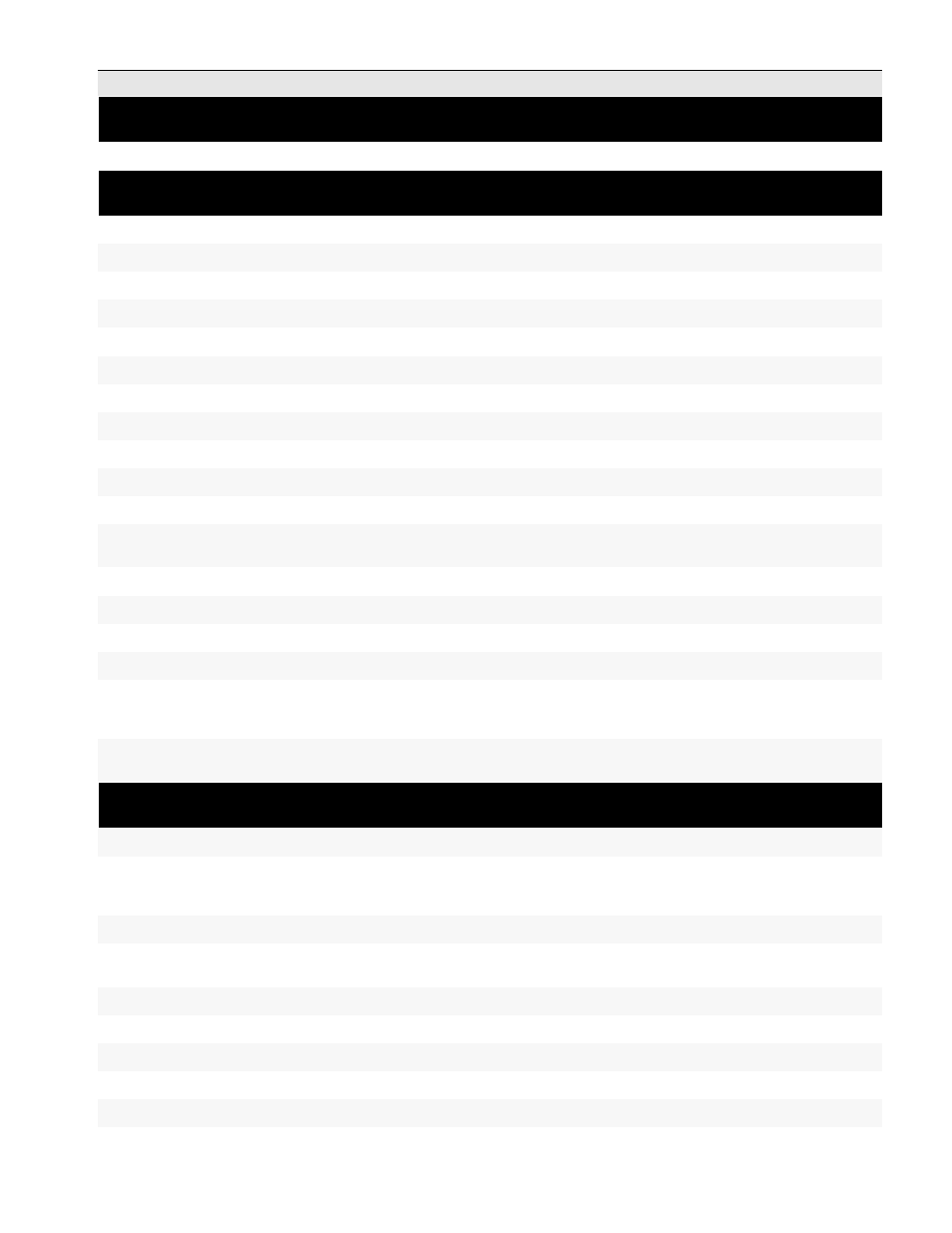
Shortcuts Guide 11
Options Menu Commands:
• See “Playback” on page 3 and “Record” on page 3.
Window Menu Commands
• The following are shortcuts of commands found in the Window Menu
Toggle Mix and Edit windows
Command+Equal (=)
Ctrl+Equal (=)
Show Task Manager
Option+Apostrophe (‘)
Alt+Apostrophe (‘)
Show Workspace
Option+Semi-Colon (;)
Alt+Semi-Colon (;)
Show Project
Option+O
Alt+O
Bring to Front
Option+J
Alt+J
Send to Back
Option+Shift+J
Alt+Shift+J
Show Transport
Command+1 (on numeric keypad)
Ctrl+1 (on numeric keypad)
Show Big Counter
Command+3 (on numeric keypad)
Ctrl+3 (on numeric keypad)
Show Automation Enable
Command+4 (on numeric keypad)
Ctrl+4 (on numeric keypad)
Show Memory Locations
Command+5 (on numeric keypad)
Ctrl+5 (on numeric keypad)
Machine Track Arming
Command+6 (on numeric keypad)
Ctrl+6 (on numeric keypad)
Show Video Universe window (Pro Tools HD and Pro Tools
LE with DV Toolkit 2 only)
Command+7 (on numeric keypad)
Ctrl+7 (on numeric keypad)
Show Video
Command+9 (on numeric keypad)
Ctrl+9 (on numeric keypad)
Open MIDI Editor
Control+Equal (=)
Start+Equal (=)
Cycle through all open MIDI Editors
Control+Equal (=)repeatedly
Ctrl+Equal (=) repeatedly
Open Score Editor
Option+Control+Equal (=)
Alt+Start+Equal (=)
Access Video window commands (Pro Tools HD and
Pro Tools LE with DV Toolkit 2 only): Online, Video Out
Firewire, Half Size, Actual Size, Double Size, Fit Screen
Control-click (or Right-click) in the
Video window
Right-click in the Video window
Access Video Universe window commands (Pro Tools HD
and DV Toolkit 2 only): Video Universe, increase, decrease
Control-click (or Right-click) in the
Video Universe window
Right-click in the Video Universe win-
dow
Import Audio Dialog
• The following shortcuts apply to the Import Audio dialog
Start/stop audition of currently selected audio file/region
Command+P, or Command+Spacebar
Spacebar
Add currently selected audio region or file to list
Command+A
(if audio file has the same sample rate
and bit depth as the current session)
Alt+S (if audio file has the same sam-
ple rate and bit depth as the current
session)
Convert and import selected audio region/files
Command+C
Alt+O (letter)
Remove currently selected audio files/regions from Regions
to Import field
Command+R
n/a
Random-access fwd/rew search selected file
Drag slider to, or click at, new location
Drag slider to, or click at, new location
Audition selected file
Command+P
Alt+P
Move between file windows
Tab
Tab
Cancel
Escape
Escape
Done
Command+W
Alt+E
Action
Mac
Windows
