Auditioning, Edit modes and tools, Edit selection, definition, and navigation – M-AUDIO Pro Tools KeyStudio User Manual
Page 6
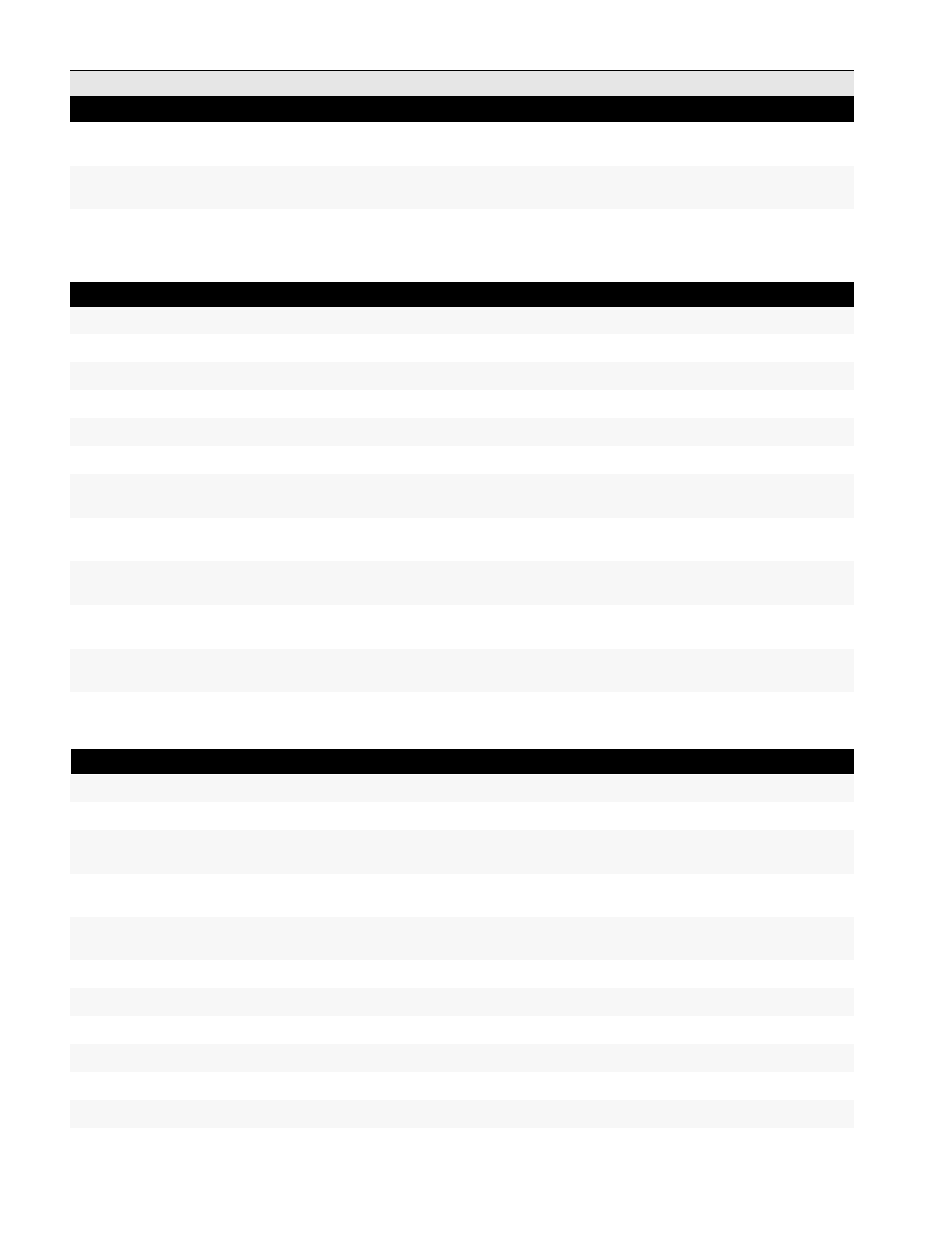
Shortcuts Guide
4
Auditioning
Play by pre-roll value up to selection start/end (or current
location if no selection)
Option+Left/Right Arrow keys
Alt+Left/Right Arrow keys
Play by post-roll value from selection start/end (or current
cursor location if no selection)
Command+Left/Right Arrow keys
Ctrl+Left/Right Arrow keys
Play by pre- and post-roll value through selection start/end
Command+Option+Left/Right Arrow
keys
Ctrl+Alt+Left/Right Arrow keys
Edit Modes and Tools
Slip mode
F2, or Alt+2 (on QWERTY keyboard)
F2, or Option+2 (on QWERTY keyboard)
Grid mode
F4, or Alt+4 (on QWERTY keyboard)
F4,or Option+4 (on QWERTY keyboard)
Enable Snap To Grid while in another Edit mode
Shfit+F4
Shfit+F4
Enable Snap to Grid and Shuffle mode
F1+F4
F1+F4
Enable Snap to Grid and Slip mode
F2+F4
F2+F4
Enable Snap to Grid and Spot mode
F3+F4
F3+F4
Zoomer tool
F5, or Command+1 (on QWERTY key-
board)
F5, or Ctrl+1 (on QWERTY keyboard)
Trimmer tool
F6, or Command+2 (on QWERTY key-
board)
F6, or Ctrl+2 (on QWERTY keyboard)
Selector tool
F7, or Command+3 (on QWERTY key-
board)
F7, or Ctrl+3 (on QWERTY keyboard)
Grabber tool
F8, or Command+4 (on QWERTY key-
board)
F8, or Ctrl+4 (on QWERTY keyboard)
Pencil tool
F10, or Command+6 (on QWERTY key-
board, if Mac OS X Expose is disabled)
F10, or Ctrl+6 (on QWERTY keyboard)
Cycle through Edit tools
Escape (Esc) key
Escape (Esc) key, or Center-click
Edit Selection, Definition, and Navigation
Enable or disable Tab to Transients command
Command+Option+Tab
Ctrl+Alt+Tab
Locate cursor to next transient
Tab (if Tab to Transient enabled)
Tab (if Tab to Transient enabled)
Locate cursor to previous transient
Option+Tab (if Tab to Transient
enabled)
Ctrl+Tab (if Tab to Transient enabled)
Locate cursor to next region-boundary/sync point
Tab (if Tab to Transients button is dis-
abled)
Tab (if Tab to Transients button is
enabled)
Locate cursor to previous region boundary/sync point
Option+Tab (if Tab to Transients button
is disabled)
Ctrl+Tab (if Tab to Transients button is
enabled)
Go to and select next region
Control+Tab
Start+Tab
Go to and select previous region
Control+Option+Tab
Start+Ctrl+Tab or Start+Ctrl
Go to Song Start
Control+Return
Start+Enter
Extend selection to Song Start
Shift+Control+Return
Shift+Start+Enter
Extend selection to next region-boundary
Shift+Tab
Shift+Tab
Extend selection to previous region-boundary
Option+Shift+Tab
Ctrl+Shift+Tab
Action
Mac
Windows
