Zoom – M-AUDIO Pro Tools KeyStudio User Manual
Page 8
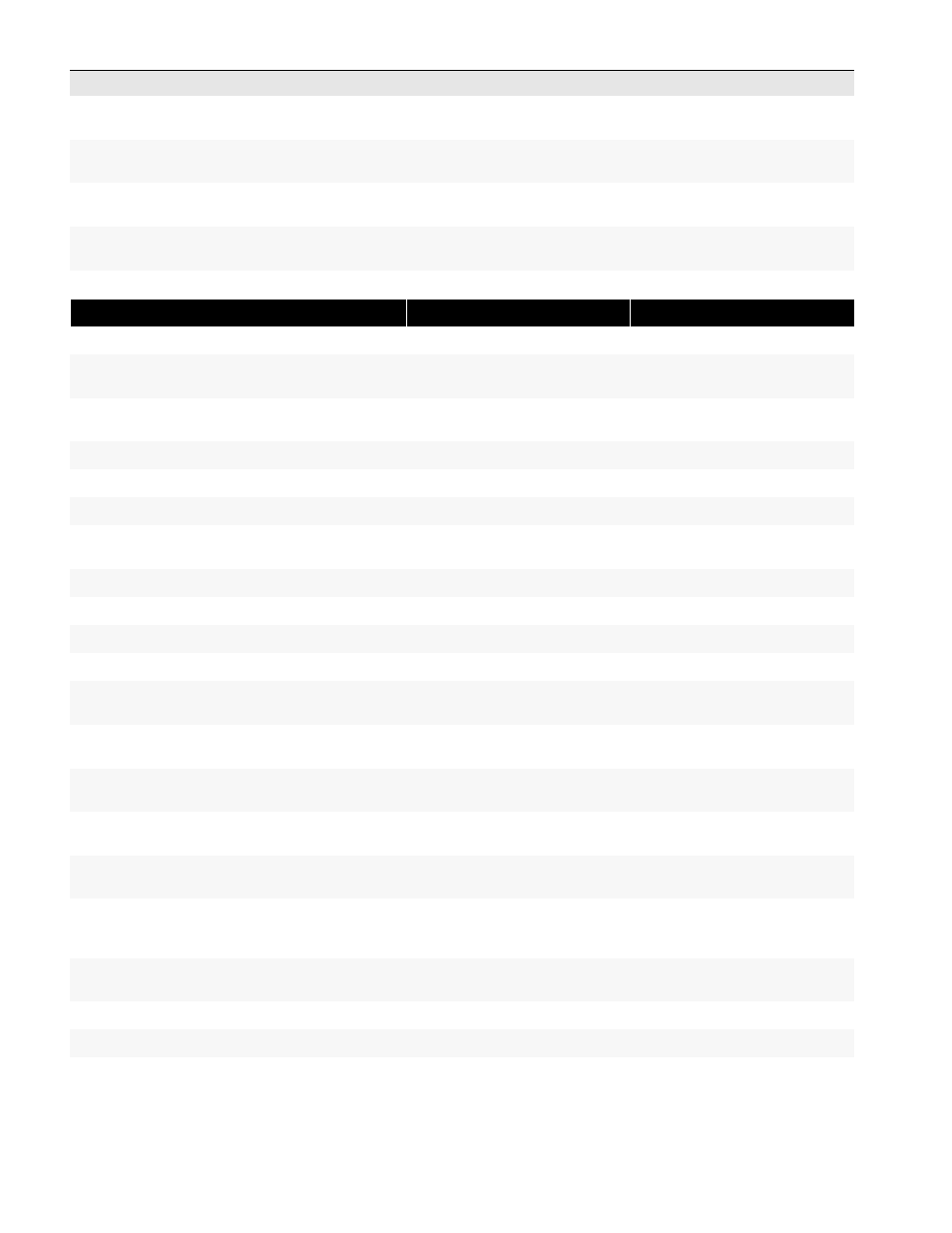
Shortcuts Guide
6
Constrain audio region to vertical movement
Control-click to move audio region with
Grabber tool
Start-click to move audio region with
Grabber tool
Snap region start to stationary playhead or Edit selection
start
Control-click new region with Grabber
tool
Start-click new region with Grabber tool
Snap region sync point to stationary playhead or Edit selec-
tion start
Control-Shift-click region containing the
sync point with Grabber tool
Start-Shift-click region containing the
sync point with Grabber tool
Snap region end to stationary playhead or Edit selection
start
Command-Control-click new region
with Grabber tool
Ctrl-Start-click new region with Grabber
tool
Zoom
Horizontal zoom in or out
Command+ ] or [
Ctrl+ ] or [
Zoom to show entire session horizontally without affecting
vertical zoom or scrolling
Command+Control+[
Ctrl+Start+[
Zoom in horizontally on a selection without affecting vertical
zoom or scrolling
Command+Control+]
Ctrl+Start+]
Vertical zoom to show default waveform height (Audio)
Command+Option+Control+[
Ctrl+Alt+Start+[
Incrementally zoom vertically on all audio tracks
Command+Option+ [ or ]
Ctrl+Alt+ [ or ]
Vertical zoom in or out (MIDI)
Command+Shift+ ] or [
Ctrl+Shift+ ] or [
Vertical zoom to show all notes (lowest to highest) in MIDI
and Instrument (MIDI)
Command+Control+Shift+[
Ctrl+Start+Shift+[
Vertical zoom to show all tracks
Option+A
Alt+A
Horizontal zoom to show all tracks
Option+Control+A
Alt+Start+A
Horizontal zoom and scroll timeline excluding MIDI events
Option+F
Alt+F
Horizontal zoom to selection, including MIDI events
Option+Control+F
Alt+Start+F
Continuously zoom vertically on a single audio track (or
group of tracks)
Control+drag with the Zoomer tool up
or down in the track
Start-drag with the Zoomer tool up or
down in the track
Continuously zoom vertically on all audio tracks
Control+Shift+drag in an audio track
with the Zoomer tool
Start+Shift-drag in an audio track with
the Zoomer tool
Incrementally zoom vertically on all audio tracks
Command+Option+[ or Com-
mand+Option+]
Press Ctrl+Alt+[ or Ctrl+Alt+ ]
Fill window with selection
Option-click on Zoomer tool or
Option+F
Alt-click on Zoomer tool or Alt+F
View entire session and reset waveform display to the
default height
Double-click on Zoomer tool or
Option+A
Double-click on Zoomer tool or Alt+A
Zoom to previous orientation
Option-click on any Horizontal Zoom In
or Out button, or Audio or MIDI Zoom In
or Out button
Alt-click on any Horizontal Zoom In or
Out button, or Audio or MIDI Zoom In or
Out button
Maximum zoom before waveform drawn from disk (faster
drawing from RAM)
Command-click on Zoomer tool
Ctrl-click on Zoomer tool)
Zoom Toggle
Control+E
Start+E
Cancel Zoom Toggle and remain at the same zoom level
Option+Shift+E
Alt+Shift+E
Action
Mac
Windows
