VEGA VEGABAR 86 Modbus and Levelmaster protocol - Operating Instructions User Manual
Page 36
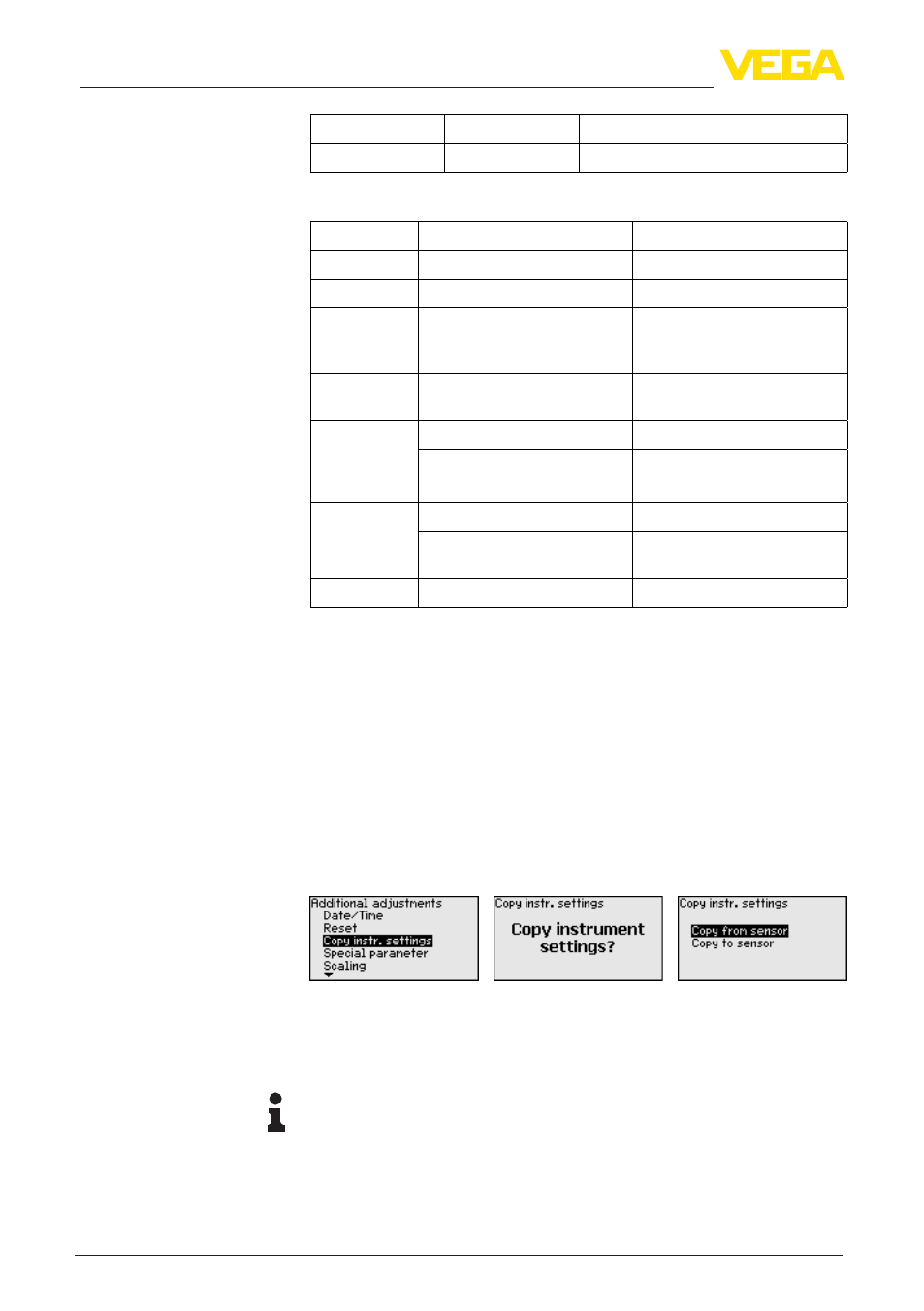
36
6 Set up with the display and adjustment module
VEGABAR 86 • Modbus and Levelmaster protocol
46296-EN-131107
Menu item
Parameter
Default value
Simulation
Process pressure
Reset - Additional settings
Menu item
Parameter
Default value
PIN
0000
Date/Time
Actual date/Actual time
Copy in-
strument
settings
Special pa-
rameters
No reset
Scaling
Scaling size
Volume in l
Scaling format
0 % corresponds to 0 l
100 % corresponds to 0 l
Current out-
put
Current output - Size
Lin. percent - Level
Current output - adjustment
0 … 100 % correspond to
4 … 20 mA
HART mode
Address 0
The instrument settings are copied with this function. The following
functions are available:
•
Read from sensor: Read data from sensor and store into the
display and adjustment module
•
Write into sensor: Store data from the display and adjustment
module back to the sensor
The following data or settings for adjustment of the display and ad-
justment module are saved:
•
All data of the menu "Setup" and "Display"
•
In the menu "Additional adjustments" the items "Reset, Date/Time"
•
The user-programmable linearization curve
The copied data are permanently saved in an EEPROM memory in
the display and adjustment module and remain there even in case of
power failure. From there, they can be written into one or more sen-
sors or kept as backup for a possible electronics exchange.
Note:
Before saving the data in the sensor, a safety check is made if the
data match with the sensor. For this purpose the sensor type of the
source data as well as the target sensor are displayed. If the data do
not match, a failure message is outputted or the function is blocked.
The data are only saved after release.
Additional adjustments -
Copy instrument settings
