VEGA VEGABAR 81 4 … 20 mA - Operating Instructions User Manual
Page 30
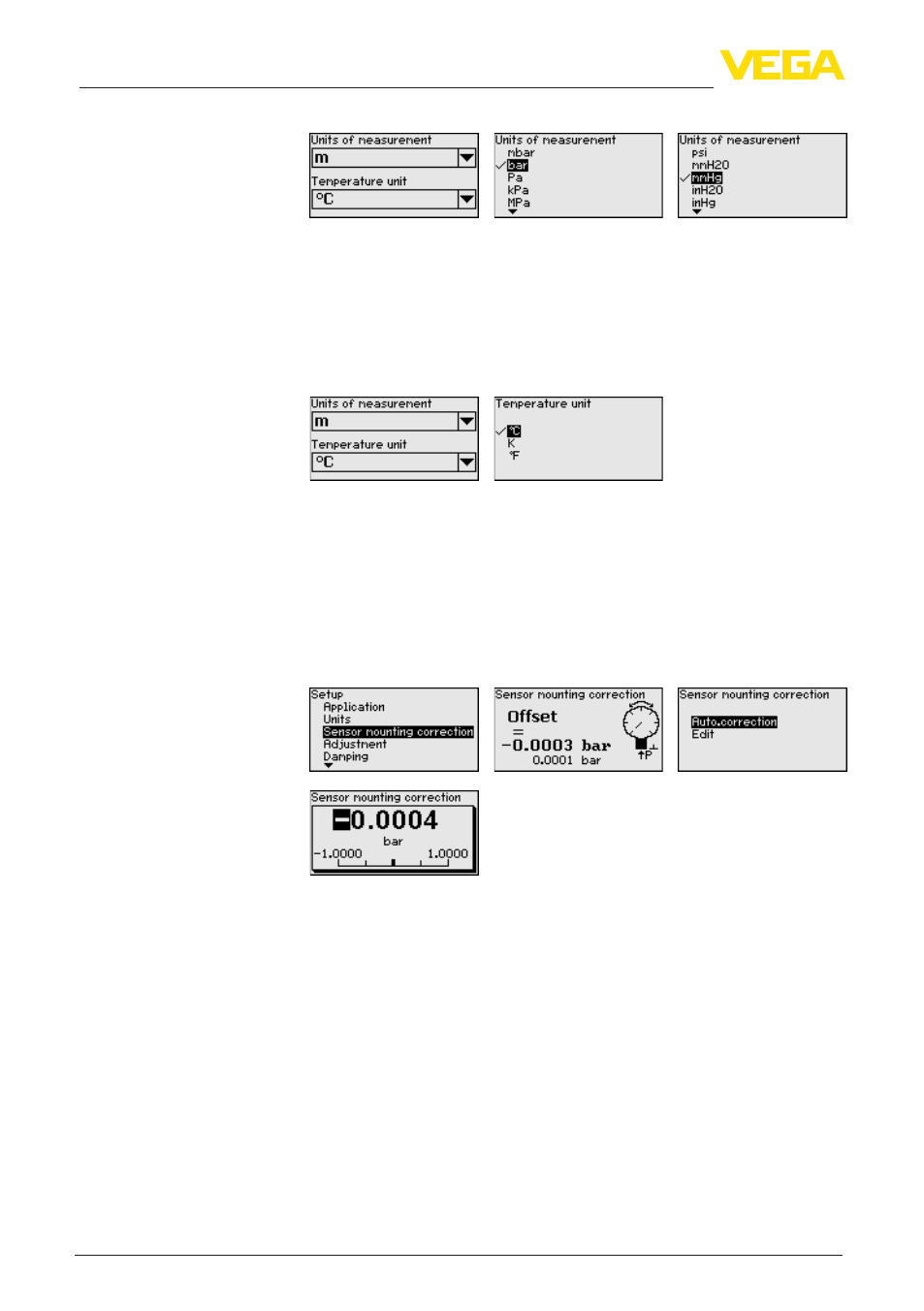
30
6 Set up with the display and adjustment module
VEGABAR 81 • 4 … 20 mA
45025-EN-131010
Unit of measurement:
If the level should be adjusted in a height unit, the density of the me-
dium must also be entered later during the adjustment.
In addition, the temperature unit of the instrument is specified. The se-
lection determines the displayed unit in the menu items "Peak value,
measuring cell temperature", "Peak value, electronics temperature"
as well as "HART variables".
Temperature unit:
Enter the requested parameters via the appropriate keys, save your
settings with [OK] and jump to the next menu item with the [ESC] and
the [->] key.
Especially with chemical seal systems, the installation position of the
instrument can shift (offset) the measured value. The position cor-
rection compensates this offset. Hence the actual measured value is
taken over automatically. With relative pressure measuring cells also a
manual offset can be carried out.
If with the automatic position correction, the actual measured value
should be taken over as corrective value, then this value must not be
influeces by product covering or a static pressure.
With the manual position correction, the offset value can be deter-
mined by the user. Select for this purpose the function "Edit" and
enter the requested value.
Save your settings with [OK] and move with [ESC] and [->] to the
next menu item.
When the position correction was carried out, then the actual meas-
ured value is corrected to 0. The corrective value appears with inverse
signs as offset value in the display.
The position correction can be repeated as often as necessary. How-
ever, if the sum of the corrective values exceeds 20 % of the nominal
measuring range, then no position correction is possible.
Setup - Position correc-
tion
