VEGA VEGAPULS 63 (≥ 2.0.0 - ≥ 4.0.0) Modbus and Levelmaster protocol User Manual
Page 23
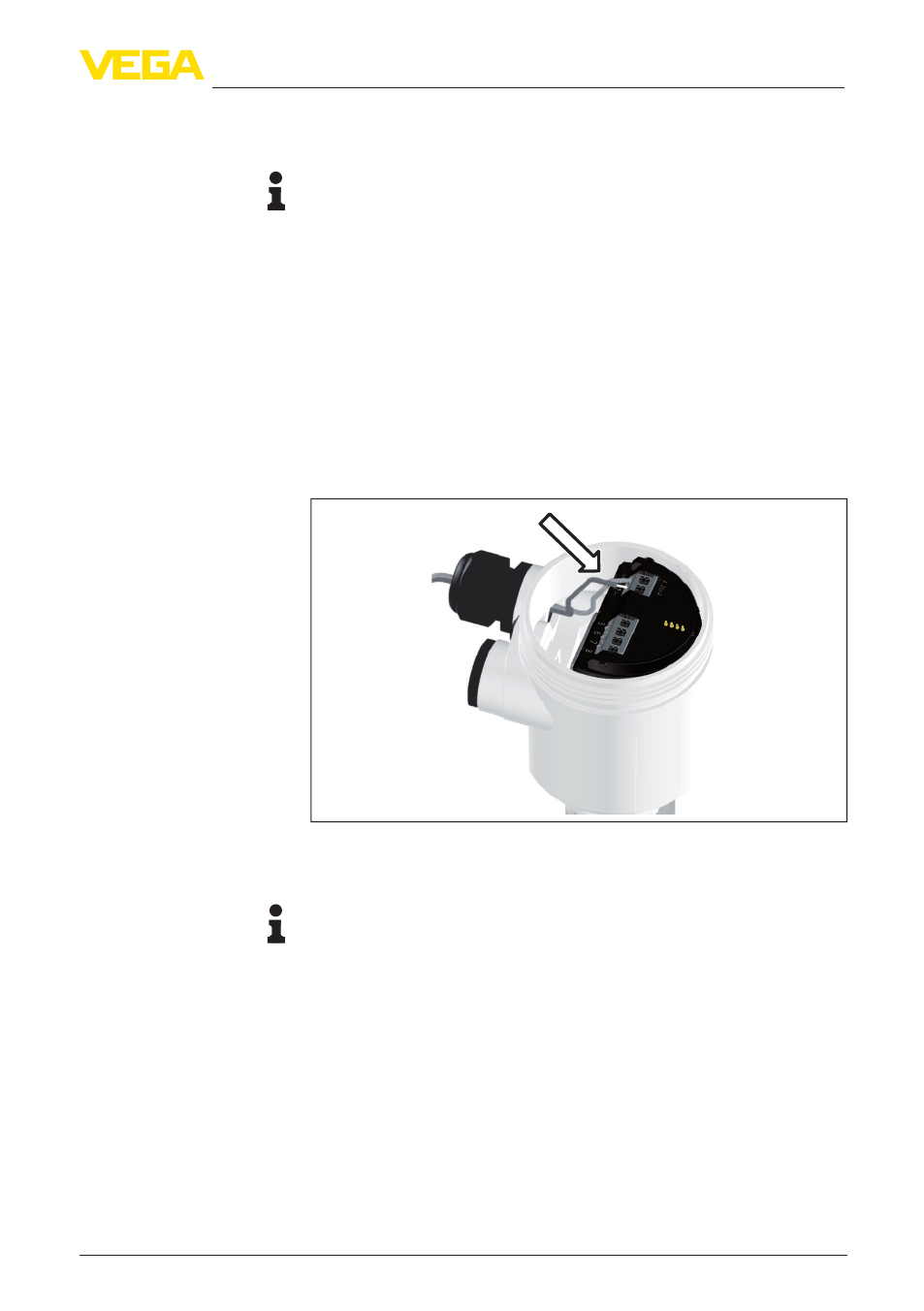
23
5 Connecting to power supply and bus system
VEGAPULS 63 • Modbus and Levelmaster protocol
41364-EN-130228
The connection to the display and adjustment module or to the inter-
face adapter is carried out via contact pins in the housing.
Information:
The terminal block is pluggable and can be removed from the elec-
tronics. To do this, lift the terminal block with a small screwdriver and
pull it out. When inserting the terminal block again, you should hear it
snap in.
Proceed as follows:
1. Unscrew the housing cover
2. If a display and adjustment module is installed, remove it by turn-
ing it slightly to the left.
3. Loosen compression nut of the cable entry
4. Remove approx. 10 cm (4 in) of the cable mantle, strip approx.
1 cm (0.4 in) of insulation from the ends of the individual wires
5. Insert the cable into the sensor through the cable entry
Fig. 17: Connection steps 5 and 6
6. Insert the wire ends into the terminals according to the wiring plan
Information:
Solid cores as well as flexible cores with cable end sleeves are
inserted directly into the terminal openings. In case of flexible cores
without end sleeves, press the terminal head with a small screwdriver;
the terminal opening is freed. When the screwdriver is released, the
terminal closes again.
You can find further information to the max. wire cross-section under
"Technical data/Electromechanical data"
7. Check the hold of the wires in the terminals by lightly pulling on
them
8. Connect the screen to the internal ground terminal, connect the
outer ground terminal to potential equalisation
9. Tighten the compression nut of the cable entry. The seal ring must
completely encircle the cable
Connection procedure
