5 connecting to power supply, 1 preparing the connection, 2 connecting – VEGA VEGAFLEX 81 Foundation Fieldbus Coax probe User Manual
Page 19
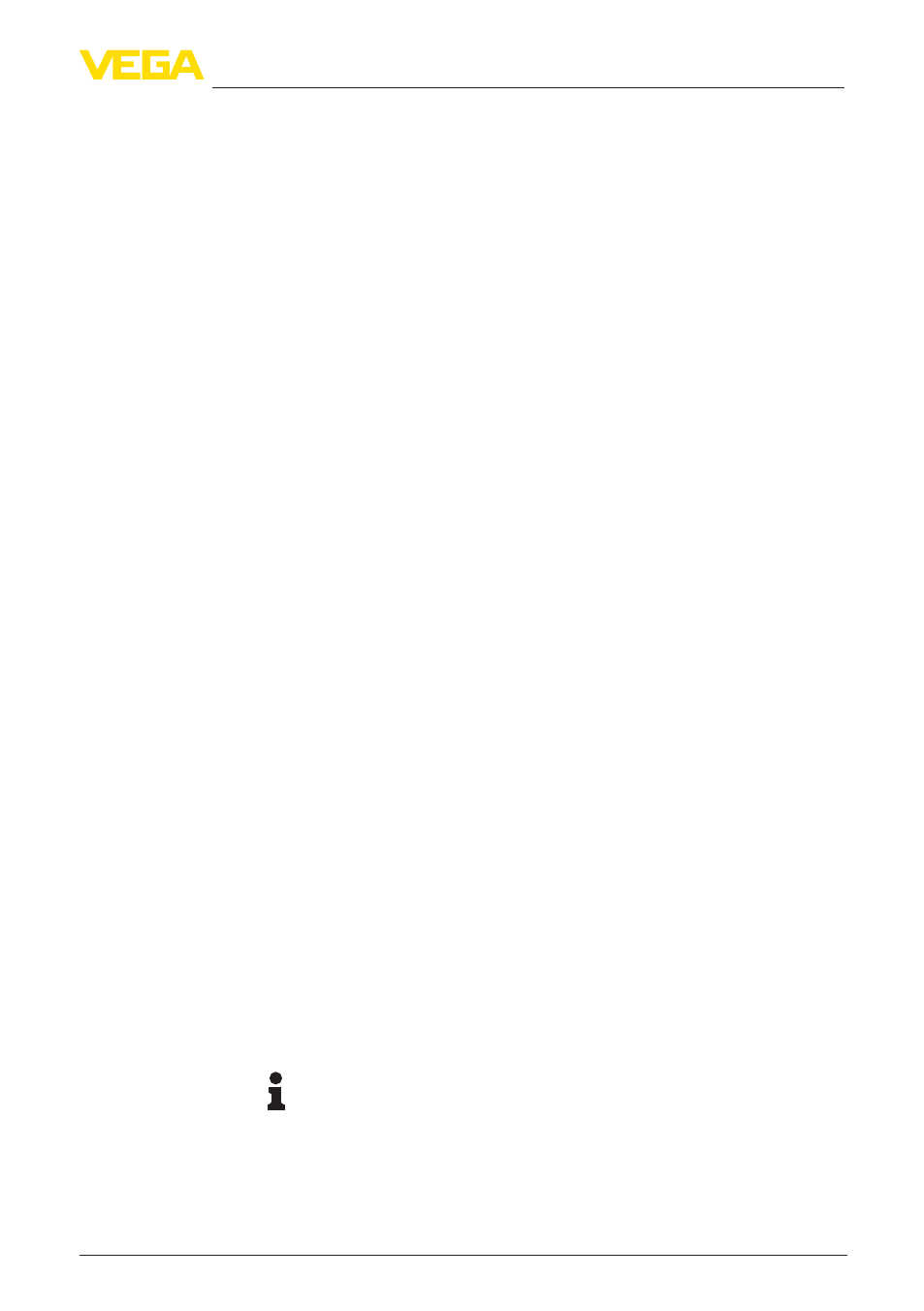
19
5 Connecting to power supply
VEGAFLEX 81 • Foundation Fieldbus
44215-EN-130910
5 Connecting to power supply
5.1 Preparing the connection
Always keep in mind the following safety instructions:
•
Connect only in the complete absence of line voltage
•
If overvoltage surges are expected, overvoltage arresters should
be installed
The instrument requires a operating voltage of 9 … 32 V DC. Operat-
ing voltage and the digital bus signal are carried on the same two-wire
connection cable. Power is supplied via the H1 power supply.
Connection is carried out with screened cable according to Fieldbus
specification.
Use cable with round cross-section. A cable outer diameter of
5 … 9 mm (0.2 … 0.35 in) ensures the seal effect of the cable gland.
If you are using cable with a different diameter or cross-section,
exchange the seal or use a suitable cable gland.
Make sure that the entire installation is carried out according to the
Fieldbus specification. In particular, make sure that the bus is termi-
nated with suitable terminating resistors.
With plastic housing, the NPT cable gland or the Conduit steel tube
must be screwed without grease into the threaded insert.
Max. torque for all housings see chapter "Technical data".
Make sure that the cable screen and grounding are carried out ac-
cording to Fieldbus specification. We recommend to connect the
cable screen to ground potential on both ends.
With systems with potential equalisation, connect the cable screen
directly to ground potential at the power supply unit, in the connection
box and at the sensor. The screen in the sensor must be connected
directly to the internal ground terminal. The ground terminal outside
on the housing must be connected to the potential equalisation (low
impedance).
5.2 Connecting
The voltage supply and signal output are connected via the spring-
loaded terminals in the housing.
The connection to the display and adjustment module or to the inter-
face adapter is carried out via contact pins in the housing.
Information:
The terminal block is pluggable and can be removed from the
electronics. To do this, lift the terminal block with a small screwdriver
and pull it out. When reinserting the terminal block, you should hear it
snap in.
Proceed as follows:
Safety instructions
Voltage supply
Connection cable
Cable gland ½ NPT
Cable screening and
grounding
Connection technology
Connection procedure
