7 how to proceed in case of repair – VEGA VEGAPULS 62 (≥ 2.0.0 - ≥ 4.0.0) Foundation Fieldbus Approval according to LPR radio standard User Manual
Page 62
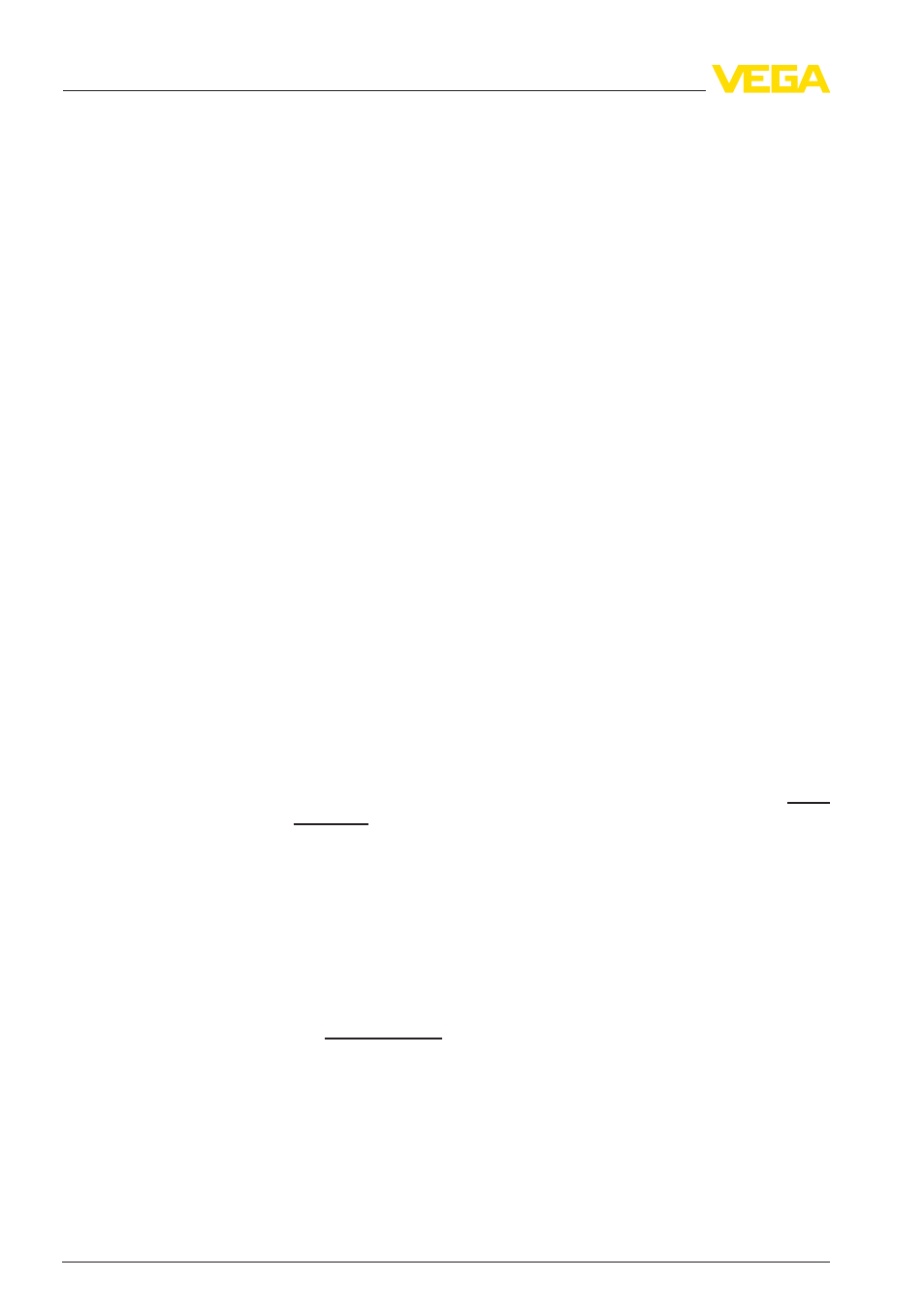
l
Connecting the sensor to voltage supply and via the interface
adapter to the PC
l
Start PACTware and go via the menu "Project" to the VEGA
project assistant
l
Select "USB", "Create new project" and "Set instrument online"
l
Activate the project assistant with "Start"; the connection to the
sensor is carried out automatically and the parameter window
"S
ensor # online parameter adjustment" opens
l
Close the parameter window "Sensor # online parameter adjust-
ment" befor you carry out further steps
l
Select the sensor in the project with the right mouse key and go to
"A
dditional functions"
l
Click to "Software update", the window "Sensor # software update"
opens
PACTware now checks the sensor data and shows the actual
hardware and software version of the sensor. This procedure lasts
approx. 60 s.
l
Clcik to "Continue", then to file "Selection"
l
Select the previously extracted XML file
l
Push button "Update software"
Then the software update can be started. The additional files are
installed automatically. Depending on the sensor, this procedure can
last up to 15 min. Then the message appears ""Software update
successfully executed".
9
.7 How to proceed in case of repair
If a repair is necessary, please proceed as follows:
You can download a return form (23 KB) from our homepage at www.
vega.com under: "Downloads - Forms and certificates - Repair form".
By doing this you help us carry out the repair quickly and without
having to call back for needed information.
l
Print and fill out one form per instrument
l
Clean the instrument and pack it damage-proof
l
Attach the completed form and, if need be, also a safety data
sheet outside on the packaging
l
Please ask the agency serving you for the address of your return
shipment. You can find the competent agency on our website
www.vega.com.
Prepare update
Load software into sen-
sor
62
VEGAPULS
62 • Approval according to LPR radio standard
9 Diagnosis, Asset Management and service
41721
-EN
-120301
