7 exchanging the electronics module – VEGA VEGABAR 83 4 … 20 mA - Operating Instructions User Manual
Page 52
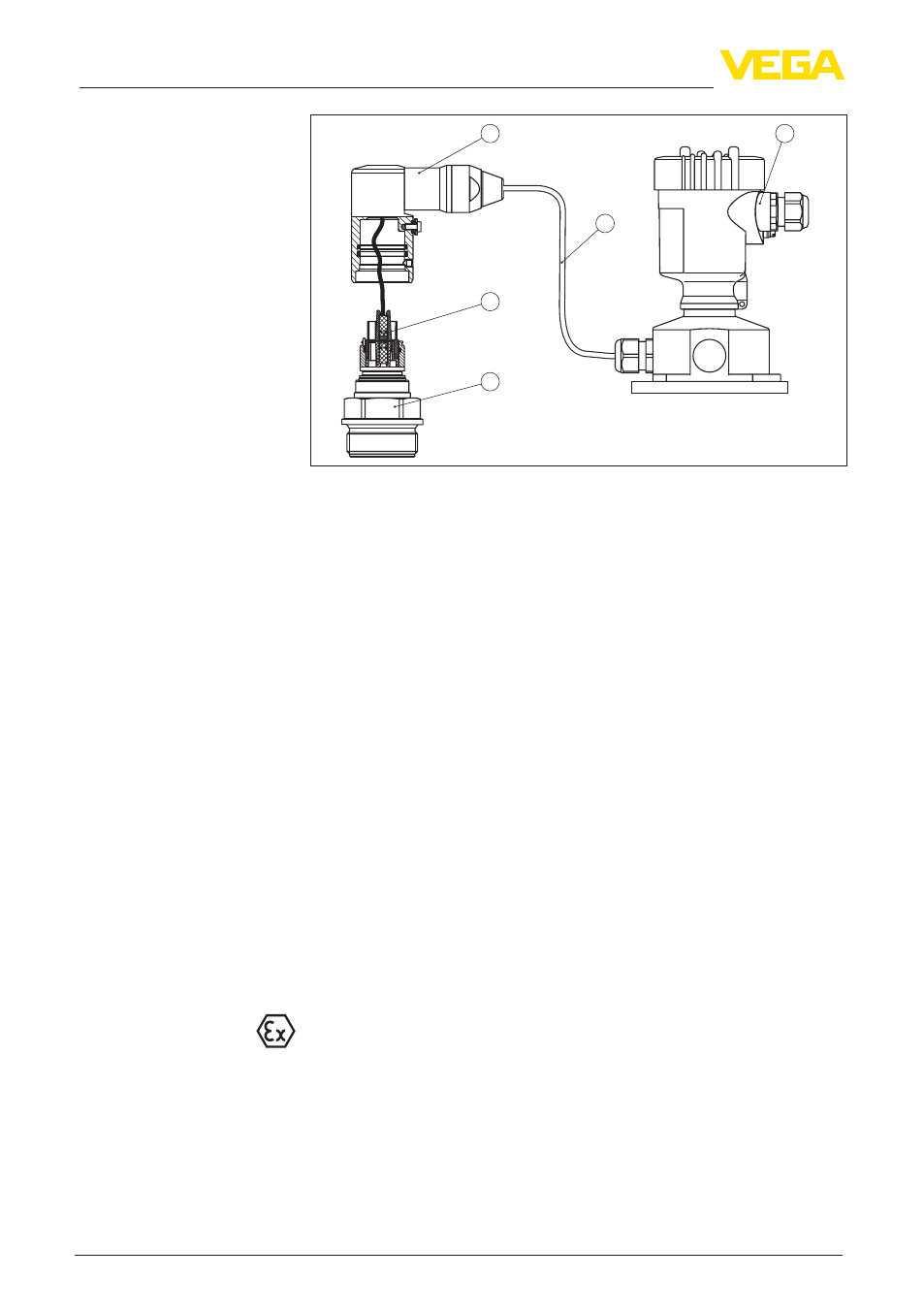
52
9 Diagnosis, asset management and service
VEGABAR 83 • 4 … 20 mA
45033-EN-131010
1
2
5
3
4
Fig. 29: VEGABAR 83 in IP 68 version, 25 bar and lateral cable outlet, external
housing
1 Process assembly
2 Plug connector
3 Cable assembly
4 Connection cable
5 External housing
3. Loosen the plug connector
4. Mount the new process assembly on the measuring point
5. Plug the connector back in
6. Mount the cable assembly on the process assembly and turn it to
the desired position
7. Tighten the fixing screw with the hexagon socket wrench
The exchange is finished.
If there is no replacement part available on site, one can be ordered
from the agency serving you.
The necessary serial number can be found on the type label of the
instrument or on the delivery note.
9.7 Exchanging the electronics module
In case of a defect, the user can replace the electronics module with
another one of identical type.
In Ex applications, only instruments and electronics modules with ap-
propriate Ex approval may be used.
If there is no electronics module available on site, one can be ordered
from the agency serving you.
Ordering and exchange are possible with or without sensor serial
number. The electronics module with serial number includes order-
specific data such as factory setting, seal material etc. These are not
included in the electronics module without serial number.
The serial number is stated on the type label of VEGABAR 83 or on
the delivery note.
