3 instrument repair – VEGA PLICSMOBILE T61 User Manual
Page 30
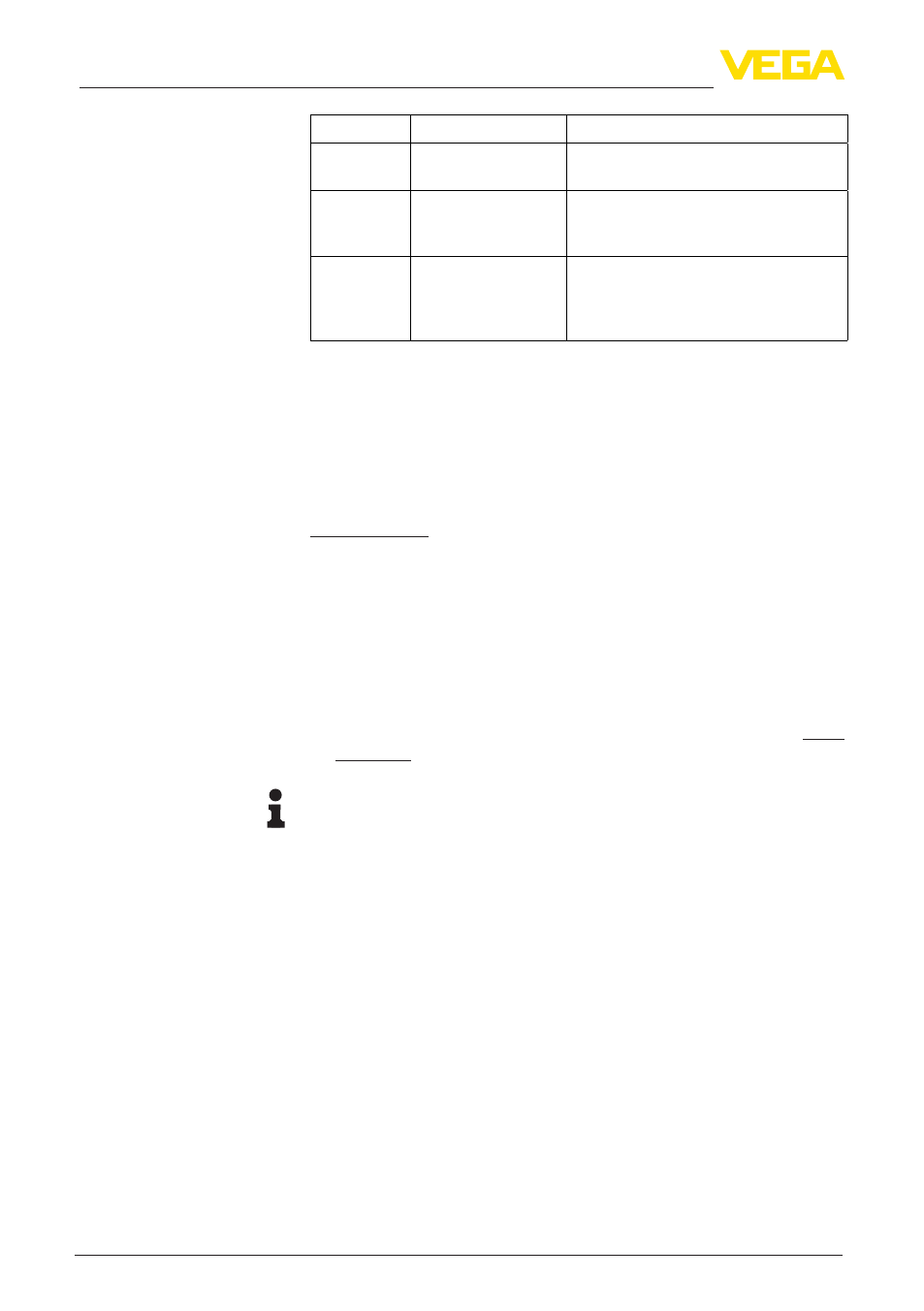
30
8 Maintenance and fault rectification
PLICSMOBILE T61 • External GSM/GPRS radio unit
37700-EN-130228
Error code Cause
Rectification
E042
Hardware error with
selfcheck
– Send instrument for repair
E053
Sensor measuring
range not read cor-
rectly
– Communication error: Check sensor
cable and screening
E086
Error communication
hardware (initiali-
sation of the radio
module failed)
– Initialisation is carried out automati-
cally. If the error exists permanently,
send instrument for repair
Depending on the reason for the fault and the measures taken, the
steps described in chapter "Set up" may have to be carried out again.
8.3 Instrument repair
If a repair is necessary, please proceed as follows:
You can download a return form (23 KB) from our Internet homepage
www.vega.com under: "Downloads - Forms and certificates - Repair
form".
By doing this you help us carry out the repair quickly and without hav-
ing to call back for needed information.
•
Print and fill out one form per instrument
•
Clean the instrument and pack it damage-proof
•
Attach the completed form and, if need be, also a safety data
sheet outside on the packaging
•
Please ask the agency serving you for the address of your return
shipment. You can find the respective agency on our website www.
vega.com under: "Company - VEGA worldwide".
Note:
If a battery-operated VEGA instrument is returned for repair, the bat-
tery/power pack must be removed. Please send only the instrument,
not the battery/power pack.
Reaction after fault recti-
fication
