3 scale the indication – VEGA VEGAPULS WL 61 4 … 20 mA_HART - two-wire User Manual
Page 26
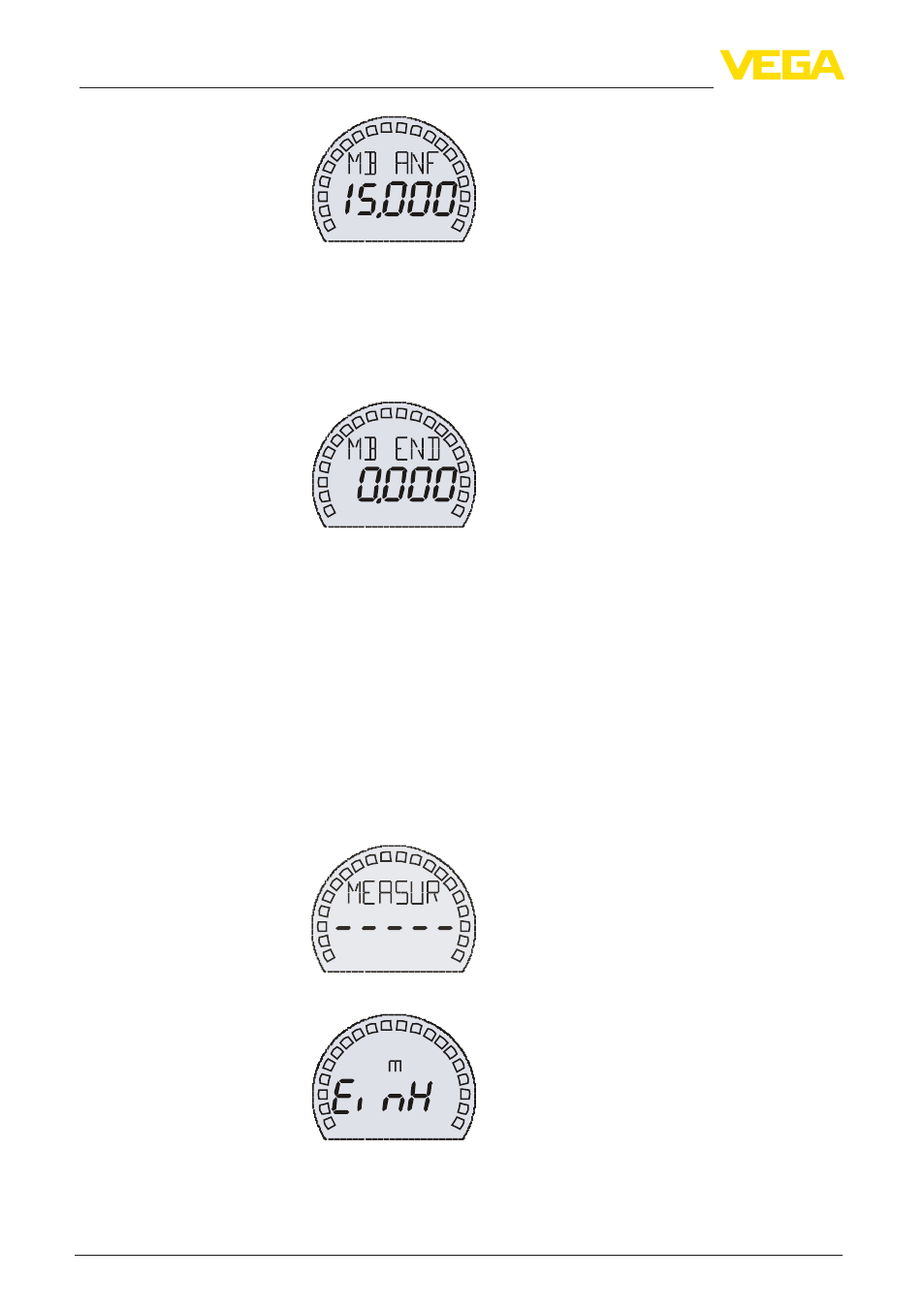
26
6 Set up with VEGADIS 62
VEGAPULS WL 61 • 4 … 20 mA/HART - two-wire
38061-EN-121011
5. Edit value via "OK" and adjust the requested value, for example,
5 m.
6. Save value with "OK", VEGAPULS WL 61 displays briefly "Wait",
then the value is taken over into the sensor.
7. Move to the menu item "MB end", there the min. measuring dis-
tance is displayed, for example the default setting 0 m.
8. Proceed accordingly for "MB end", enter for example the value
1 m and store.
The min./max. adjustment is finished.
After "[ESC]", the display shows the actually measured distance as
digital value in m and the level on the bargraph.
Keep in mind that the displayed values are anticyclical. With increas-
ing distance, the 4 … 20 mA value gets smaller and vice versa.
6.3 Scale the indication
Proceed as follows for indication of the level as digital value in %:
1. Press "OK" to reach the adjustment menu.
2. Select the submenu "Measurement" and confirm with "OK".
3. Select the menu item "Unit"
4. Select the unit "USER" and confirm with "OK".
- VEGABAR 25 (24 pages)
- VEGAFLEX 55K (32 pages)
- VEGABAR 17 (36 pages)
- D80 Hydrostatic pressure transmitters (40 pages)
- VEGAMET 513 (52 pages)
- D81 Hydrostatic pressure transmitter (44 pages)
- VEGASTAB 690 (12 pages)
- VEGASWING 83 fail safe and signal conditioning instrument VEGATOR 526 Ex (28 pages)
- VEGACONNECT 2 (4 pages)
- D81 METEC Hydrostatic pressure transmitter (44 pages)
- VEGAPULS 45 4 … 20 mA; HART compact sensor (72 pages)
- VEGAMET 515 (68 pages)
- VEGAFLEX 52K (32 pages)
- Capacitive electrodes EK Profibus PA (56 pages)
- VEGATOR 631 S1 (4 pages)
- VEGAPULS 63 (≥ 2.0.0 - ≤ 3.8) 4 … 20 mA_HART - two-wire (68 pages)
- Capacitive electrodes EK 4 … 20 mA - Compact (40 pages)
- VEGABAR 65 4 … 20 mA_HART (76 pages)
- VEGABAR 64 Profibus PA (80 pages)
- VEGABAR 44 4 … 20 mA (28 pages)
- VEGADIS 50 Ex (8 pages)
- VEGAPULS 51V…54V (96 pages)
- VEGAFLEX 54P (Profibus PA) (48 pages)
- VEGASEL 643 (16 pages)
- VEGAPULS 56K (68 pages)
- VEGAFLEX 54K (36 pages)
- VEGABAR 41 HART (44 pages)
- VEGATOR 537 Ex (16 pages)
- VEGACAP 82-98 (36 pages)
- VEGADIS 371 Ex (20 pages)
- Capacitive electrodes EL Profibus PA (56 pages)
- VEGAFLEX 52V (36 pages)
- VEGAFLEX 51K (32 pages)
- VEGALOG 571 EP (Ex) (32 pages)
- D84 Hydrostatic pressure transmitter (44 pages)
- VEGABAR 64 Foundation Fieldbus (80 pages)
- VEGABAR 61 4 … 20 mA_HART (80 pages)
- VEGASCAN 850 (92 pages)
- VEGASON 54P…56P Profibus PA (68 pages)
- D77 Hydrostatic pressure transmitters (24 pages)
- VEGATRENN 546 Safety barrier type 146 (8 pages)
- VEGASON 71 - 1 … 75 - 1 (52 pages)
- VEGABAR 40 HART (40 pages)
- Capacitive electrodes EL … (44 pages)
- VEGABAR 24 (28 pages)
