2 connection procedure – VEGA VEGAWELL 52 4 … 20 mA User Manual
Page 17
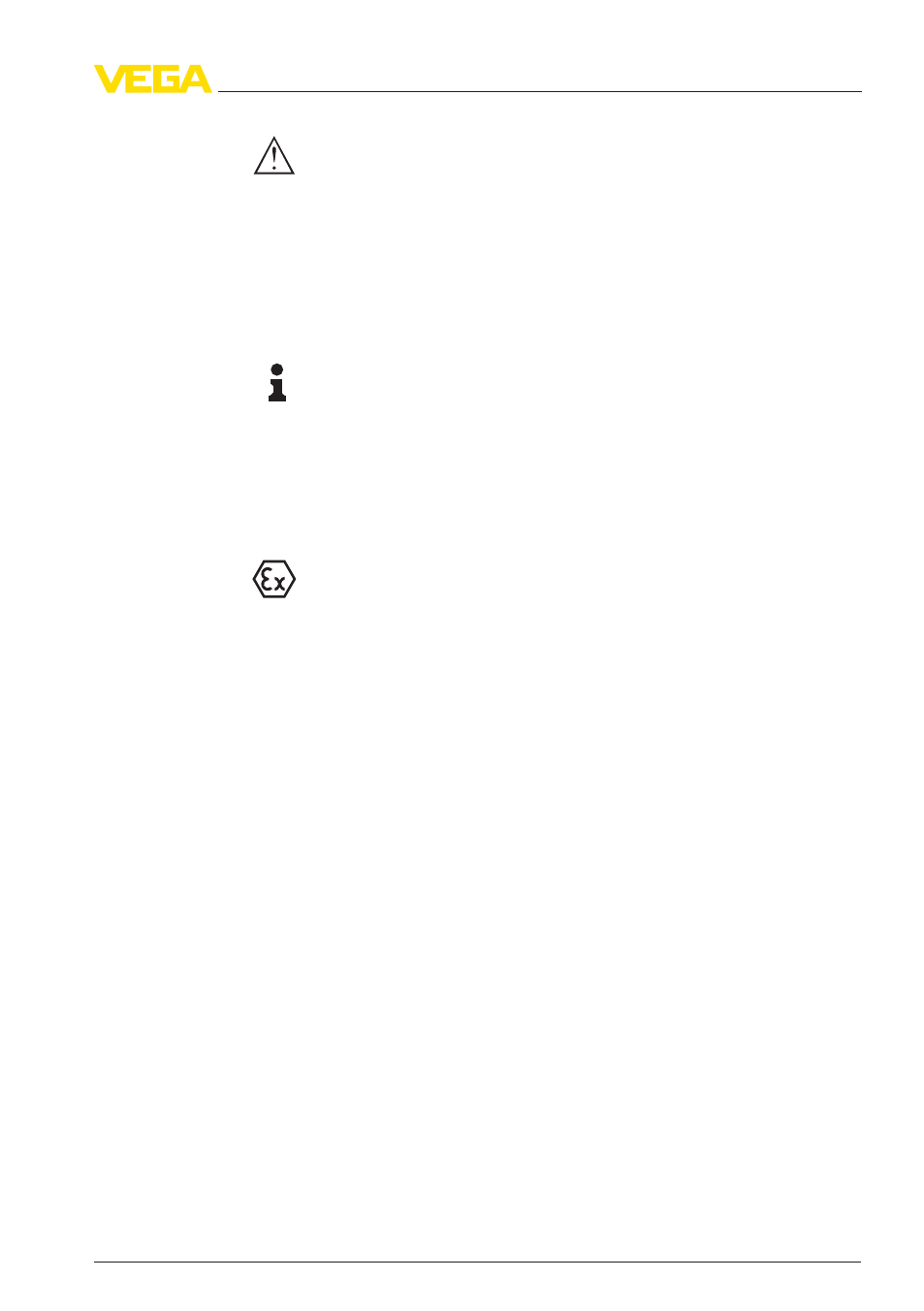
Warning:
W
ithin galvanic plants as well as vessels with cathodic corrosion
protection there are considerable potential differences. Considerably
equalisation currents can be caused via the cable scrren when the
screen is earthed on both ends. To avoid this, the cable screen must
only connected to ground potential on one side of the switching
cabinet in such applications. The cable screen must not be connected
to the internal ground terminal in the sensor and the outer ground
terminal on the housing not to the potential equalisation!
Information:
T
he metallic parts of the instrument (antenna, transmitter, concentric
tube, etc.) are conductively connected with the inner and outer ground
terminal on the housing. This connection exists either as a direct
metallic contact or via the shielding of the special connection cable on
instruments with external electronics. You can find specifications on
the potential connections within the instrument in chapter "Technical
data".
T
ake note of the corresponding installation regulations for Ex
applications.
5
.2 Connection procedure
P
roceed as follows:
1
W
ire the connection cable up to the connection compartment
3)
2
C
onnect the wire ends to the screw terminals according to the
wiring plan
P
roceed as follows:
1
S
nap VEGABOX 02 onto the carrier rail or screw it to the mounting
plate
2
L
oosen the cover screws and remove the cover
3
P
ush the cable into VEGABOX 02 through the cable entry
4
L
oosen the screws with a screwdriver
5
I
nsert the wire ends into the open terminals according to the wiring
plan
6
T
ighten the screws with a screwdriver
7
C
heck the hold of the wires in the terminals by lightly pulling on
them
8
T
ighten the compression nut of the cable entry. The seal ring must
completely encircle the cable
9
C
onnect the supply cable according to steps 3 to 8
3)
T
he connection cable is already preconfectioned. After shortening the ca-
ble, fasten the type plate with support again to the cable.
Select connec-
tion cable for Ex
applications
Direct connection
Connection via
VEGABOX 02
VEGAWELL
52 • 4 … 20
mA
17
5 C
onnecting to power supply
35401
-
EN
-111021
