9 other settings, Advanced operations changing initial settings – Yamaha DVD-S796 User Manual
Page 34
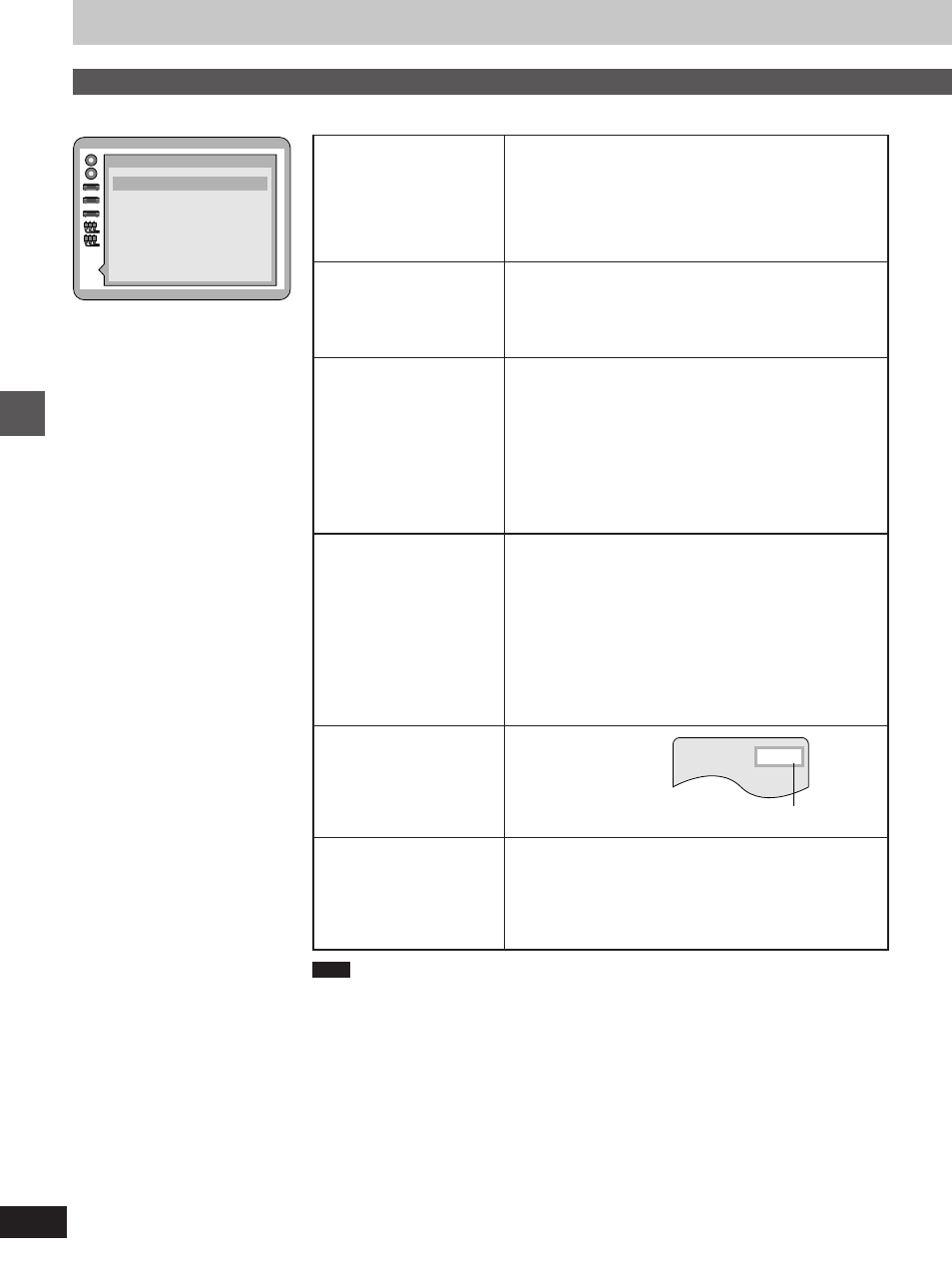
34
Advanced Operations
Changing initial settings
9 Other Settings
See page 28 for operation.
Other Settings
1 Still Mode
2 Audio during Search
3 TV Mode (4:3)
4 D. Range Compression
Automatic
5 Still Picture Display
On
Pan&Scan
Off
Off
6 Black Level Control
Lighter
Press RETURN to exit
Note
³
Audio is heard at any speed when playing CDs, regardless of any settings at “2 Audio during Search”.
³
Audio is not heard at any speed when playing CDs encoded with DTS, regardless of any settings at
“2 Audio during Search”.
1
Still Mode
Select either “Field still” or
“Frame still” in the still
picture mode.
2
Audio during Search
To select whether audio is
heard or not during search
(forward direction) at the
initial search speed.
3
TV Mode (4:3)
To select whether wide-
screen material is played
in the pan and scan style
or in the letterbox style on
a conventional TV (4:3).
4
D.(Dynamic) Range
Compression
To compress the dynamic
range (the difference
between the loudest sound
and the softest sound),
making it easier to hear
dialogue even at low
volume. This function only
works with Dolby Digital
DVD.
5
Still Picture Display
To display the picture type
(DVD), I, P or B in the still
picture mode.
6
Black Level Control
To select the black level of
the picture, “Lighter” or
“Darker”.
1
Automatic (Factory preset)
2
Field
Select this setting when jittering occurs in the still picture
mode when “1 Automatic” is selected.
3
Frame
Select if small text or fine patterns cannot be seen clearly in
the still picture mode when “1 Automatic” is selected.
1
On (Factory preset)
2
Off
1
Pan & Scan (Factory preset)
Wide-screen video material will be played in the pan and
scan style (the picture is shown with either one or both sides
cut off) on a conventional television (4:3).
³
Video material not formatted in the pan and scan style will
be played back in the letterbox style.
2
Letterbox
Wide-screen video material will be played in the letterbox
style (black bands appear at the top and bottom of the
screen) on a conventional television (4:3).
1
Off (Factory preset)
The dynamic range remains as it was recorded on the disc.
2
On
Dynamic range is compressed by increasing soft sounds and
reducing loud sounds. Select when viewing discs at low
volume, such as late at night.
1
Off (Factory preset)
2
On
1
Lighter (Factory preset)
Select when the player is connected to a TV through the
VIDEO OUT terminal or S VIDEO OUT terminal.
2
Darker
Select when the player is connected to a TV through the
COMPONENT VIDEO OUT (Y/P
B
/P
R
) terminals.
Still (P)
Example: P-picture
